How to Build an Effective SaaS Landing Page with a Product Demo
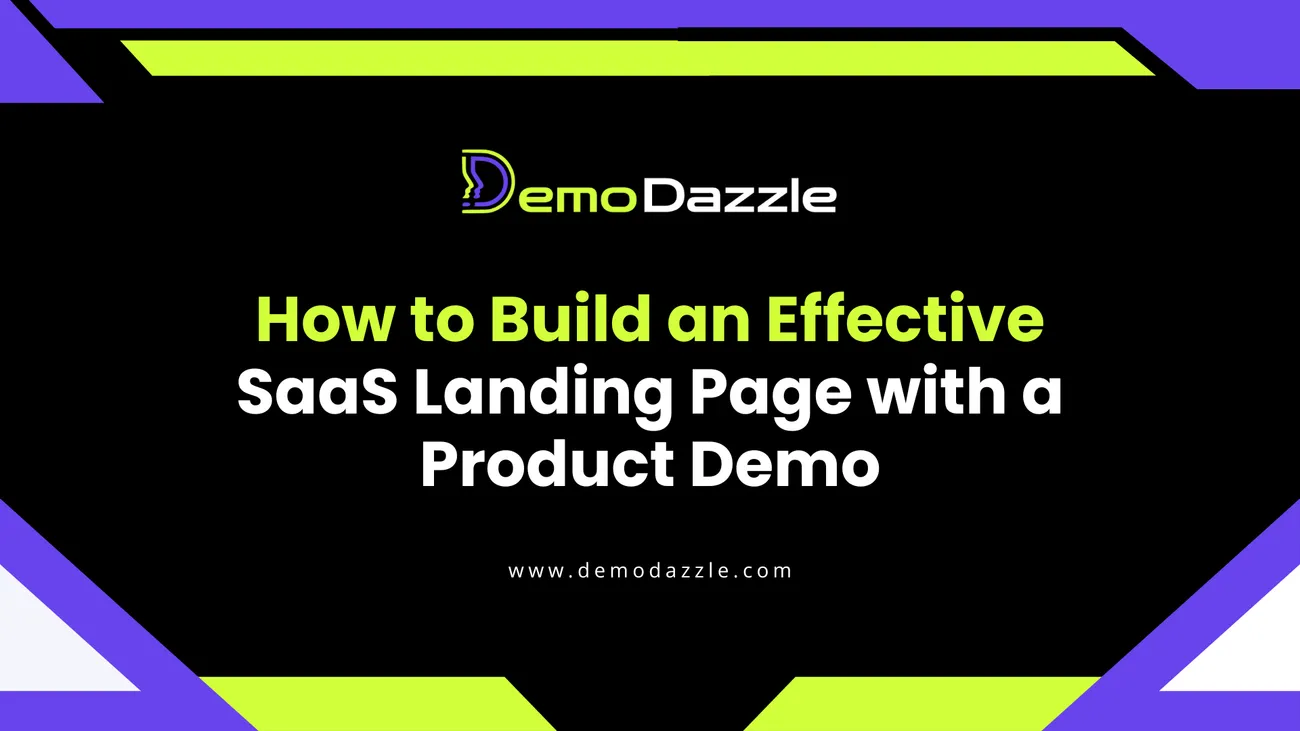
In the hard race of Software as a Service (SaaS), a web page is often where new users first meet your tool. It's like your online shop, made to grab eyes, show worth, and get clicks. Putting a demo of your product on this page can lift its power by giving a clear look at what your tool does and how it solves real needs. A well-made web page with a demo can build trust, smooth out issues, and turn those who look into those who use. This full guide tells you how to make a strong SaaS web page with a product demo. It talks about plans, looks, words, making better, trying it out, and answers to common questions to make sure it hits hard.
1. Know Your Audience Inside and Out
A good SaaS landing page starts with knowing your target group well. If you're not clear on who you’re talking to, your message, look, and demo might not hit right. Begin by making clear buyer profiles to steer your plan.
Find Problem Areas: Check what hard things your group faces. Like, if you sell a tool for customer data (CRM), your buyers might find it hard to keep track of leads or to sell more, faster. Use votes, talks, or sites like X to learn more.
Set Goals: Know what your group wants to get. Do they want more time, less spending, or work better as a team? Match your words to these wants.
Split Your Group: If your tool is for different jobs or types of users (like, one-man shows vs. big groups), make your main pages fit each part. You might make different main pages or change content based on what you know about the user.
Make a Key Promise: Turn the main good thing your tool offers into a strong, clear statement. For example, "Make your work smooth with our all-for-one project tool" is short and focuses on what they gain. Put this big and clear at the top or just below the top.
Your demo must show you know your crowd. Point out parts that fix their key problems, using cases they get. Like, a demo for a marketing tool could show a small shop boss setting up a sales drive fast, making it look easy and quick.
2. Design a User-Centric Layout
A messy or hard-to-read landing page can push people away, even if your product is top-notch. The design needs to be clear, easy to follow, and aimed at moving users toward what you want them to do, like watch a demo, sign up for a trial, or reach out to your team.
Top Part: The top part (what users see first) is key. Put in a strong main line that shows what you offer, a short second line that goes into more detail, and a clear push to act (CTA). For example, "Set Up Your Marketing Fast" with "See the Demo" or "Try for Free.” Use a good visual like a product photo or a demo clip cover to grab eyes.
Size and Color: Play with text size, colors, and gaps to highlight main parts. The CTA button should pop out with a color that stands out (like bright orange on a white base). The demo should be easy to get to, right by or in the top part.
Empty Space: Use empty space to keep it tidy and open. This helps people read easier and makes your page look sharp.
Getting Around: Cut down on distractions by having fewer ways to move around. Unlike a full site, a landing page should aim to turn visitors. Cut down or make menus easy to keep users on the page.
Work on Phones: With more than half of web use on phones, make sure your layout works on all screens. Check how the demo, CTAs, and words look on smaller devices.
3. Create a Compelling Product Demo
The product demo is the main show on your page, showing off what your SaaS product can do. A good demo does more than just show parts; it tells a tale that hits home with your audience.
Keep It Short: Try to keep your video between 1 and 3 minutes to save time for users. Point out the top 2-3 key features that meet the main needs of your viewers. For instance, a service that tracks time might show how fast it sets up, its live reports, and how it works with tools like Slack or Asana.
Show, Not Tell: Use real cases to show how useful your product is. For example, a demo for an email tool could let a user see how to make a campaign, sort their audience, and check the results, all within the tool. This helps people see how they might use it in their work.
High Quality: Spend on clear pictures, smooth changes, and good sound (if spoken for). Tools like Loom, Camtasia, or Adobe Premiere can make videos look great. Make sure the demo loads quickly to keep users happy.
Interactive Demos: If you have the money, think about adding an interactive demo with the video. A space where users can click around themselves might make them more excited and trusting. For example, a service for building websites could let users try a drag-and-drop editor.
Put It Out There: Put the demo where people can see it right away, best at the top or just under it. Use a bold thumbnail with a play button to get more clicks. Make sure the video works well on all devices.
For Everyone: Add subtitles or a script so everyone can use the demo, even those who have trouble hearing. This also helps with SEO by giving text for search engines to find.
4. Write Persuasive and Clear Content
Your landing page’s copy should complement the demo by reinforcing your value proposition and guiding users toward action. Every word should serve a purpose.
Headline and Subheadline: Grab eyes with "Boost Your Work with Simple Tools!". Then put "Our service makes jobs quick and saves you money."
Benefits in Short Points: Focus on the benefits, skip the complex tech talk (not "Tech-based data crunching," but "Find key tips quick to lift sales."). Set out perks in simple points for quick reading.
Tone and Voice: Speak right for the audience. If it's for big businesses, keep it smart and full of facts. If it's for solo workers, talk easy and open.
Facing Doubits: Deal with worries about costs, how tough it might be, or how long it starts. Use "Up and Running Fast" to calm setup fears, or offer a free trial to lower cost worries.
Trust from Others: Show proof like "5,000+ teams love us" or real stories like, "This service cut our work time in half," said Jane from Marketing. Present logos of big firms or seals to look more legit.
Clear CTAs: Urge action with phrases like "Try for Free," "See It in Action," or "Begin Now." Place these calls to action everywhere, after demos, at the top, and at the bottom.
5. Optimize the Call-to-Action (CTA)
The CTA is the bridge between interest and action. A weak or unclear CTA can undermine even the best landing page and demo.
Use Go-Get-It Words: Pick verbs that make you want to act. Say things like "Try Now," "See It in Action," or "Join Free." Stay away from unclear words like "Learn More."
Ease of Use: Give CTAs that fit where your users are in the buying path. "Watch the Demo" asks for less from new users, while "Start Free Trial" is for those ready to jump in.
Look: Make CTAs stand out with big, bright colors (like blue or green) and big, easy-to-click buttons. Make sure they are easy to see on all devices.
Say It Again: Put CTAs in many spots near the demo, in the main spot, and at the end of the page to grab users at all points in their visit.
6. Build Trust with Social Proof and Credibility Signals
SaaS products often require users to commit time, money, or data, so trust is critical. Social proof and credibility signals reassure visitors that your product is legitimate and effective.
Quotes: Use real words from your own buyers, and add their names, jobs, and firm signs. Like, "Our work got way better with this tool — Sarah, Boss of TechCorp."
Stories: Talk about real wins that fit your sample show. Say, "With our CRM, Company X got 25% more sales,” and link it to a full story or mirror your demo.
Trust Marks: Put up signs from big name users, safety proof (like GDPR okay), or prizes. For example, "Top pick by G2 Crowd" lifts trust.
User Data: Share numbers such as “Used by over 10,000 firms” or "Rated 4.9/5 by 1,000+ people" to show that many like and trust it.
7. Optimize for SEO and Performance
A landing page that doesn’t load quickly or rank well will struggle to attract visitors. Optimization ensures your page is discoverable and user-friendly.
SEO Tips: Put key words (like "best SaaS for project work") in your main and small heads, and in the meta bits too. Make sure your site works well on phones and search sites can find it.
Fast Loading: Make files small, tidy up code, and use a network to share content that cuts wait times. Tools like Google PageSpeed Insights show slow spots.
Mobile Use: Test how demos, buttons, and words work on phones to make sure it looks good. More than half your visitors might come from phones, so it must work well.
Track Data: Use tools such as Google Analytics or Hotjar to see what users do, like looking at demos or clicking buttons. This info helps make things better later.
8. A/B Test and Iterate
Even the best landing pages can be improved. A/B testing helps identify what resonates with your audience.
Check Main Parts: Try out new headers, call to action (CTA) words, button hues, a short demo, or different pictures. For example, see if "Start Free Trial" or "Try It Free" gets more clicks.
Look at User Moves: Use tools like heatmaps (by Hotjar, for one) to watch where users click or move. If people don't watch the demo, use a more fun picture or make the video shorter.
Change as You Learn: If few are saying yes, make your offer better or make the design simple. If people leave after the demo, make sure it fits with the CTA (like ending with a "Try Now" ask).
9. Learn from Successful Examples
Studying successful SaaS landing pages can inspire your design and strategy. Here are three examples:
Slack: Slack's main page is neat and to the point, with a top line saying “Work smarter with Slack.” Their demo film shows team work in real-life use, set next to a plain “Try for Free” button.
HubSpot: HubSpot has hands-on demos and short text to show off its CRM and marketing gear. Trust is built with things like client logos and numbers.
Dropbox: Dropbox’s main page keeps it simple with a demo that shows file sharing live. Many buttons (“Watch Video,” “Get Started”) aim to meet what users want.
10. Common Pitfalls to Avoid
Too Much in the Demo: Don't show all parts. Only show what is key for your people.
Unclear Words: Don't just say "The top SaaS fix." Talk about real good things.
Slow Demo: If a demo stops or a page is slow, users leave.
Forgetting Mobile: If the design doesn't work on phones, it turns away phone users.
Weak Call to Act: If the Call to Act is not clear or is hard to see, fewer people act.
Helpful Links & Next Steps
Book a quick demo: https://bit.ly/meeting-agami
Try DemoDazzle: www.demodazzle.com
Learn more on our blog: https://demodazzle.com/blog/
Conclusion
To build a good SaaS landing page with a product demo, you need a smart mix of knowing your users, a catchy design, strong words, tech tips, and quick answers in an FAQ. By creating a demo that highlights your product’s value, placing it in a simple layout, supporting it with clear calls-to-action and social proof, and fixing user problems, you can turn visitors into loyal customers. Keep testing and improving your page with data to make sure it works well. By following these steps, your SaaS landing page will not just showcase your product’s top features but also push real sales, setting the stage for lasting growth.
Frequently Asked Questions (FAQ)
How quick can you set up the product?
Our platform lets you get going fast. Most can make an account and use key parts in less than 10 minutes, with help and support around the clock.
Is there a free try-out?
Yes, you can try it for 14 days with all parts open, and you don't need a card to start. Just click "Try Free" to begin!
Can I make the platform work for my team?
Yes. You can change how it works, what it links with, and what it shows to fit just what your team needs.
Is the product safe?
We take care to keep your data safe with top-shelf code safety, being good with GDPR, and checks often.
What kind of help can you get?
We have help for you all day and night through chat, email, and phone, as well as a big help site and how-to videos to set you up for success.
Can I see a live show, not a video?
Yes, tap "Book a Demo" to plan a live show with our folks. We'll show you how it works, just for your needs.
What can it work with?
Our SaaS works well with tools you might use like Slack, Google Workspace, Zapier, and more. Look at our page that lists them for all the info.
How often do new parts come out?
We add new things often based on what users say. This is typically every three months, to keep our platform sharp and useful for what you need.