Engage and Convert Leads Instantly with AI Chatbot Demos
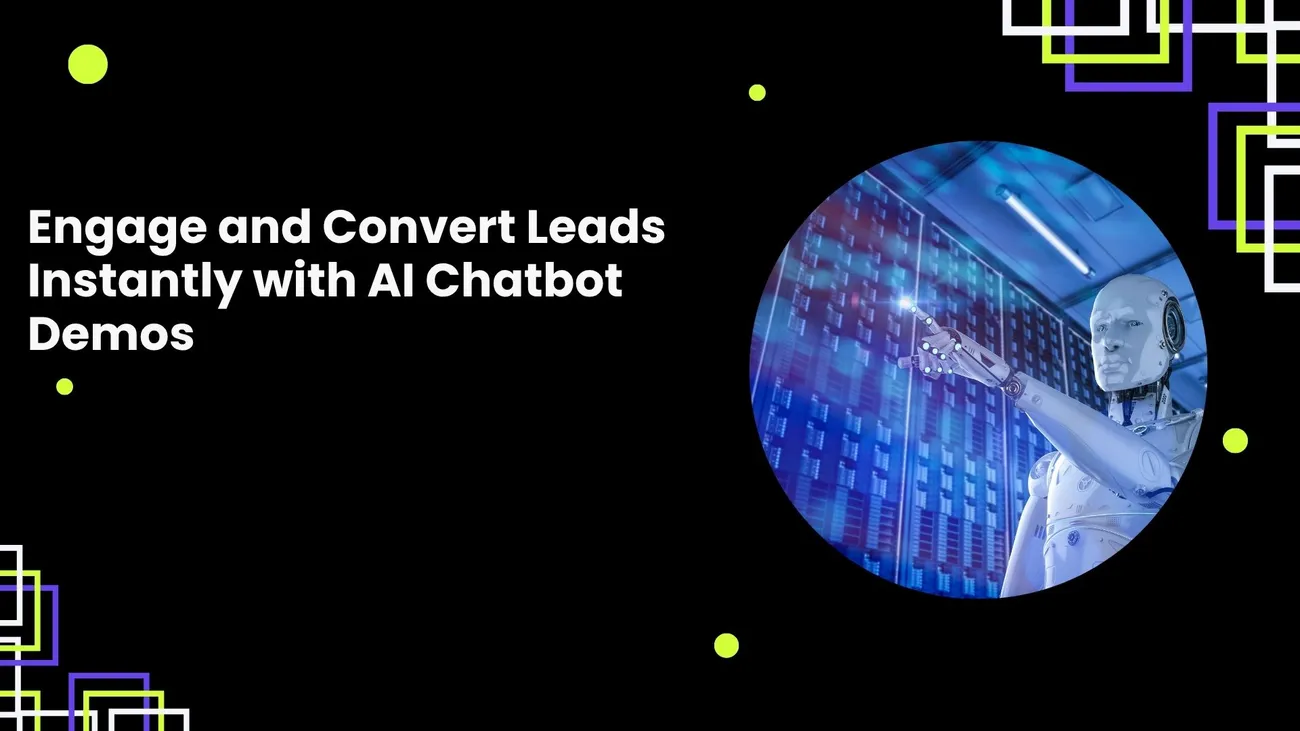
You know the drill. A prospect lands on your site, skim-reads the features page, and closes the tab. It happens all the time. But what if that first interaction could feel like a real conversation, not a static brochure? That is where AI chatbot demos come in. They make product demos interactive, conversational, and immediate. In my experience, adding a demo you can actually talk to changes the whole funnel.
This post walks through why interactive, AI-driven product demos matter, how they help with conversational marketing and lead generation, and practical steps to build chatbot demos that convert. I’ll share real tips, common mistakes, and simple examples you can use right away. If you’re on a startup team, a marketing group, or selling SaaS, this is for you.
Why AI Chatbot Demos Are Different
Traditional demos are passive. You watch or read. With AI chatbot demos, prospects guide the demo. They ask questions. They try features. The demo reacts. That shift from passive to active changes engagement in two big ways.
- Personalization at scale. Chatbot demos adapt to the user’s interest in real time. They don’t just guess what someone wants to see.
- Lower friction for action. Instead of waiting for a sales rep, visitors get instant answers and can self-qualify in minutes.
I’ve seen demo-qualified leads that used to need three calls turn into qualified opportunities in a single chat. If you’re after faster conversions, this is a direct path.
What Exactly Is an AI Chatbot Demo?
Think of it as a product demo wrapped inside a conversational interface. The demo uses natural language to present features, run scenarios, and collect lead info. Behind the scenes, it can call APIs, simulate product workflows, or pull in personalized data.
It’s not just a friendly FAQ bot. It’s an interactive walkthrough that understands intent, demonstrates value, and nudges users toward the next step. For example, a virtual sales assistant might show how a dashboard updates with a sample dataset, while guiding the user to request a live meeting.
Why This Works for Marketing and Sales
There are a lot of lead generation tools out there. What makes interactive chatbots stand out is their alignment with how people actually evaluate software today. Prospects want to try before they buy. They want answers fast. They also value demos that respect their time.
- Higher time on page. Conversations keep people engaged longer than passive content.
- Better lead quality. A chatbot can ask qualifying questions in a natural way.
- Faster buying cycles. Removing delays speeds decision making.
Combine those outcomes and you have a meaningful boost to conversion rates. That’s the difference between an informed visitor and a sales-ready lead.
Key Benefits of Interactive AI-Driven Product Demos
Let’s break down what you actually get from investing in these demos.
- Immediate engagement. People respond to conversations. An engaging demo opens a dialogue right away.
- Qualifying without the pushy pitch. The flow can surface budget, timeline, or use case without sounding like an interrogation.
- Lower support burden. Common questions get answered automatically, freeing reps for deeper deals.
- Scalable personalization. You can customize the demo flow to different buyer personas with rules or simple prompts.
- Better analytics. Chat transcripts reveal the exact questions prospects ask.
Those transcripts alone are gold. They tell you what users really care about, not just what you think they care about.
Use Cases — Who Benefits Most
Not every team needs the same kind of demo. Here are practical examples tailored to common roles.
- SaaS founders. Show core workflows to VCs or early customers without scheduling a live session. It’s faster investor demo prep than setting up a full staging environment.
- Marketing teams. Use interactive demos for targeted campaigns. You can A/B test messaging and learn what converts.
- B2B sales. A virtual sales assistant qualifies leads before a rep ever picks up the phone. That saves time and raises close rates.
- Customer success. Recreate onboarding tasks for new users in a hands-on way, shortening time to value.
In my experience, teams that mix automated demos with a follow-up human touch see the best results. The bot does the heavy lifting, and the rep closes the loop.
Anatomy of an Effective Chatbot Demo
There are a few pieces every strong chatbot demo should have. Keep each part simple and focused.
- Welcome and context. One line that says who you are and what the demo will do. No fluff.
- Quick qualification. Two or three targeted questions to determine fit. Think use case, company size, and timeline.
- Interactive walkthroughs. Let users try a feature or see a simulated outcome. Visuals help here if your platform supports them.
- Personalized examples. Use sample data that matches the user’s industry or role.
- Clear next steps. Offer a scheduler, whitepaper, or direct connect to sales. Make the call to action obvious.
Here is a tiny sample flow I often recommend to startups:
User: I want to see how the reporting works
Bot: Great. What industry are you in? (Options: SaaS, Retail, Finance)
User: SaaS
Bot: Show sample dashboard with monthly MRR, churn, and active users. Would you like to connect this to your spreadsheet or try a sample dataset?
That short exchange tells you intent and gives users a choice. Choices keep people in control, which encourages deeper exploration.
Building Your First AI Chatbot Demo
Start small. You do not need a full enterprise system on day one. A focused, high-quality demo beats a sprawling, confusing one every time.
Follow these practical steps.
- Pick a primary use case. Solve a single, concrete problem in the demo. For a CRM, show lead routing. For analytics, show a top-line report.
- Create a script. Write the conversation like a mini play. Include questions, options, and fallback replies.
- Mock data. Provide realistic sample data that sounds like your customers use. Don’t use generic numbers that could mean anything.
- Design prompts. Add buttons or suggested replies to guide users without forcing them to type everything.
- Integrate tracking. Tag events like demo start, feature viewed, and demo end. These feed your CRM and analytics tools.
When I help teams build demos, we often iterate through three versions: proof of concept, pilot with customers, and a polished public demo. Each step adds clarity and conversion lift.
Best Practices for Conversational Marketing with Demos
Conversational marketing via interactive chatbots is different from regular chatbot work. Here are practices that actually move leads forward.
- Lead with value. Open with what the user will learn or achieve. People care about outcomes more than features.
- Keep the conversation shallow. Avoid long multi-step questions. Break questions into bite-sized pieces.
- Use buttons and quick replies. They reduce friction and keep the user moving through the flow.
- Offer human handoffs. Always make it easy to speak to a rep. That tip is low effort for you and builds trust.
- Respect privacy. Be explicit about data use when collecting emails or company info.
One common mistake I see is trying to answer everything in one bot. Keep the scope narrow and aim for clarity, not comprehensiveness.
Common Mistakes and How to Avoid Them
Few demos fail because the tech is bad. They fail because the flow is confusing, the demo promises too much, or the handoff to sales is weak. Here are the usual pitfalls and how to fix them.
- Overloading the demo. If you cram 20 features into five minutes, users will get lost. Fix this by prioritizing three core scenarios.
- Poor qualification. Not asking the right questions leads to wasted sales time. Create a short qualification checklist and stick to it.
- Weak analytics. If events are not tracked, you won’t know which parts of the demo convert. Track every key step from start to finish.
- Ignoring edge cases. When the bot doesn’t understand a user, reps lose context. Implement a clear fallback that asks one clarifying question and then routes to a human if needed.
- No follow-up plan. Leads collected by the demo need a fast and relevant follow-up. Set expectations and deliver within 24 hours.
I once saw a demo that asked for a company size, then routed all leads the same way. That wasted enterprise leads and frustrated startups. Build branching logic that matches your ICPs.
Metrics That Actually Matter
Measuring success matters. Here are the metrics you should track for an AI chatbot demo.
- Demo start rate. Percentage of visitors who begin the demo after landing on the page.
- Completion rate. How many finish the demo or reach the key action.
- Qualification rate. Percent of demos that meet your qualification criteria.
- Conversion rate. Leads that go from demo to trial, meeting, or paid conversion.
- Time to conversion. How long it takes a lead to move from demo to a sales-qualified stage.
- Transcript insights. Common questions and language used by prospects.
Track these across different audience segments. You’ll spot patterns like "finance teams always ask about security" or "startups care most about quick setup." Use those patterns to refine your messages.
Crafting Conversation Flows That Convert
Conversation design is a skill. The goal is to move users from curiosity to action without losing them. Here are simple patterns that work well.
- Problem first. Start with a pain point the user recognizes. Then show how a feature solves it.
- Show, don’t tell. Simulate the feature in action. Use charts, short videos, or embedded widgets if possible.
- Micro-commitments. Ask small yes or no questions to keep momentum. People are more likely to continue after one small step.
- Social proof. Drop one-line customer wins into the conversation when relevant.
- Exit offers. If somebody leaves, offer a quick takeaway like a one-page PDF or a recorded walkthrough.
Here is a short demo script for a B2B analytics tool:
Bot: Want to see what your product analytics could look like in 2 minutes?
User: Yes
Bot: Which metric matters most? (Options: Activation, Retention, Revenue)
User: Retention
Bot: Here is a sample cohort analysis. Would you like it filtered by signup source or plan?
User: Signup source
Bot: Showing retention by signup source for the last 90 days. Want to export this as a CSV or schedule a 15 minute review with our team?
Simple, right? The flow asks for small decisions and leads people to a next step that fits their interest.
Integrations That Make Demos Useful
A demo is great, but it becomes invaluable when it ties into the rest of your stack. Link your chatbot demo to your CRM, analytics, and calendar to automate follow-ups and route leads correctly.
- CRM. Insert qualified leads directly into your pipeline with tags and notes from the chat transcript.
- Calendar. Let users book a meeting instantly. Nothing beats instant scheduling for conversion.
- Product analytics. Use demo events to enrich user profiles and improve personalization.
- Marketing automation. Trigger targeted nurture sequences based on demo answers.
Pro tip: include a field for "demo highlights" in your CRM entry. It saves the rep from reading full transcripts and speeds follow-up.
Scaling Chatbot Demos Across Teams
Once you have a version that converts, scale it thoughtfully. Maintain a central library of flows and components so different teams can reuse and tweak them.
Here is a simple rollout plan I use when advising teams:
- Pilot. Test with a specific segment like trial users or inbound leads.
- Measure. Review the metrics and transcript themes for one month.
- Iterate. Adjust questions, prompt styles, and offers.
- Expand. Apply the demo to other landing pages and campaigns.
- Govern. Freeze the core demo script and allow localized tweaks for marketing campaigns.
Keep a single source of truth. Otherwise teams customize to the point where your brand voice and qualification logic fall apart.
Privacy and Security Notes
Collecting data via demos carries responsibility. Be transparent about what you collect and why. Use minimal data required for qualification and avoid asking for sensitive information in the chat.
- Show clear privacy links and a short note on data use when asking for email or company data.
- Mask or redact sensitive inputs in transcripts where necessary.
- Store demo data in systems that meet your compliance needs.
One small extra step I recommend is a short confirmation message when asking for an email. It reads better than an abrupt "enter email" prompt and increases trust.
Real Results You Can Expect
Benchmarks vary by industry, but here are some realistic outcomes from teams using AI chatbot demos.
- 30 to 70 percent increase in demo start rates on targeted landing pages.
- Higher quality leads with more accurate ICP attributes collected upfront.
- Reduced time from first touch to sales-qualified lead, sometimes by weeks.
- Improved win rates for inbound leads because reps start conversations already informed.
Those numbers come from coaching several startups and scaling teams. Your mileage depends on audience fit, the clarity of your demo, and how fast you follow up.
Examples of Effective Demo Use
Here are simple, human examples that show how teams use interactive chatbot demos in practice.
- Onboarding for a fintech product. The chatbot walks accountants through importing a sample ledger and seeing reconciled entries. The team reduced support tickets by half.
- Marketing campaign for a CRM. An email campaign links to an interactive demo that qualifies by company size and recommends a plan. The campaign doubled demo-to-trial conversions.
- Pre-sales for an analytics platform. Prospects run a simulated query on sample data. The demo logs questions that the sales team reviews before the meeting. Meetings start at a higher technical level.
Simple implementations like these often beat the big, shiny builds that never launch.
How to Pitch This Internally
Convincing execs or stakeholders is easier when you focus on outcomes. Talk about faster pipeline, higher lead quality, and lower demo scheduling costs. Use a pilot as the proof point.
Propose a 90-day pilot with these constraints:
- One high intent landing page
- Clear qualification criteria
- Tracking and CRM integration
- Success metrics like demo start rate and demo-to-MQL conversion
Keep the pilot small and measurable. That reduces risk and gives you the numbers to scale faster.
Next Steps: Quick Checklist to Get Started
If you want to launch a demo this quarter, here’s a practical checklist I give teams. It’s short so you can actually use it.
- Pick a single use case that maps to a high-intent page.
- Write a two minute conversation script with 3 decision points.
- Build a demo with mock data and a scheduler integration.
- Hook demo events into your CRM and analytics.
- Run a one month pilot, then measure and iterate.
That approach keeps the project manageable and focused on outcomes. If you want help with the script or measuring results, I’ve helped early stage teams get this done in weeks, not months.
Final Thoughts
AI chatbot demos are not a silver bullet. They are, however, a high-impact tool when used right. The best demos do one job really well and steer users toward next steps. They reduce friction, surface qualified leads, and give your sales team better context.
If you treat the demo as part of your overall conversational marketing and sales playbook, it becomes a multiplier. It helps your team scale personalized outreach, learn directly from prospect conversations, and shorten sales cycles.
Start small, measure, and iterate. And remember, people like talking to things that act human. Make your demo helpful, clear, and fast. It will pay back in leads and time saved.
Helpful Links & Next Steps
Ready to try an interactive demo in your funnel? Book a free demo today and see how a conversational, AI-driven product demo can change your conversion game.
FAQs
1.What is an AI chatbot demo?
An AI chatbot demo is an interactive product walkthrough that uses conversational AI to showcase features, answer questions, and qualify leads in real time.
2. How do AI chatbot demos improve lead conversion?
They engage prospects instantly, personalize the experience, qualify leads without a sales rep, and shorten the buying cycle by providing immediate value.
3. Can AI chatbot demos replace live product demos?
Not entirely. They complement live demos by handling initial engagement, answering common questions, and qualifying leads, allowing sales reps to focus on high-value conversations.
4. What metrics should I track for a chatbot demo?
Key metrics include demo start rate, completion rate, lead qualification rate, conversion rate, time to conversion, and insights from chat transcripts.
5. How do I build an effective AI chatbot demo for my business?
Start with a clear use case, design a conversational script, use realistic sample data, integrate tracking and CRM, and iterate based on feedback and metrics.
