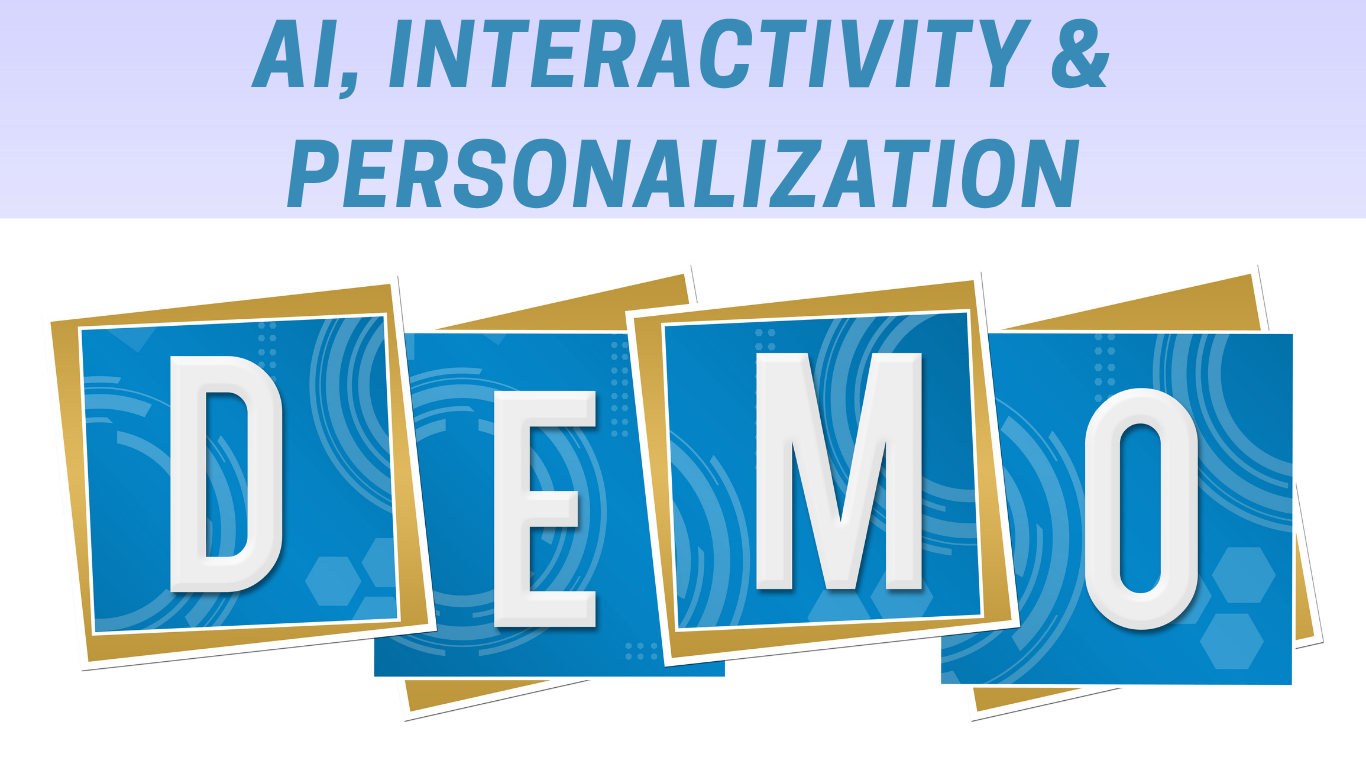The Future of Tool Demonstrations: AI, Interactivity & Personalization

I used to sit through demos that felt like scripted theater. The salesperson talked, I nodded, and both of us hoped it would click. Those days are fading. Today, demos have to do more than explain features. They need to show value, adapt to the person watching, and make it obvious how the product changes real work. That's where AI, interactivity, and personalization come in.
This post is for sales teams, product marketers, SaaS companies, and L&D professionals who want demos that convert. I’ll walk through how AI is reshaping the demonstration of tools, why interactivity matters, and how to create personalized software demonstrations that actually move deals forward. I’ve learned a few lessons the hard way. I’ll share common pitfalls, practical steps, and simple examples you can try this week.
Why demos still matter
At its core, a demo answers a single question: can this tool solve my problem? That’s why demos remain the single most powerful touchpoint in a buying journey. Marketing grabs attention. Case studies build trust. But demos prove fit.
Great demos reduce doubt and shorten sales cycles. They increase confidence across stakeholders. In my experience, the better a demo maps to a buyer’s real use case, the higher the conversion rate. The problem is that “good” demos cost time and effort. They’re hard to scale without losing relevance.
Where traditional demos fall short
- Generic scripts that feel disconnected from the prospect’s context.
- Long, linear walkthroughs that bury value behind features.
- Demos that don’t let buyers try things themselves.
- Limited personalization because customizing each demo is expensive.
Salespeople know these pains. Product teams know them too. That alignment is useful because the solution sits at the intersection of product, content, and data. Enter AI and interactive demo platforms.
How AI changes the demonstration of tools
AI is not a magic wand. But when you use it strategically, it scales personalization and reduces manual work. Here are the biggest ways AI transforms demos.
- Smart scenario generation. Instead of a one-size-fits-all script, AI can generate demo flows tailored to a buyer’s industry, role, and company size. For example, an AI can take a few profile inputs and create a 5-minute demo path that highlights the most relevant features.
- Natural language discovery. Prospects can tell the demo what they care about in plain language. AI interprets that input and routes them to the right part of the product. This makes AI tool demos feel conversational and less like a product tour.
- Dynamic data substitution. Replace placeholder content with realistic, company-specific examples. Seeing your customers, metrics, or workflow in the demo helps decision makers imagine the tool in their environment.
- Automated answers during demos. Live reps or embedded assistants can use AI to answer nuanced product questions on the fly. That reduces pauses, improves credibility, and keeps momentum in the meeting.
- Optimized follow-ups. AI can analyze engagement signals from demos and recommend next best actions for sales reps. That might be a tailored follow-up email, a short training clip, or a targeted ROI calculator.
In short, AI lets you create AI in sales demos that feel less scripted and more human. It helps deliver the right message at the right time without forcing reps to memorize every variation.
Why interactivity matters more than ever
A demo that just shows features is a lecture. Interactive product demos are conversations. They invite participation, test assumptions, and reveal real needs.
Interactivity can be as simple as clickable walkthroughs or as advanced as sandboxed environments where prospects can try a real workflow. Either way, letting buyers act creates a stronger memory and a clearer sense of fit.
- Self-guided tours give control to buyers. People explore what’s relevant to them instead of sitting through irrelevant sections.
- Sandboxes let teams test with their own data or mock data that looks like their own. That’s huge for technical buyers.
- Branching scenarios based on user choices make demos feel like tailored conversations rather than monologues.
I've seen a simple interactive demo outperform a 45-minute live demo. The reason? When users click, change, and get results, they own the outcome. That ownership drives conversion.
Personalized software demonstrations: the new normal
Personalization has been a buzzword for years. But personalized software demonstrations go beyond inserting a prospect’s logo. They adapt content, pacing, and outcomes to the person in front of the screen.
Think of it this way. There are three layers of personalization:
- Surface personalization. Custom logos, names, or industry-specific language. This is table stakes.
- Contextual personalization. Tailoring demo paths to role, company size, or stated goals. For example, showing CFOs ROI dashboards first.
- Behavioral personalization. Adjusting the experience in real time based on how the buyer interacts with the demo. AI is great here.
Combining interactivity with AI-driven personalization creates demos that feel like conversations with a product expert, not a sales script.
Concrete example: a 10-minute personalized demo flow
Here’s a simple demo flow you can build in a day with the right tools. I use this pattern often because it’s fast, focused, and adaptable.
- Pre-demo intake form. Ask for role, top goal, and one metric they want to improve.
- Intro screen with a one-sentence value statement tailored to the role. Use dynamic substitution to insert their company name.
- Three interactive scenarios. Each scenario maps to one goal. Let the viewer click through or run a short simulation.
- Live Q&A widget. AI-powered assistant answers common questions instantly. Route complex queries to a salesperson.
- Personalized recap that highlights next steps and shows expected impact in their terms.
That sequence keeps the demo under 10 minutes while emphasizing outcomes. In my experience, prospects prefer it over a long, unfocused walkthrough because it respects their time and addresses their needs directly.
Common mistakes and pitfalls
It’s easy to get excited and overcomplicate things. Here are mistakes I see teams make when building AI tool demos and interactive product demos.
- Trying to personalize everything. Over-personalization can feel creepy or insecure. Focus on a few high-impact signals like role and primary goal.
- Ignoring data privacy. Dynamic data substitution is powerful. Always have opt-in controls and clear privacy rules to protect customer data.
- Making demos too complex. If the demo takes effort to set up, reps won’t use it. Start with templates and reusable components.
- Letting AI answer everything. AI assistants can mishandle nuanced product limits or pricing. Define escalation paths to humans.
- Not measuring impact. If you can’t measure engagement or conversion, you won’t know what to improve. Instrument everything.
Avoid these mistakes and you’ll save time and credibility.
How to measure success
Metrics matter. They tell you whether your demo approach is working and where to invest next. I like to track a mix of engagement and commercial metrics.
- Engagement. Time on demo, unique interactions per session, branch completion rate, and sandbox activity.
- Conversion. Meetings booked after the demo, SQL to opportunity conversion, and win rate by demo type.
- Velocity. Time from demo to contract and time to first value after implementation.
- Qualitative feedback. NPS or satisfaction scores for the demo experience and common user comments.
One practical tip: track which demo scenarios produce the most downstream activity. That tells you which parts of the product resonate and which need work.
Building a demo stack: what you need
You don’t need to rebuild everything. Most teams can combine existing tools to create interactive, personalized demos. Here’s a minimal stack I recommend.
- Demo builder. A platform to create interactive product tours and sandboxes. Look for easy branching and reusable components.
- Conversational AI. A lightweight assistant that can answer product questions and route complex items to humans.
- Data substitution engine. To inject company-specific content into the demo automatically.
- Analytics. Event-level tracking for demo interactions and integration with your CRM.
- Orchestration layer. Integration with your sales stack to automate invites, follow-ups, and handoffs.
Integration is key. If your demo analytics live in a separate silo, the sales team won’t use them. Connect demo events to CRM records and automate action recommendations.
Practical rollout: a step-by-step plan
Start small. This is the advice I give clients who worry about the work involved. A phased approach reduces risk and builds momentum.
- Pilot a single persona. Pick one buyer role and build a tailored demo path for them. Keep it short and focused.
- Measure and iterate. Run the pilot with a handful of reps and measure engagement and conversion. Iterate on the flow and copy.
- Template-ize. Convert the final flows into templates so other teams can adapt them quickly.
- Scale with data. Add more personas and use behavioral signals to automate which demo each prospect sees.
- Enable reps. Train reps on the new flows, and build a playbook for common objections and demo handoffs.
One small detail that matters: build a short checklist reps can follow during handoffs. It saves awkward pauses and lost momentum.
Real-world examples and quick wins
You don’t need a huge budget to get results. Here are some examples and quick wins I’ve seen work in the field.
- Sales team quick win. Replace the first 10 minutes of every live demo with a 3-minute personalized pre-recorded intro. That leaves more time for questions and interactive exploration. Result: shorter meetings and higher QA from technical stakeholders.
- Product marketing quick win. Build three short interactive scenarios for your top use cases and put them on your pricing page. Prospects self-qualify faster and sales receives warmer leads.
- L&D quick win. Use sandboxes with guided tasks to speed up onboarding. New users who complete sandbox tasks reach proficiency faster.
- SaaS growth example. A company I worked with used dynamic data substitution to show a prospect their own customer list inside a demo. The prospect could immediately see how the tool would link to their existing workflows. The demo increased meeting-to-trial conversion by a third.
These wins are practical. They don’t require reinventing anything—just smarter planning and a focus on the buyer’s context.
Read More : The Secret Sales Growth Equation That Turns Every Demo Into a Deal
Read More : How an AI PPT Creator Can Revolutionize Your Product Demos and Employee Training
Design principles for effective interactive product demos
When you design demos, keep these principles in mind. They help your demos stay useful instead of gimmicky.
- Start with the question. What business question does this demo answer? Design around that outcome.
- Keep the path short. Shorter demo paths are easier to follow and more likely to be completed.
- Be honest about limits. If something requires custom integration or specific data, say so. Transparency builds trust.
- Make actions meaningful. Every click should produce a clear result. Avoid filler interactions.
- Prioritize clarity over flash. Fancy animations are great, but clarity closes deals.
These are simple but surprisingly effective guidelines. I use them to review demo flows before they go live.
Security, compliance, and privacy considerations
When you personalize demos with real or realistic data, you raise privacy concerns. Don’t skip this.
- Always get consent for importing customer data into demos or sandboxes.
- Use anonymized data when possible. Mask PII and sensitive fields by default.
- Document where demo data lives and who has access. Make that visible to internal stakeholders.
- Build automated data cleanup. Sandboxes should reset or expire after a defined period.
Yes, this adds work. But failing to treat data responsibly risks reputation and contracts. It’s non-negotiable for enterprise deals.
The role of L&D and enablement
L&D teams play a crucial role in scaling interactive and personalized demos. They train reps to pick the right demo, handle live handoffs, and use demo analytics to coach performance.
Here are a few enablement actions that have helped teams I’ve worked with:
- Create short role-based demo playbooks. Think two-page cheat sheets, not long manuals.
- Run live practice sessions where reps use the interactive demo while others play the buyer role.
- Review demo session recordings in coaching sessions and highlight best moments and missed opportunities.
- Include demo metrics in rep scorecards so behavior aligns with the new demo strategy.
Enablement is often the difference between a shiny demo asset and a tool that actually drives revenue.
Future trends: where things are headed
We’re still early in this shift, but some trends are already taking shape.
- Contextual assistants. AI assistants that understand the buyer’s company context and suggest tailored demo content in real time.
- Better sandbox fidelity. Sandboxes that simulate real integrations and workflows without requiring full backend connections.
- Hybrid live-async demos. Demos that combine short live interactions with asynchronous, interactive content for follow-up.
- Deeper analytics. Expect event-level demo analytics linked to buyer intent signals so sales and marketing can act faster.
One theoretical question I ask teams is this: what if every prospect could get a demo that’s tailored in five clicks or fewer? That level of accessibility changes how we structure our funnel. It rewards teams that invest in reusable components and clear outcome-based messaging.
Checklist: launching your first AI-powered interactive demo
To make this practical, here’s a checklist you can use the next time you build a demo.
- Pick one persona and one business question to answer.
- Design a 7-10 minute demo path with 3 meaningful decisions or interactions.
- Use dynamic substitution for company and role-specific details.
- Include an AI assistant for FAQs and routing to sales.
- Track key events and connect them to CRM.
- Run a small pilot with a handful of reps and iterate.
- Document privacy controls and data retention policies.
- Create a two-page playbook for reps and L&D.
Follow the checklist and you’ll get a usable demo faster than you think.
Final thoughts: make demos about the buyer, not the product
I’ve watched teams waste time polishing features that never mattered to buyers. The common thread among successful demos is focus. They center on outcomes and let buyers act.
AI tool demos, interactive product demos, and personalized software demonstrations are not about making demos flashier. They are about making demonstrations of tools more useful, faster, and more human. Use AI to reduce friction, enable interactivity to build ownership, and keep personalization practical and ethical.
If you’re building demos, start with one persona and one outcome. Iterate quickly, measure usage, and involve sales and L&D from day one. You’ll get better demos and faster momentum.
Helpful Links & Next Steps
- demodazzle — company site
- demodazzle blog — additional articles and resources
- Book a Free Demo Today