Best 9 AI Video Generator Tools in 2025 for Creating Stunning Videos Automatically
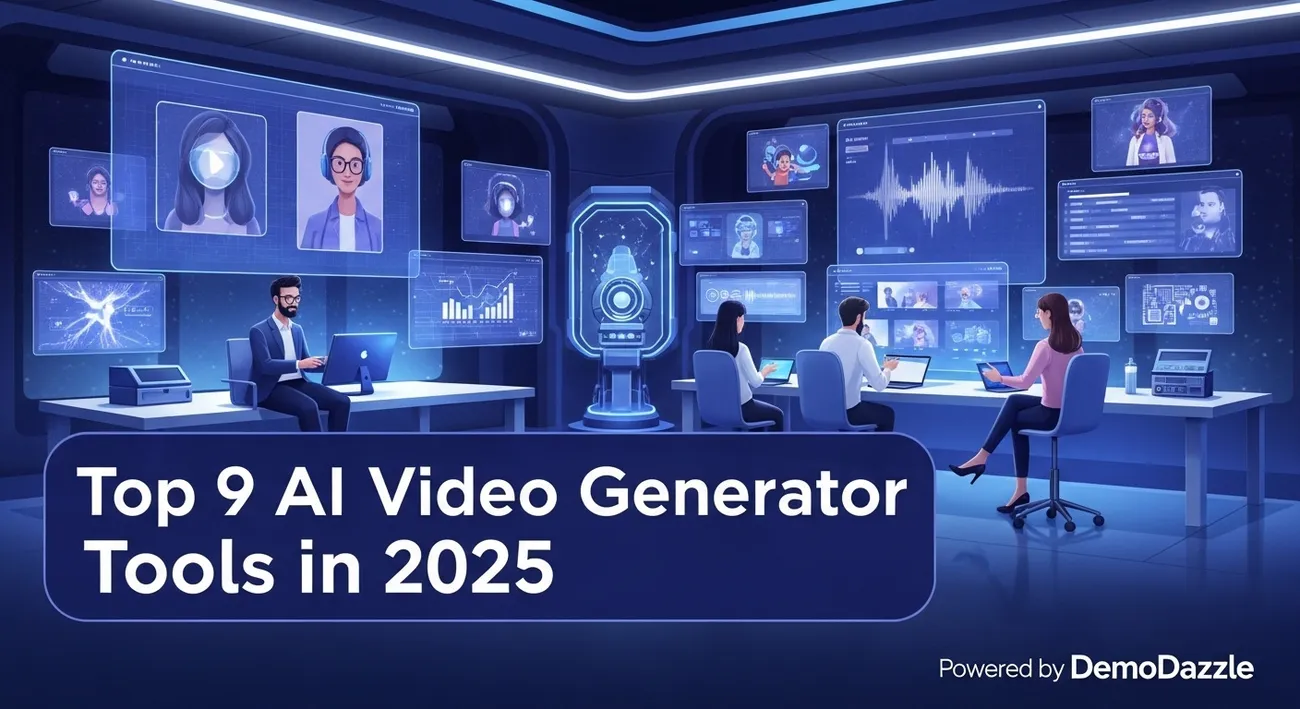
Making high-quality video used to entail hiring a production team, spending hours developing an edit, and putting a considerable budget behind every asset. But in 2025, that is no longer true.
With advancements in generative AI and natural language processing, video generators powered by AI are giving creators, marketers, and businesses the ability to create professional-quality videos in a matter of minutes and with almost no effort. It does not matter if you are generating explainer videos, product demos, training videos, or YouTube shorts; these tools can take your script and create impressive video content, complete with AI avatars, voiceovers, and automatic editing.
In this blog, we are going to walk through the 9 best AI video generator tools of 2025, to help you find the best choices to accelerate your content in a solo entrepreneur context, marketing team environment, and at scale for client video business.
We evaluated these tools, based on:
Quality of the AI avatar and voice
Involved software functionality from script to video
Customization and branding options
Pricing and transparency
Speed of previewing and exporting in real time
Are you excited to see which tools made the cut?
Script to Video AI with Hyperrealistic Avatars
Thanks to AI video generators, we can produce high-quality videos from plain text in minutes. One excellent example in 2025 is a script-to-video AI platform that enables you to use your written text into captivating videos with stunning high definition avatars, studio like voiceovers and all the transitions you'd expect from a professional video.
This platform is great for creators and marketers who want to avoid video editing or hiring talent in many forms. The platform allows you to paste a script and allow the platform to select an avatar, voice, and type of voice (i.e., cool, funny, serious, etc.) and you will get a full video within minutes. It is great for all types of videos including tutorial videos, social media videos, and even internal communication videos for your teams.
Unlike other avatar generators, the avatar technology uses hyper realistic human avatars that actually lip-sync incredibly well in multiple languages and dialects. Why? Because viewers tend to stay engaged (more duration) longer with hyper-realistic avatars, and if the avatars are different and the text is engaging, then it is simply better for retention and, potentially, SEO.
Key Features:
120+ hyper-realistic AI avatars with multiple ethnic and tone choices
Easy-to-use script-to-video builder no technical skill required
Automatic Voice Supported (20+ languages (new voice cloning and tone))
Branding (logo overlays, theme color, fonts)
Instant rendering and Subtitle auto-generation (SEO)
HD export, with alternative file formats and platforms (eg. YouTube, Instagram, links to them, etc.)
Use Cases:
Marketing: Promo/Videos and Explainer Content.
Education: Clear narration for course modules.
HR/Product Training: Internal onboarding videos.
YouTube SEO: Rapid content development around trending keywords.
This type of tool is particularly helpful when speed, volume and polish are needed. It fills the gap between a high cost production and the need for quick content perfect for handling a rapidly changing digital landscape that we will see in 2025.
AI-Powered Video Enhancer & Auto Editor: Create Studio Quality Videos Without the Studio
Alright, let’s get real. Editing video? Total time-suck. Whether you’re scrubbing through hours of raw clips or wrestling with AI generated weirdness, post-production eats your life. That’s where these next-gen AI video tools barge in doing the heavy lifting, fixing your footage, slapping your brand everywhere, and skipping all that headache-inducing timeline nonsense.
These aren’t your grandma’s editing apps, either. With some wild machine learning under the hood, they peep at your footage clock, the pacing, lighting, and even try to guess what your audience actually wants to see (wild, right?). Then, boom: they chop out awkward silences, add effects, sync up audio, spit out subtitles, and even toss in B roll or music that doesn’t totally suck.
Here’s the fun stuff at a glance:
Slices out the boring bits, glues things together with slick transitions. No more “uhhh…” moments.
Bangs out subtitles in whatever language you need. Super handy if you want your stuff to go global or just, you know, be inclusive.
Tosses in stock footage that actually fits your vibe no more hunting for ten-year-old free clips.
Syncs music and sound effects to what’s actually happening on screen. No more sad trombones during emotional moments (unless you want that, I guess).
Slap your logo or watermark anywhere you want. Intros, outros, whatever no extra apps required.
Shoots your video straight to YouTube, Instagram, or your LMS. Hit export, scroll TikTok while it uploads.
Who’s actually using this stuff?
Course Creators: Make your lectures look less like a hostage video and more like Netflix-lite. Perfect for Teachable, Udemy, whatever.
Social Media Folks: Turn shaky phone clips into scroll-stopping Reels or Shorts. Welcome to the big leagues.
Startups & Founders: Need a promo vid but don’t know a timeline from a TikTok? You’re covered.
Agencies: Crank out more content for clients, minus the all-nighters and caffeine shakes.
Honestly, if you’re still editing frame by frame, you’re basically living in the Stone Age. Let the robots do the boring stuff for you.
While the AI editor handles the core visuals and cuts, platforms like DemoDazzle complement this process beautifully by adding a “plug and play” branding layer.
If you're working with an AI-enhanced video editor, DemoDazzle becomes a perfect companion, especially when you want interactive, visually consistent branding that goes beyond simple logos.
AI Spokesperson Generator for Business Videos
If you're creating professional videos without the need for hiring on camera talent, this tool will provide you with hyper realistic AI avatars that will read your script in dozens of languages ideal for explainer videos/welcome messages/product walkthroughs or even internal training.
Simply pick the digital avatar you want to use, write your script, choose your target language and tone, and the AI will take care of the rest for you. It will accurately lip sync, replicate real human movements and gestures and match tonality with your brand easily.
This is really useful for:
Global businesses who may need multilingual outreach
Startups wanting to pitch their idea with no presenter
E learning creators who want to deliver their content through a human face
Sales and HR teams who want to automate onboarding or demos
Core Features:
Dozens of realistic avatar options ( male, female, ethnic diversity)
Responsive multilingual voiceovers and realistic lip sync
Custom backgrounds, logos & Call to actions
Wide support for aspect ratios ( youtube, reels....)
Can be downloaded as an MP4 or embedded directly
What Can You Create?
Product explainer videos with avatar narration
Internal learning presentations with no voice actors
Client onboarding messages with branded backgrounds
Language localized spokesperson content
This tool can create a seamless blend of animation and human presentations, making your videos feel personal and polished without ever needing to step in front of a camera.
AI Video Stylizer & Face Reanimation Tool
Envision leveraging a mundane video and transforming it into an animated cinema projection, painting style reel, or perhaps a deepfake style parody all in a totally automated fashion. This is where this category of tools excels.
These platforms allow you to upload raw footage and automatically apply a transformation using AI, such as modifying facial expressions, lip syncing to new audio, retrofitting videos for animated cartoon or sketch style filters, or transmuting real people into stylized avatars.
Ideal for content creators, marketers, or even educators wanting to sprinkle a little fun or unique style onto otherwise plain videos.
Some of the Important Features:
Reface or reanimate existing faces with synced audio
Apply custom stylized filters such as Pixar style, Van Gogh, anime, etc
Generate motion comics or animated clones from real footage
Track facial expressions and gestures using AI motion tracking for easy editing
Batch processing multiple video clips to keep brand identity and consistency.
Some Use Cases:
Create viral TikToks or Instagram Reels by reanimating faces
Stylized explainer videos generated for GenZ audience
Re-purposing legacy webinar video clips into animated snippets
Create funny personalized b-day or team shoutouts using deepfake AI.
These tools allow users to effortlessly change content into a whole new personality, style, or art direction, which is ideal for brands wanting to rise above the noise and differentiate themselves visually in an over-saturated visual landscape.
Stock Footage Based AI Video Assembler
This AI video type focuses on visual storytelling through smart curation of stock footage. Instead of generating content from text, it generates high quality video through analyzing a short brief, keywords, or mood boards and automatically stitches together stock footage, transitions, and soundtracks that match those keywords/keyphrase/result.
These tools are excellent for branding videos, event promos, real estate walking tours, or even mood videos for product launches, and they turn free flowing creative ideas into polished videos without a human edit.
Key Features:
AI curation of footage from vast libraries of stock
Pre-sets of mood/motion-based themes (cinematic, soft/romantic, upbeat, modern, etc.)
Automatically synchronizes with a soundtrack, with text overlays
Drag-and-drop interface for arranging scenes
Export options across multiple formats (e.g., YouTube, IG, presentations, etc.)
Use Cases:
Create brand promo videos with little output
Mood videos for campaigns - pitch decks, product hand-offs/debriefs
Real estate walking tours with keywords for the properties
Teaser ads from product features and vibe-based keywords
This category of tools is less about narrating a linear story and more about the visual impact - enabling marketers and other content creators to achieve compelling outputs with minimal effort.
AI Video Stylizers: Turning Raw Clips into Branded Masterpieces
Man, remember when you needed, like, a whole squad of editors (or way too much cash) just to make your basic video look halfway professional? Yeah, those days are toast. Now, you’ve got these AI video stylizers rolling in, and honestly, it’s wild. You can take your awkward webcam ramblings, clunky screen recordings, or that shaky phone footage you shot in your kitchen zap ‘em through one of these tools, and boom, you get something that looks like you hired a Hollywood intern. No joke, you barely have to lift a finger.
And don’t get it twisted these platforms aren’t making up fake videos or deepfakes or any of that weirdness. They just slap a layer of AI magic on top of what you’ve already shot. Instantly shinier, way less hassle.
Some of the cool stuff they do? Check this out:
AI Color Grading & Cinematic Vibes
Forget fiddling with color wheels for hours. The AI just handles it for you, so everything looks, well, legit.
Auto Cropping & Resizing for Every Platform
Want your content on Shorts, Reels, LinkedIn, TikTok, whatever? This stuff re-sizes it perfectly. No more heads awkwardly half cut off.
Slick Transitions & Animated Text
You know those clean, animated titles and modern transitions you see in fancy videos? You get those, too, no timeline headaches.
Instant Branding Templates
Logo, intro, outro, fancy animations add ‘em all with, like, one click. Make your stuff look custom, even if you’re running on coffee fumes.
Audio Cleanup & Music Sync
Say goodbye to weird background hums or that neighbor’s lawnmower. Plus, it’ll throw in music that actually fits the vibe.
So why’s this stuff actually sick? Because it’s still your face, your voice, your story just looking and sounding a million times better. No fake avatars, no weird uncanny valley stuff. It’s why influencers love it for their vlogs, startups use it to polish up demo videos without shooting twice, teachers look like they’ve got a production crew, and agencies can crank out branded edits for clients without blowing deadlines. Basically, your content just glow’d up.
Platforms like DemoDazzle plug directly into this AI-enhanced editing flow, not by doing the core video editing, but by adding a powerful, browser-based branding and interaction layer on top of your final cut.
Also Read:
Text to Animation Engines for Explainer & Educational Videos
One of the most thrilling AI video generation developments of 2025 is text to animation technology technology that can ingest a block of written material and produce animated explainers with characters, a voiceover, and motion graphics automatically.
As far as I can tell, these tools create illustrative stories using library animation and generative AI engines from scratch, unlike avatar videos or stylized footage enhancers.
Key Features:
Converts text to complete animated video in minutes
Built-in characters + motion scenes and background options
AI owned voiceovers automatically synced in multiple languages
Storyboard editor scene by scene with AI suggestions
Drag-drop visual enhancements (charts, icons, GIFs)
Best For:
Educators creating e-learning content
Marketers creating product explainers
Startups creating investor pitch visuals
NGOs creating awareness videos with no budget
While there are lots of tools that technically create videos from text, these tools are clearly designed for visual storytelling turning static information into an animated, engaging format that is perfect for YouTube, LMS platforms, or presentations.
They are particularly well suited to situations when you want to explain a process, concept, or product in a way that is memorable without having to record a face or video footage.
AI Stock Footage Combiners for Cinematic Video Creation
The AI stock footage combiners are your best bet in 2025 if you want to create content akin to cinematic content without filming yourself. Typically, these platforms use an intelligent AI that searches, trims, and composes royalty free stock clips to script or your prompt - automatically developing seamless, themed video sequences.
In contrast to avatar based and animation content, this type of content is dependent on real-world visuals and typically yields studio level quality when using licensed clips, transitions, and text.
Key Features:
The AI matches your script to related HD/4k stock footage
Auto creates scenes with transitions, music, and captions
Select visuals that match a feeling, for example: "inspiring," "dramatic"
Allows for timeline editing
Access to huge plug-in libraries (for example Pexels, Pixabay)
Best For:
Corporate presentations
Short documentaries or social campaigns
Youtube video intros and promotional blitzes
Campaigns for Agencies with a spur of the moment need for quick turn around (with repeatable quality)
While these tools may not all be equal in quality, they perform well when you need professional looking content quickly by no means having the time or budget to film your content yourself you can enter a topic...or upload a brief and let the AI curate a working visual narrative including music, clips, and branding.
AI Voiceover Sync Tools for Narrative Driven Videos
AI Voiceover Sync tools are revolutionizing storytelling video creation in 2025. These platforms do not just voice over and provide voiceovers synchronised to the visuals, motion graphics, captions, transitions and scene changes to make highly engaging, story-centric content.
They are terrific for creators, who want to change a script or podcast into a whole video, with little to no editing.
Best For:
Educational practices & eLearning content
Transforming Podcasts into Visual Shorts
Narrated explainers and tutorials
Language learning channels
Key Features:
Human like AI voiceovers in 50+ languages
Automatically create scenes based on voice cadence
Highlight Text, Syncing Subtitles, animated gestures
Visual cues made with key phrases in the voiceover
Integrate Getty image & video libraries for visuals
Rather than spending hours editing manual voice to video timing, these tools will analyse the script and narration pacing, and create a video that naturally "breathes" with the voice. You will easily have polished, professional video for Youtube, Udemy, or Instagram Reels.
Ready to Create Stunning AI Videos in Minutes?
Whether you're a content creator, marketer, educator, or entrepreneur, AI video generator tools in 2025 are your shortcut to powerful, engaging videos without the usual production headaches. From lifelike avatars to synced voiceovers and dynamic templates, the right tool can bring your vision to life faster than ever.
If you're looking to save time, reduce costs, and scale your content strategy, now’s the time to explore these AI powered platforms.
Start experimenting today, test a few of the tools we’ve listed, and find the one that aligns best with your style and goals with Demodazzel.
Helpful Links & Next Steps
Book a quick demo: https://bit.ly/meeting-agami
Try DemoDazzle: www.demodazzle.com
Learn more on our blog: https://demodazzle.com/blog/
Final Thoughts on AI Video Generator Tools in 2025
AI video generators in 2025 are no longer futuristic they’re essential tools for creators, marketers, and educators alike. Whether you’re crafting explainer videos, product demos, or online courses, these platforms help automate time-consuming production tasks like scripting, voiceovers, animation, and editing. The result? Professional-grade videos created in minutes, not days, with minimal effort and maximum impact.
The plethora of choices range from text to video platforms to avatar-based presenters to voice emulation tools. They are more powerful and available than ever before. Each tool we evaluated had its strengths so the best dividend is situationally dependent, whether you want speed, realism, control, or cost-effectiveness.
As video content continues to dominate digital channels, utilizing an AI powered solution will give you a huge competitive advantage. And as creators continue to enhance their platforms it is safe to say that we will continue to see further real-time editing, segmentation, and localization built in feature additions.
So now is the best time to adopt AI video tools and level up your visual strategy, whether you're a solo creator or part of a scaling organization.
Frequently Asked Questions
1. What is an AI video generator?
An AI video generator is a solution that creates videos and requires no prior video editing experience on your part. You simply provide text, a script, images, or voice prompts, and the site will do the rest. Many of these platforms can also incorporate animations, images of virtual avatars, and music backgrounds, and add subtitles, among many other choices.
2. Are AI generated videos good for business use?
Absolutely, AI video generators in 2025 are mature enough for business applications, especially for explainer videos, showcasing products, training, or social media campaigns. A lot of them will allow different levels of customizations, brand kits, and voice over features to produce output that looks professional and would be suited for use in business.
3. Can I use AI video generators for YouTube content?
Definitely! A lot of AI video platforms are built for this purpose with YouTube in mind when it comes to video creation. These tools also allow for HD export, voice cloning, ability to choose an aspect ratio (for each platform), and SEO tools for better titles and descriptions!
4. What’s the best free AI video generator in 2025?
Although most of the leading tools have premium plans, some do have free plans and free trials, but they may provide some basics. When selecting a good tool you want to pay attention to the following factors in the free version: no watermark, text-to-video, and export all video types.