Product Tour vs. Interactive Demo: Which Converts Better?
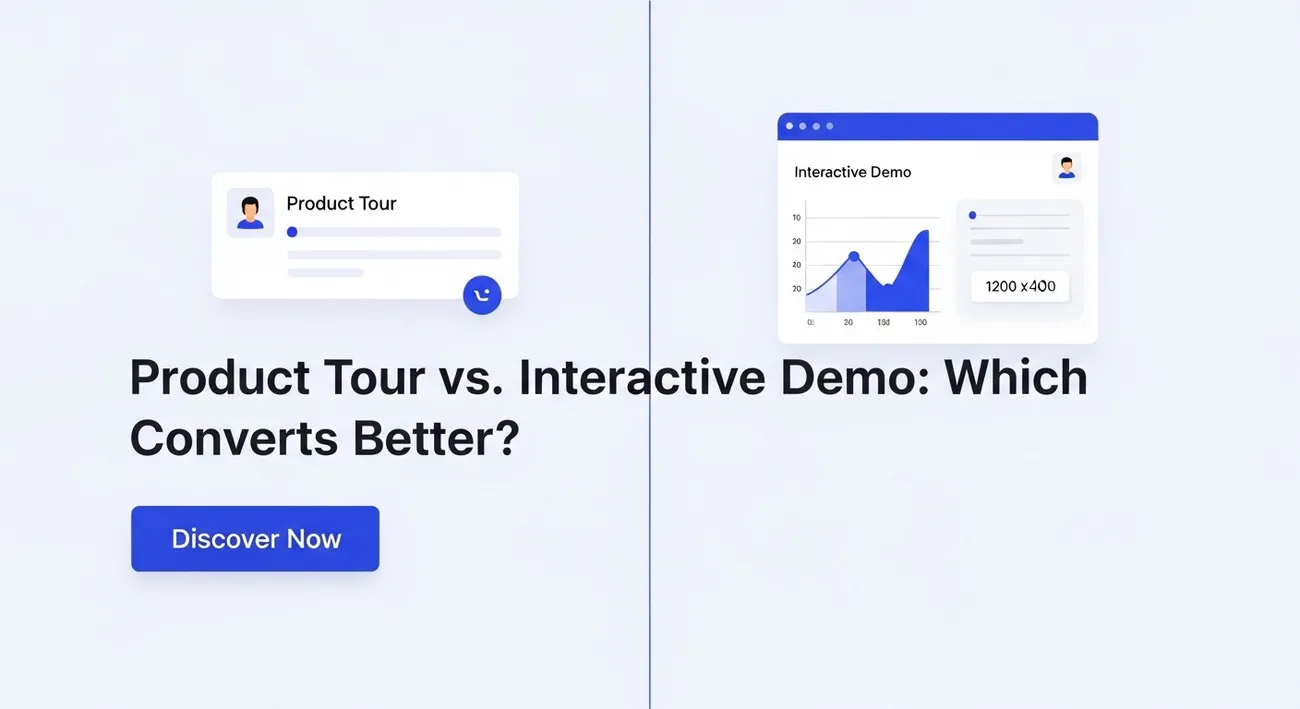
In the world of SaaS and digital items, showing off a product well to those who might buy it is key for making sales. Two common ways to do this are product tours and hands-on demos. Both ways want to pull in people, show off main parts, and help lead to a buy. But, they are very different in how they are done, how users feel, and how they help make sales.
This piece looks at how product tours and hands-on demos differ, checks how good they are at turning people into buyers, and gives a deep look at how Demodazzle uses these tools to help companies win. By the end, you will know which way could be best for your company, with clear ideas to make your product showings better.
What is a Product Tour?
A product tour is a step-by-step guide that shows off a product's key parts. It often uses pop-ups, tips, or layers on the product screen or a website. These tours aim to teach new users or potential buyers about the main things the product can do. They help people learn how to move around and use the software well. They are used a lot in the beginning to make things easier and to help users get the basic ideas fast.
Key Characteristics of Product Tours
Set and Go: Product tours have a set route; they lead users through set steps or key points.
Teach Well: They aim to teach "what" the product does and "how" to use it, often with clear signs like hotspots or beacons.
Just Look: Users mostly just watch, only needing to click "next" or "skip.
Great for Starters: They are great for new users, helping them start accounts, see main parts, and get their first win. For instance, a tool like Trello might use a tour to show users how to make their first board and set tasks.
Easy to Make: Tours are fairly easy to make using tools like UserGuiding or Chameleon, not much tech skill needed.
Pros of Product Tours
Easy to Make: You can make and put product tours fast on sites or in apps.
Good for Starters: They give a simple, step-by-step start. This makes hard products easy to get.
Great for Teaching Many: You can use the same tour for many people, so all learn the same way.
Saves Money: Lots of tour tools have cheap plans for small groups.
Cons of Product Tours
Low Touch: Tours are quite hands-off, and that can make them less fun if folks feel they're just being "talked at."
Same for All: Tours may not meet the unique needs of each user or their use cases, making them less personal.
Too Much Info: Long tours with lots of steps can tire or bore people, making them leave.
What is an Interactive Demo?
An interactive demo lets users try out a product by themselves, acting like they are using the real thing. It copies the product's look so users can click on features, check out what it can do, and feel like they are using it for real. This isn't just a tour of the product. These demos are key in sales and marketing to show what the product can do and to get more people to buy it by offering a "try before you buy" experience.
Key Characteristics of Interactive Demos
Touch and Learn: You can play in a test area, tap keys, complete forms, or go through menus.
Made Just for You: Each demo can change to fit each user or task, showing key perks and uses.
Sales and Ads Lead: Demo tools aim to pull in users by showing how things work in real life and fixing clear issues.
Driven by Data: Apps like Storylane and Navattic track how people use the demos, letting teams make them better to draw more views.
Many Ways to Show: Demos can use real web tech for live actions, or use images with clear guides, based on the tool used.
Pros of Interactive Demos
High Involvement: Letting folks use the product ups their interest and makes them sure about buying.
Made For You: Demos can change to show things you care about, like your logo or data, making it feel just right for you.
More Sales: Tests show that demos where you can click around can greatly up sales. Some firms even see double the sales.
Use Again and Again: After they're made, you can put demos on sites, in emails, or use them when you sell things, cutting down on doing the same thing over and over.
Cons of Interactive Demos
More Setup Work: Making real, engaging demos needs more skill and tech smarts than easy walks.
Price: Top demo tools like Walnut or Storylane cost a lot for small shops.
Upkeep: Demos need regular updates to show off new things, which takes a lot of time.
Product Tour vs. Interactive Demo: A Head-to-Head Comparison
To determine which approach converts better, let’s compare product tours and interactive demos across key factors:
1. Engagement
Product Tour: It gives a smooth start by showing users a set path. It works well for new users but might not draw in those who want to try things out first hand. Take Grammarly's walkthrough, for instance; it has a demo space with key points marked, but users can just watch, not really poke around.
Interactive demo: This setup lets users dive in by clicking around a fake version of the product. This direct way lets them feel like they're really using it. For example, Labelbox lets users mess around with its AI tool in its demo, making the experience more engaging.
Winner: Interactive Demo – Its hands-on nature drives deeper engagement and keeps users invested.
2. Conversion Potential
Product Tour: Good for teaching new users but not as strong at making sales. Tours work best after sign-up, not before buying, since they don't let people see the real worth of the product by trying it firsthand.
Interactive Demo: Great at making sales by showing how it works in real life. For instance, Toplyne's interactive demo made twice as many sales by letting users try out features for managing tasks. Chameleon's test showed that people who used an interactive demo were 3.4% likely to buy, compared to 1.6% for those who did not use interactive methods.
Winner: Ineractive Demo – Its ability to simulate real product use drives higher conversions.
3. Personalization
Product Tour: Not much change to fit you, mostly one way for all. Some cuts can fit better (like Grammarly's own ways), but mostly not much change.
Interactive Demo: Lots of ways to make it fit you, can be made for different folks, jobs, or needs. For example, SleekFlow uses HowdyGo to make demos fit the brand of who they show it to, making it more fitting.
Winner: Interactive Demo – Its flexibility in personalization makes it more compelling for diverse audiences.
4. Ease of Creation
Product Tour: Fast and simple to make with tools such as UserGuiding or Arcade, no deep tech skills needed. Can put together tours fast and add them to websites or apps.
Interactive Demo: Needs more time and tech work, mainly for HTML demos that copy the product's look. Services like Navattic or Storylane need good setup and care but give true-to-life feels.
Winner: Product Tour – Its simplicity makes it accessible for small teams with limited resources.
5. Scalability and Analytics
Product Tour: Fits well for onboarding but has simple analytics. Tools such as Arcade give basic info on user action, but the details are not as deep as in demo platforms.
Interactive Demo: Expands well for sales and marketing, with strong tools to watch how users act. Storylane, for instance, lets groups keep an eye on clicks and improve demos by looking at how prospects react.
Winner: Interactive Demo – Its analytics capabilities enable data-driven optimization.
Introducing Demodazzle: A Game-Changer for Product Demos
Demodazzle is a new platform made to help firms make fun, active product demos and tours that boost sales. It's not like old demo tools. Demodazzle mixes the ease of tours with the fun of demos, giving a good choice for SaaS firms, new firms, and big firms. Here's what makes Demodazzle shine:
Key Features of Demodazzle
Hybrid Approach: Demodazzle lets firms build both easy step-by-step guides and hands-on demos, meeting the needs at different points of the customer path. Users can kick off with a simple tour for onboarding and move to a more involved demo for sales.
No-Code Platform: With a clear drag-and-drop setup, Demodazzle makes it simple for those without tech skills to make demos fast, much like how easy Supademo is.
Personalization Engine: Demodazzle uses smart changes and options, letting demos change based on the type of user, work field, or key needs. For instance, a demo for a marketing boss will show off campaign tools, while one for a coder will talk about how to link with APIs.
Analytics Dashboard: Demodazzle shares deep looks into how users engage with the demos, showing things like how many finish, who clicks where, and who leaves, helping teams make their demos better.
Seamless Integration: Put demos on websites, send them by email, or mix them with tools like HubSpot and Salesforce to smooth out the sales steps.
AI-Powered Enhancements: Options like AI voice help and auto-custom features lessen hard work and make the user experience better, like Storylane’s Lily does.
How Demodazzle Enhances Conversions
Demodazzle's mix of styles joins the best parts of product tours and hands-on demos. For instance, a SaaS firm can use Demodazzle to make a simple guide for new users to get around the basics. Then, they can give a hands-on demo to show what the product helps fix. This way ensures that new users see the worth of the product fast, making them more likely to buy. Demodazzle's data tools also let firms see which parts of the product work best, helping to make things better and better.
Pricing and Accessibility
DemoDazzle offers four pricing plans designed to suit varying levels of user needs.
Free Trial Plan:
Price: $0/month
Includes: 1 assistant
Sessions per month: 5
Ideal for testing and exploring the platform.
2.Basic Plan:
Price: $19/month
Includes: 1 assistant
Sessions per month: 15
Suitable for individuals and small teams.
3.Premium Plan:
Price: $59/month
Includes: 1 assistant
Sessions per month: 30
Key Feature: Session preview recording.
4.Elite Plan:
Price: $119/month
Includes: 1 assistant
Sessions per month: 45
Helpful Links & Next Steps
Book a quick demo: https://bit.ly/meeting-agami
Try DemoDazzle: www.demodazzle.com
Learn more on our blog: https://demodazzle.com/blog/
Which Converts Better: Product Tour or Interactive Demo?
The answer depends on your goals, audience, and product complexity:
Product Tours are great for helping new users or showing off easy products with small learning needs. They are good at leading users through simple uses but might not be the best at getting people to buy because they do not engage much.
Interactive Demos work better for sales and ads, especially for complex or rich in featured products. Their active style and ability to adjust to the user lead to more interest and more buys, as shown by firms like Toplyne (doubling their buy rate) and Chameleon (3.4% against 1.6% buy rates).
Data-Backed Insights
Live demos can double the sale rate compared to old ways, as they let people try the product by themselves.
A study from 2024 found nearly 30% more B2B SaaS sites used "Take a Tour" calls to action, yet live demos had better finish rates (up to 90%) and more clicks on calls to action (30%).
Firms such as Flagsmith saw app sign-ups jump by 1.7 times and activations go up by 1.54 times with live demos.
When to Use Each
Use Product Tours to help with: onboarding after sign-up, simple items, or when resources are tight. They are great for making sure users get key features fast.
Use Interactive Demos for: sales before buying, hard products, or when focusing on certain people. They are top for showing worth and getting more sales.
Conclusion
In the fight of Product Tour vs. Interactive Demo, interactive demos come out on top for turning leads into buyers. They use a hands-on way to pull users in, build trust, and show real value, leading to better sale rates. Product tours, though good for teaching new users, miss the two-way talk and change needed to win over leads in tough markets. Still, the pick between the two depends on your business needs, who you want to reach, and how complex your product is.
Demodazzle gives a strong fix by mixing the good points of both ways. Its no-code set up, way to make it fit each person, and strong numbers make it simple to build demos that pull people in and turn them, whether you're helping new users or making sales. With Demodazzle, firms can cut down on bumps, speed up the buying trip, and see real results. No matter if you're starting out or are a big group, using interactive demos with a tool like Demodazzle can change how you sell and market, helping you grow in 2025 and after.
FAQ
1. What is the main difference between a product tour and an interactive demo?
A product tour is a step-by-step guide that shows users what a product can do, often used when starting out. An interactive demo is a way for users to try out a product in a fake setting. It's made to get more sales by showing how good the product is.
2. Which is better for onboarding new users?
Product tours are better for onboarding, as they provide a simple, step-by-step introduction to core features, helping new users get started quickly without feeling overwhelmed.
3. Can interactive demos be used for onboarding?
Yes, but they're good for sales and ads. You can use top demos for new user setups, yet they could be too much for new users next to easy product tours.
4. How does Demodazzle compare to other demo platforms like Storylane or Navattic?
Demodazzle uses a mix of lead tours and hands-on demos in a no-code place. Unlike Storylane or Navattic that mainly do demos, Demodazzle can change well for both new user start and selling. It has cool tools, such as AI talk and lively made-to-fit changes.
5. Are interactive demos worth the investment for small businesses?
Though live demos need more setup and cost more than product tours, their higher sales rates (up to 2x) make them good for small firms aiming to grow. Sites like Demodazzle have low-cost plans to help make demos easy to get.
6. How long should a product tour or interactive demo be?
Product tours should ideally have 4-8 steps, while interactive demos should be concise, around 5-7 minutes or 10-15 steps, to maintain engagement without overwhelming users.
7. Can I track user engagement with Demodazzle?
Yes, Demodazzle’s analytics dashboard tracks completion rates, click-throughs, and drop-off points, helping you optimize demos for better performance.
8. What types of businesses benefit most from interactive demos?
SaaS companies, tech startups, and businesses with complex or feature-heavy products benefit most, as interactive demos showcase value effectively to diverse personas.