Powerful Interactive Demonstration Examples That Transform Training, Onboarding, and Sales
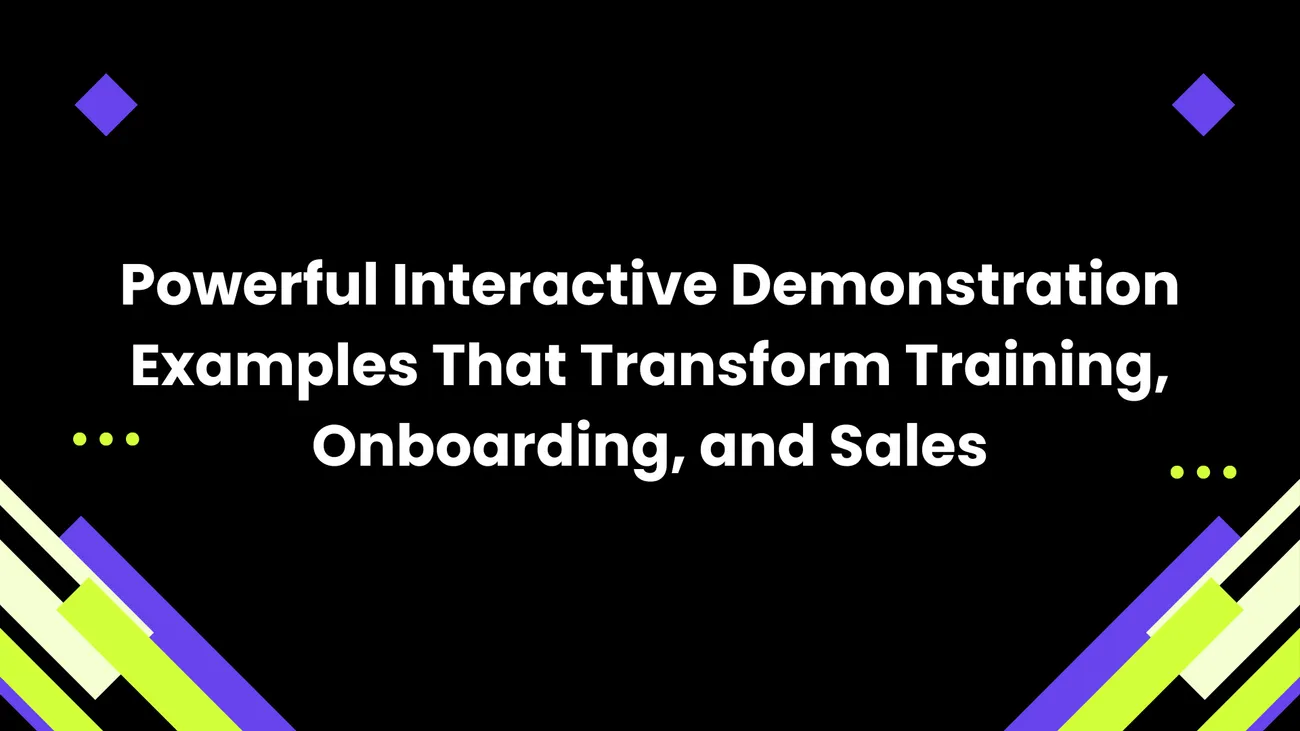
If you work in L&D, HR, sales enablement, or you're a product manager for a SaaS company, you've probably felt the pain of demos that don’t land. Static slide decks, slide-after-slide video recordings, and one-way webinars can feel like shouting into a void. I've noticed the most effective demos are the ones that let the audience take the wheel even a little. Interactive demos change the game.
In this post I’ll walk through practical, ready-to-use interactive demonstration examples you can adapt for corporate training demos, onboarding presentations, and sales conversations. I’ll also explain how AI presentation software and digital human presenters fit into the picture, common pitfalls to avoid, and metrics to track. If you want to automate demos and scale training without losing the human touch, these ideas are for you.
Why interactive demos matter (quick, practical reasons)
Short answer: learners remember and convert more when they participate. Long answer: interactivity creates cognitive engagement, boosts retention, and reveals intent all at once.
- Higher retention: People remember concepts better when they actively make choices or solve short problems.
- Faster onboarding: New hires learn by doing. Interactive walkthroughs reduce time-to-productivity.
- Better sales outcomes: Prospects who play with a product and get personalized scenarios buy faster.
- Scalability: Training automation lets you offer consistent, on-demand experiences without relying on SMEs for every session.
In my experience, the best interactive demos are short, focused, and task-based. They’re not recreations of an entire LMS course, they’re bite-sized, relevant, and measurable.
How AI changes the demo and training landscape
AI presentation software turns static demos into conversational experiences. Instead of watching a recorded walkthrough, learners can engage with an AI avatar for training or an interactive product demo that adapts to their responses. This matters because it simulates real human interaction without scheduling constraints.
Here’s what I see AI doing well:
- Digital human presenters that speak naturally and maintain eye contact, reducing the friction of prerecorded videos.
- On-demand AI product demos that let prospects ask questions mid-demo and get contextual answers.
- Branching interactions powered by natural language, not just button clicks. so learners can take more realistic paths.
Tools like DemoDazzle help teams add AI avatars and automate demo delivery, which is perfect for teams trying to scale sales demo automation and training automation without hiring more presenters.
Principles for effective interactive demonstration examples
Before we jump into examples, let’s set a few guiding principles. These keep your demos useful and not gimmicky.
- Start with a single learning objective or sales goal. Don’t try to teach everything in one demo.
- Keep it short. Five to ten minutes hits the sweet spot for engagement.
- Make interactions meaningful. Every click or voice prompt should teach, reveal intent, or move the prospect along a funnel.
- Provide clear next steps. After the demo, learners or prospects should know what to do next.
- Measure what matters: completion rates, knowledge checks, conversion events, and follow-up engagement.
These rules save you from building pretty demos that nobody finishes.
Interactive demonstration examples (real, actionable templates)
Below are demo templates you can use for corporate training demos, onboarding presentations, and AI product demos. I’ve grouped them by use case and included suggested duration, interactions, and KPIs.
For onboarding presentations
-
Task-based product tour (5–8 minutes)
What it is: A short walkthrough where the new hire completes a real task (e.g., submit a time-off request, run a basic report).
Interactions: Click-to-complete steps, inline tips, and a final “do it yourself” mini task.
Why it works: Hands-on tasks build muscle memory. New hires feel confident faster.
KPIs: Time-to-first-success, completion rate, support tickets in first 30 days.
-
Welcome conversation with an AI avatar (3–6 minutes)
What it is: A digital human presenter introduces the company, core tools, and first-week checklist. Learners can ask quick questions.
Interactions: Short Q&A with natural-language responses, clickable checklist items to mark as done.
Why it works: It’s personal without being resource-heavy. New hires get a consistent voice and follow-up steps.
KPIs: Checklist completion, follow-up questions logged, new-hire NPS.
-
Compliance micro-scenario (6–10 minutes)
What it is: A branching scenario where a new employee chooses how to respond to a policy-related situation (e.g., data sharing, conflict of interest).
Interactions: Multiple-choice choices that branch to consequences, brief explainer after each choice.
Why it works: Realistic consequences teach judgment, not just rules.
KPIs: Scenario accuracy, time spent, remediation completions.
For corporate training demos
-
Interactive skill practice (8–12 minutes)
What it is: A scenario where learners practice a specific skill like handling a difficult customer call with AI avatars playing the other party.
Interactions: Role-play with branching responses, timed decisions, and immediate feedback.
Why it works: Practice beats passive listening. AI avatars can simulate different tones and challenges.
KPIs: Improvement in assessment scores, transfer to on-the-job performance, assessment completion.
-
Knowledge checks integrated into video (2–4 minutes)
What it is: Short video segments with embedded questions that pause the video and require interaction.
Interactions: Click-to-answer, short typed responses, automated feedback.
Why it works: Breaks monotony and tests recall in context.
KPIs: Question pass rates, rewatch rates, drop-off points.
-
Interactive case study (10–15 minutes)
What it is: Learners work through a client case using a simulated product instance and make recommendations.
Interactions: Data exploration, choosing next steps, and defending choices to an AI panel that asks follow-ups.
Why it works: Ties training to real-world decision making. Great for leadership or sales skills training.
KPIs: Quality of recommendations, peer review scores, retention of key concepts.
For sales enablement and product demos
-
Guided product tour with persona-specific branches (6–10 minutes)
What it is: The demo adapts to the viewer’s role (IT, finance, product) and shows the most relevant features first.
Interactions: Role selection up front, feature deep-dives on demand, clickable “Show me like I’m a CFO” options.
Why it works: Relevance increases conversion. Prospects get a tailored experience without a live AE.
KPIs: Demo engagement by persona, SQL generation, feature clicks.
-
Self-serve sandbox walkthrough (10–20 minutes)
What it is: A guided sandbox environment where prospects can try product capabilities with simulated data.
Interactions: Guided tasks, tips, and a checkpoint where they can request a live session.
Why it works: Prospects who try the product are more likely to convert. Sandboxes reduce buyer friction.
KPIs: Sandbox activation rate, task completion, demo-to-trial conversion.
-
Conversational AI product demo (5–12 minutes)
What it is: An AI avatar leads the demo and answers prospect questions in real time, pulling in contextual product examples.
Interactions: Natural language Q&A, “Show me X” commands, downloadable one-pagers after the session.
Why it works: Mimics a live demo without scheduling overhead. Great for top-of-funnel engagement.
KPIs: Questions asked, session length, CTA click-through rate.
Cross-functional demo examples you can reuse
-
Feature-release walkthrough
Short demo to announce a new feature. Include a mini-quiz to test understanding, and an “implement” checklist for admins.
-
Role-based certification checks
Lightweight assessments that certify employees for role-specific workflows with an AI avatar proctoring the session.
-
Customer success health-check interactive
Clients walk through a guided diagnostic and get customized playbooks based on their inputs.
Design playbook: How to build your demo step-by-step
Here's a simple process I use when designing interactive demos. It keeps projects lean and focused.
-
Define the goal.
Is this to train a skill, shorten onboarding, or generate leads? Pick one outcome and one measurable KPI.
-
Map the user persona and context.
Who will use this demo? Where will they be (desk, mobile, sales call)? What do they already know?
-
Script the core journey.
Write a short script for the AI presenter or demo flow. Keep language plain and action-oriented.
-
Design interactions.
Choose 2–4 interaction types: multiple choice, typed responses, click-through tasks, or voice Q&A. Fewer is better.
-
Build a prototype and test quickly.
Use a tool or platform to create a clickable prototype. Run it with a small group in one week.
-
Collect feedback and iterate.
Measure early KPIs, gather qualitative feedback, revise the flow, then scale.
One aside: don’t over-automate the follow-up. If a prospect requests a live demo after interacting with your AI product demo, make sure a real rep gets a notification and context. Automation should free your team to do high-value work, not replace it completely.
Tools and tech to consider
There are lots of options, but when you’re building AI product demos and interactive learning experiences, pair a presentation/authoring layer with a backend that supports analytics and branching logic.
What to look for:
- AI avatars or digital human presenters for live-feel interactions.
- Branching logic and conditional flows to personalize experiences.
- Analytics to track completion, answers, and follow-up actions.
- Integration with CRM or LMS to connect demo outcomes to user records.
- Multilingual support if you serve global teams.
DemoDazzle is an example of AI presentation software that offers digital human presenters and branching demos, making it easier to deliver on-demand AI avatars for training and sales demo automation. In my experience, platforms that let you record scripts, edit flows visually, and export analytics are the ones teams actually use.
Common mistakes (and how to avoid them)
I've seen teams pour weeks into demos that flop. Here are the traps that hurt adoption.
-
Trying to teach everything at once.
Fix: Narrow the objective. If a demo tries to solve all onboarding problems, it solves none.
-
Over-relying on flashy AI without useful interactions.
Fix: Use AI to enhance the experience, not to show off. Prioritize meaningful choices and feedback.
-
Poor measurement
Fix: Track completion, key answers, and downstream actions (like trial sign-ups or support tickets).
-
Neglecting mobile optimization
Fix: Test demos on multiple devices. Many prospect interactions happen on phones between meetings.
-
No clear CTA
Fix: Always include the next step; schedule a call, start a trial, mark an item as complete and make it easy to do.
How to measure success
Metrics depend on your goal, but here are practical KPIs mapped to use cases.
-
Onboarding presentations
Completion rate, time-to-first-success, time-to-productivity, early ticket volume.
-
Corporate training demos
Knowledge check pass rate, skill transfer measured via post-training performance, course replays.
-
Sales demos
Engagement (minutes), number of questions asked, CTA click-throughs, demo-to-trial conversion, MQL/SQL progression.
Don’t forget qualitative feedback. Short post-demo surveys or in-demo thumbs-up/down prompts tell you a lot about whether the experience resonated.
Scaling tips and governance
Once one team builds a great interactive demo, other groups will want copies. That’s good but you need guardrails.
- Standardize templates: Create a library of baseline interaction templates for onboarding, training, and sales.
- Content governance: Define who can publish demos and who reviews compliance or legal language.
- Localization workflow: Plan how you'll translate and adapt content for other regions.
- Analytics centralization: Bring demo metrics into a shared dashboard so stakeholders can compare results.
In my experience, the organizations that scale interactive learning do two things well: they make content creation easy for SMEs, and they maintain a central analytics view so wins become visible and repeatable.
Real-life mini-playbooks you can copy
Below are quick playbooks steps you can follow in a week.
Playbook A: Onboarding quick win (1 week)
- Pick a single first-week task (e.g., log in and set up direct deposit).
- Script a 5-minute guided tour with three interactions.
- Record an AI avatar intro and upload it into your chosen platform.
- Run with five recent hires, collect feedback, iterate.
Playbook B: Sales demo automation (2 weeks)
- Identify three buyer personas.
- Create three short demo paths (6–8 minutes each) tailored to those personas.
- Include one interactive sandbox task and one CTA to book a call.
- Integrate demo completions into the CRM and trigger follow-up workstreams for reps.
Playbook C: Compliance scenario (1–2 weeks)
- Write a short scenario with 3 decision points and clear consequences.
- Use branching logic to route learners to remediation or certification steps.
- Publish and require completion from the target group; measure accuracy and re-attempts.
Budget and staffing considerations
Interactive demos don't have to be expensive. A small investment in a platform and a couple of content hours per month can replace many instructor-led sessions.
Typical cost drivers:
- Platform licensing (AI presentation software, avatars, analytics)
- Content creation time (script writing, branching maps)
- Localization and QA
- Integration with LMS/CRM
For teams on a budget, start with one high-impact demo and repurpose assets across modules. In my experience, a single onboarding demo can be repurposed into a knowledge check, a compliance snippet, and a manager-facing checklist with minimal extra work.
Common integrations and workflow tips
Make demos part of your existing employee and buyer journeys.
- Connect demo completions to your LMS so training credits are recorded automatically.
- Push lead or demo completion data to your CRM to trigger follow-up from AEs.
- Use webhooks or APIs to notify stakeholders (CSMs, HR) when a user completes a demo or triggers a remediation flow.
- Export analytics into BI tools for cross-functional reporting.
One small tip I always recommend: map notification fatigue. Decide who truly needs an alert (not everyone) so your follow-up system remains effective.
Case study snapshots (hypothetical but realistic)
Here are two short examples of what teams achieved by switching to interactive demos.
Example 1: SaaS onboarding: A mid-market SaaS company replaced a two-hour live onboarding with four 6–8 minute interactive demos. New users reached “first value” 30% faster and support tickets for basic setup dropped by 45% in the first 90 days.
Example 2: Sales enablement: A B2B vendor used persona-specific AI product demos on their pricing page. Prospects who completed a demo were 2.7x more likely to request a pricing call, and the average sales cycle shortened by three weeks.
Both results are achievable because interactive demos reduce friction, personalize content, and deliver measurable signals for follow-up.
Read More
Boost Sales with Interactive Training Programs DemoDazzle’s AI-Powered Demos
Next steps: how to get started with DemoDazzle-style demos
If you're curious about building interactive, AI-driven demos without a big content team, start small.
- Pick one process (onboarding, training, or sales demo) where you see repeatable friction.
- Sketch the journey and pick a single KPI.
- Build a prototype using an AI presentation software that supports digital human presenters and branching logic.
- Test with a small cohort, measure, and iterate.
From there, scale templates across teams and set up governance to keep content consistent.
Final thoughts
Interactive demonstration examples aren’t just a trend. They’re a practical way to get people to remember what you teach, buy what you sell, and onboard faster. Add AI avatars or digital human presenters when they genuinely improve the experience such as when prospects want a conversational demo or new hires crave a personal welcome but don’t use tech for tech’s sake.
Focus on clarity, short interactions, and measurable outcomes. If you do that, you’ll find interactive demos are one of the most scalable ways to deliver learning and sales impact.
Helpful Links & Next Steps
- DemoDazzle AI presentation software
- DemoDazzle Blog More on interactive demos
- Experience AI-Powered Demos Book Your Free Call Today
If you'd like to see these ideas in action and explore how to automate demos, onboardings, and training with AI, book a no-pressure demo