Virtual Sales Made Simple: How to Engage and Close Deals Online
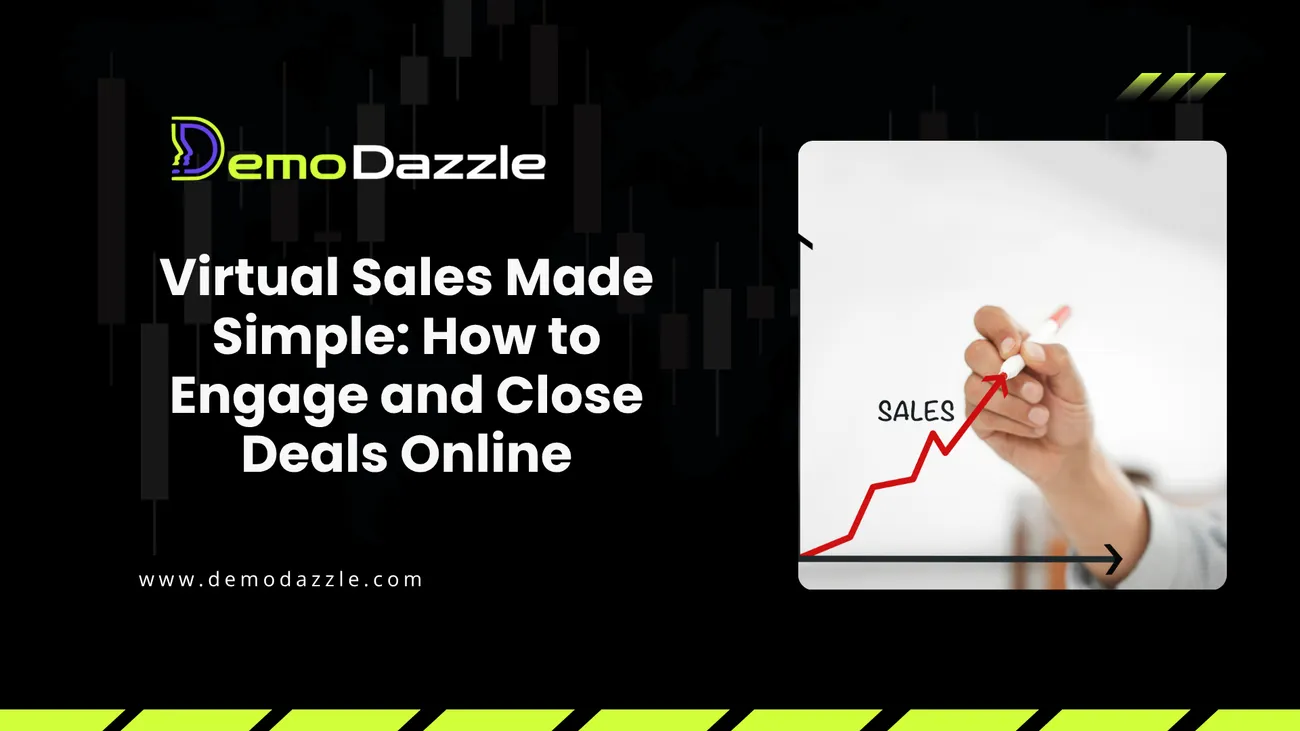
Virtual selling isn't a fad. It's the way business happens now. Whether you're a solo founder, part of a startup SDR team, or running an enterprise account executive program, mastering online sales engagement and virtual closing techniques is table stakes. In my experience, companies that get this right win more predictable pipeline, shorter sales cycles, and happier customers.
This post walks through practical steps no fluff for engaging prospects digitally and closing deals virtually. I’ll share concrete tips, tools that actually help, common mistakes I see (and how to avoid them), and a simple playbook you can use today.
Why Virtual Sales Matter Fast
Remote interactions are cheaper and faster. You skip travel, you can scale demos, and buyers get responses on their schedule. But virtual sales demand different skills than face-to-face selling. Body language still matters, but you must translate your presence into video, screen-sharing, and messaging. If you don’t adapt, your conversion rates will slip even if inbound leads are high.
I've noticed a consistent pattern: teams that treat digital selling like an afterthought poor tech setup, weak follow-up, bland presentations lose deals they should’ve won. When you optimize for online sales engagement, though, you get leverage. One polished demo can replace five awkward in-person meetings.
Core Benefits of Virtual Sales (brief)
- Cost savings on travel and venue fees
- Faster scheduling and shorter sales cycles
- More scalable demos and training sessions
- Better tracking and repeatable processes
Those are the headline wins. But the real benefits show up when you combine the right tools with disciplined processes.
Common Pitfalls and How to Avoid Them
Most teams fail at virtual selling for predictable reasons. Here are the top ones I've seen, with quick fixes.
- Poor audio/video quality: Bad mic or unstable internet kills credibility. Fix: invest in a decent USB mic and a stable wired or strong Wi‑Fi connection.
- Death-by-slide decks: Overloaded slides make prospects zone out. Fix: use fewer words, more visuals, and live product interaction.
- No agenda or structure: Meetings that drift waste time. Fix: send a one-line agenda in the calendar invite and start with expected outcomes.
- Passive demos: Watching is different from participating. Fix: make demos interactive give control, ask the prospect to try a feature, or use collaborative docs.
- Slow follow-up: A day or two between meeting and next step means lost momentum. Fix: send a recap and next steps within the hour.
Small fixes here produce big wins. They don’t require budget just discipline.
Essential Remote Sales Tools
Tooling is not a substitute for skill, but it removes friction. Use these categories as your checklist when building your stack.
- Video conferencing: Zoom, Microsoft Teams, Google Meet (pick one and standardize).
- Screen sharing & remote control: Built into most platforms, but consider dedicated tools for complex demos.
- Interactive demos: Browser-based sandboxes, recorded product tours, or guided walkthroughs (helps for asynchronous learners).
- Scheduling: Calendly, Chili Piper tools that reduce back-and-forth email when booking meetings.
- eSignatures & contracts: DocuSign, PandaDoc speed up approvals and close faster.
- CRM & meeting notes: Salesforce, HubSpot log activities and automate follow-up tasks.
- Engagement analytics: Tools that show what pages or demo parts buyers viewed and for how long.
Don’t buy every shiny tool. Start with the essentials and add only when you see a measurable gap.
Preparing for a Virtual Meeting: The Pre-Game
Preparation separates a smooth meeting from a chaotic one. I always spend at least 15 minutes prepping no exceptions.
- Research quickly: Read the prospect’s website, recent news, LinkedIn, and any prior emails. Note one specific detail you can mention to build rapport.
- Define the outcome: What do you want from this meeting? Is it qualification, demo, or decision? Put that as a one-line objective in the invite.
- Set up tech: Test audio, camera framing, and screen share. Close unrelated tabs and mute notifications. If the demo uses a cloud app, log in beforehand.
- Prepare the opening: Have a 30-second icebreaker and a 60-second company/value pitch ready. Keep both conversational, not rehearsed.
- Create a one-page meeting guide: A few bullets for the meeting flow and potential objections. Keep it on your second monitor or printed don’t read from it.
Even small rituals like checking lighting and microphone make you look professional and confident on camera.
Starting Strong: The First 90 Seconds
The opening sets the tone. Start by acknowledging time constraints and setting expectations. That simple step increases engagement.
Try this structure:
- Quick hello and one personal note (weather, mutual connection, recent blog post).
- Confirm the agenda and the goal. Ask if they want to adjust anything.
- Ask a discovery question to get them talking right away.
For example: “Thanks for making time. I’ll cover X in 20 minutes, then I want to hear your priorities and see if a follow-up deeper demo makes sense. Before we start, what’s your biggest challenge with [topic] right now?”
That question does two things: it centers the conversation on the buyer and gives you a clue about the features to highlight.
Engaging Prospects Online: Tactics That Work
Engagement online demands a mix of visual interest, interactivity, and conversational skills. Use these tactics to turn passive listeners into active participants.
1. Use multi-modal storytelling
Mix a quick story about a customer, a live demo snippet, and a visual slide. Stories stick. Metrics sell. Together they persuade.
When I demo, I’ll show a three-frame story: problem, solution in action, and measurable outcome. That sequence keeps attention and ties features to business results.
2. Make demos collaborative
Handing control to a prospect even briefly changes the dynamic. Let them try a feature or test a filter. If your product has a sandbox, give them credentials ahead of time.
Pro tip: create a short task like “Find the report for Q2 and export it.” It feels tangible and reveals their priorities.
3. Keep slides lean and visual
Slides should guide, not lecture. Use images, diagrams, and one data point per slide. Keep text to a minimum and narrate instead of reading.
4. Use polls and quick checks
Polling features in Zoom or Teams are underused. Ask a quick poll “Which problem is biggest for you?” to shift from monologue to dialogue.
5. Watch for visual cues
Buyers still use visual language on video leaning in, looking at notes, or staring at the chat. If someone goes quiet, call it out politely. “You seemed to pause anything I should clarify?” It keeps conversations honest.
Virtual Closing Techniques That Work
Closing online is less theatrical than in-person. It’s a series of small commitments. Nail the micro-yeses and the big yes follows.
1. Use trial closes frequently
Try questions like: “If we solved X, would you want to move forward?” or “Does that capability meet your needs?” They’re low pressure and reveal objections early.
2. Handle objections with empathy
Objections are often hidden worries: budget, timeline, or internal buy-in. Acknowledge the concern, mirror it back, and offer a short example of how another customer solved it.
For instance: “Totally fair budget is tight. One customer started with a single team and expanded after seeing value in six weeks. We can start small and scale.”
3. Create clear next steps
Never end a meeting without defined next steps. Specify who will do what, by when, and what the expected outcome is. Write it down and send it immediately.
4. Use digital signatures and approvals
Speed matters. If they indicate readiness, send a proposal via DocuSign or PandaDoc while the conversation is fresh. Digital signing reduces friction and shortens the close timeline.
5. Offer limited-time, practical incentives
Discounts are blunt instruments. Instead, offer practical incentives tied to adoption like a shorter implementation timeline, extra onboarding credits, or an early-access feature. That’s often more persuasive and less margin-eroding.
Pricing Talk ;Don’t Be Afraid of the Numbers
Discussing price virtually requires clarity and confidence. Be transparent about what’s included and what might add cost. People respect candor.
A simple approach: start with value, then anchor with tiered options. Use case-based examples: “Company X with similar needs paid Y and achieved Z results.” That gives context and reduces sticker shock.
Follow-up That Converts
Follow-up is where many deals die. The cadence, content, and timeliness matter more than you think.
- Within an hour: Send a concise recap email with decisions, next steps, and a calendar invite for the next meeting.
- Within 24–48 hours: Share relevant resources case studies, the test account link, or a short video recap of the demo.
- Two weeks: If you haven’t heard back, use a value-first touch: a relevant article, a benchmark comparison, or a brief new idea about their problem.
I recommend templated but personalized follow-ups. Save time, but don’t be robotic. A two-line personal note goes a long way.
Metrics & KPIs for Virtual Sales
Measuring the right things helps iterate quickly. Track these KPIs consistently to see where virtual selling is succeeding or failing.
- Meeting-to-opportunity conversion rate
- Demo engagement rate (attendance and participation)
- Average time from demo to proposal
- Proposal acceptance rate
- Average time to close
- Churn rate for remotely onboarded customers
Watch demo engagement closely. If people consistently drop off at a specific point, refine that part of the walkthrough.
Training Your Team for Digital Selling
Virtual sales skills can be learned, but they need practice and feedback.
- Run mock calls: Record them and review with a coach. Focus on opening, demo pacing, and handling objections.
- Shadow top performers: Let reps watch 3–5 high-performing calls each month and debrief what worked.
- Teach tech hygiene: Camera framing, mic technique, and how to share screens without revealing sensitive info.
- Build playbooks: Create short scripts or templates for common scenarios (initial demo, pricing, technical deep dives).
In my experience, teams that spend an hour a week on practice calls improve faster than teams that only do deal-by-deal learning.
Security and Compliance Considerations
Remote demos often show live data. That raises security and privacy questions. Don’t ignore them.
Key practices:
- Use masked or synthetic data for demos when showing customer information.
- Ensure meeting recordings comply with internal policies and GDPR/CCPA when needed.
- Get a simple NDA in place for sensitive conversations (e-signatures make this quick).
- Train reps on what to share and what to keep private during screen shares.
These precautions protect you and build buyer trust. Buyers appreciate a seller who cares about data handling.
Scaling Virtual Sales: From One Rep to Many
Scaling requires repeatability. If each rep “sells their way,” your process fragments.
Build a centralized library of:
- Demo playbooks and scripts
- Standardized meeting agendas and email templates
- Recorded demos and onboarding videos
- Performance dashboards tied to KPIs
Then automate what you can. For example, auto-send a link to a demo sandbox after a discovery call, or trigger a contract workflow once a deal reaches a specific stage. Automation saves time, reduces errors, and keeps momentum.
Case Example: A Simple Virtual Close
Quick real-world example. A mid-market software company I worked with struggled to convert demos. Their demo was 45 minutes long and feature-heavy. We cut it to 20 minutes, focused on three buyer problems, and gave a 10-minute hands-on sandbox task. We also sent the proposal in the meeting. Close rate improved from 18% to 34% in 90 days.
Key changes that mattered:
- Shorter demo with focused outcomes
- Interactive task during the meeting
- Immediate follow-up with proposal and calendar for implementation
It’s simple. Most teams overcomplicate demos. The buyers just want clarity and confidence.
Quick Templates You Can Start Using Today
Here are short templates you can copy and adapt. Use them for calls and follow-ups.
Agenda line for calendar invite
“20 min Quick discovery, short demo focused on [pain], and decide whether to schedule a technical deep-dive.”
Opening line on the call
“Thanks for joining. Quick agenda: I’ll ask about your main priorities, show a focused demo for 12–15 minutes, and then we’ll decide next steps. Anything you want to add?”
1-hour follow-up email (send within an hour)
“Thanks again for your time. Quick recap: we agreed X, Y, Z. Next step: I’ll send the trial account by [date]. If that timeline works, I’ll book a 30-minute implementation planning call. Attached: demo recap and proposed scope.”
Read More : Boost Sales with Interactive Training Programs DemoDazzle’s AI-Powered Demos
Read More : Top B2B Sales Tools to Boost Your Revenue in 2025
Common Mistakes More Detail
Let's dive a little deeper into recurring mistakes I still see. Knowing these will save you time.
- Assuming attention equals understanding: Just because someone stays on the call doesn't mean they're following. Ask checking questions and watch their body language.
- Too many decision-makers at once: Large group calls often stall. Break them into discovery for the core team and a separate stakeholder demo for execs.
- Over-reliance on recordings: Recordings are great for documentation, but they aren’t a substitute for live interaction. Use them for follow-up, not as the main pitch.
- Neglecting internal alignment: If sales, customer success, and product aren’t aligned on what the demo shows, handoffs fail. Keep a shared demo checklist.
Fixing these increases win rates without adding headcount.
Putting It All Together: A Simple Playbook
Here’s a compact, repeatable playbook you can use right away.
- Pre-call: 15 minutes of research, tech check, and a one-line objective.
- Start: 90-second agenda and discovery question.
- Demo: 12–20 minutes focused on three buyer outcomes. Make it interactive.
- Trial close: Ask a low-risk commitment question mid-demo.
- Close: Present options, confirm the next step, and send the proposal immediately if they’re ready.
- Follow-up: Recap within an hour, resource pack in 24–48 hours, and value-first touches until decision.
That sequence is short, predictable, and repeatable. Use it as your default template.
Final Notes and Mindset
Digital selling is human selling. Tech amplifies you, but it doesn’t replace curiosity, listening, and clarity. In my experience, the teams that adopt a buyer-first mindset and keep things simple perform best. Focus on outcomes, not features. Help buyers visualize success, and you’ll earn their trust faster.
One last thing: experiment. Try small changes, measure the impact, and scale what works. Virtual sales is an iterative craft. You’ll get better with practice and feedback.
Helpful Links & Next Steps
Short Checklist to Start Today
- Standardize one video platform for the team.
- Create a 15-minute pre-call checklist for reps.
- Trim demos to 12–20 minutes and add one interactive task.
- Send meeting recaps within an hour every time.
- Track demo engagement and iterate weekly.
If you try one thing this week, make it the demo length adjustment: shorten, focus, and add one interactive element. It’s a small change that produces quick feedback and often moves the needle.
Thanks for reading. If you want templates or a quick review of your demo flow, drop by demodazzle’s blog or schedule a quick meeting via the links above. I’ve coached teams through these exact steps and I’m always curious which tactics work best for different markets.
