What is an Interactive Demo? Benefits, Tools & Examples for 2025
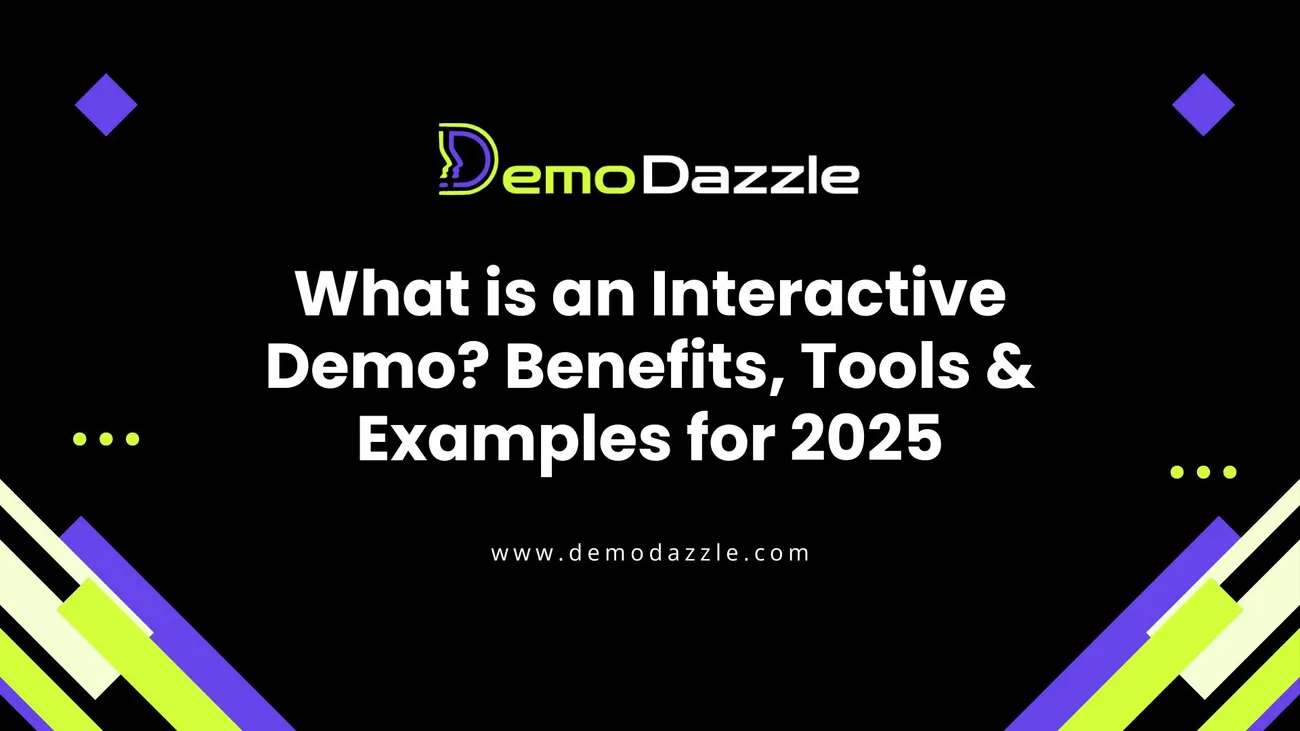
In 2025, the online world moves fast. Businesses are always hunting for fresh ways to catch people’s attention and turn them into customers. One tool that’s getting a lot of love right now is the interactive demo.
Instead of just watching a video or flipping through slides, people can actually try the product. They can click buttons, test features, and see how it works in real time. It’s like a “test drive” but for software or online tools.
An interactive demo is basically a guided, hands-on tour. It mixes a bit of story, clean visuals, and clickable parts so the user stays involved. You’re not just looking at the product you’re poking around in it. You can enter details, move through tasks, and see results right away. It feels closer to using the real thing, which makes it easier to connect with and trust.
These demos are taking off for a reason. People buying business tools now often do most of their research alone, sometimes 70% of it before they ever talk to a sales rep. That means companies have less time to impress them. An interactive demo lets you grab their attention early, prove the value fast, and help them make a decision sooner.
What is an Interactive Demo?
An interactive demo is a way for people to try a product, not just watch it. It’s digital, clickable, and often feels like the real thing. You might see it as a guided tour, an in-app walkthrough, or even a 3D virtual space. Instead of sitting through a one-way pitch, users have to click, scroll, or type to move forward.
These demos show off the best parts of a product in a way that matches what the user actually needs.
What makes an interactive demo stand out:
You do things, not just watch. Click, scroll, type whatever it takes to explore.
It’s tailored to you. The flow can change based on your industry, job, or problem.
You get instant reactions. The demo responds right away to your actions, just like the real product would.
It plays nice with other tools. Many link up with CRMs, marketing systems, and analytics so companies can track what works.
These demos shine in the SaaS world, where complex software can be hard to explain without letting people try it. But they’re used everywhere in eCommerce, education, healthcare, and manufacturing. They can showcase anything from a new app to eco-friendly plumbing parts.
Benefits of Interactive Demos

In 2025, interactive demos have gone from being a “nice extra” to a must-have for businesses that want to keep people interested and buying. They don’t just look good—they change how customers explore, decide, and commit. Here’s a closer look at why they work so well.
1. They grab and hold attention
People remember more when they do something, not just watch. That’s why interactive demos pull users in. A 2025 Navattic study found that 89% of visitors engage with demos when they’re right on a landing page. Even better, they get a 23% click-through rate way higher than static videos at just 3.21%. Users also stick around 2–3 times longer with a demo, giving them more time to understand what’s special about the product.
2. They feel personal
Nobody wants a one-size-fits-all pitch. Interactive demos can be shaped around who’s watching whether they’re a marketer, a developer, or a business owner. A marketer might see tools for automating campaigns, while a developer might get a walk-through of API integrations. Navattic’s 2025 data shows this kind of tailoring can boost engagement by 40%, simply because it feels like the product is speaking directly to the user’s world.
3. They speed up buying decisions
A big chunk of sales time is usually spent explaining the basics. Interactive demos handle that early on. By showing prospects exactly how things work before they ever talk to sales, they cut down on back-and-forth. Supademo’s research says they can shrink sales cycles by up to two weeks. That means sales teams get to spend more time with people who are already serious about buying.
4. They help new users stick around
These demos aren’t just for closing deals; they’re also great for onboarding. Walking new customers through key features in an interactive way helps them “get it” faster. For complex SaaS tools, this is huge. Studies show retention can jump by 30% when onboarding includes interactive demos because users feel confident instead of confused.
5. They boost conversions
Trying something out makes people trust it more. That’s why prospects who use interactive demos are 70% more likely to start a free trial. Even better, new customers are 80% more likely to finish key setup steps after seeing one. It’s the same reason car dealerships push test drives hands-on time builds confidence and a sense of ownership.
6. They save money
Live demos take time, staff, and scheduling. Interactive demos run on their own, 24/7. Businesses using them can cut demo-related costs by up to 40%. And with today’s no-code tools, even non-technical teams can build a polished demo in a few hours instead of waiting months for developers to code one from scratch.
7. They give you real data
Good interactive demo platforms track everything: how long people stay, what they click, where they drop off. That data isn’t just interesting; it’s useful. It shows which features grab attention, what needs improvement, and which leads are most likely to buy.
8. They scale easily
One demo can live in a lot of places on your website, in an email, or inside a marketing campaign. You can share it with hundreds or thousands of people without booking a single meeting. And as your business grows, the demo grows with it, adapting for new products, bigger audiences, and different use cases.
Top Tools for Creating Interactive Demos in 2025
The interactive demo space is booming in 2025. Whether you’re a scrappy startup or a huge enterprise, there’s a platform built for your needs. Below are some of the most talked-about tools this year, what they’re best for, what they offer, and why they stand out.
1. Navattic
Best for: Mid-market and enterprise teams that want demos woven into their go-to-market playbook.
Why it stands out: Navattic gives you a drag-and-drop builder, responsive designs for both mobile and desktop, and deep analytics. It plays nicely with HubSpot, Salesforce, and Google Analytics.
Good to know: Non-technical teams can launch polished demos in hours, and GTM teams get detailed tracking to see what’s working.
Pricing: Enterprise-level; contact Navattic for details.
2. Storylane
Best for: Early-stage startups that need something fast and affordable.
Why it stands out: No-code creation, integration with Figma/Sketch, ready-to-use templates, and even a free plan.
Good to know: Plans start at $40 per creator per month, making it one of the most budget-friendly options with strong usability ratings.
Pricing: Free tier available; paid plans from $40/creator/month.
3. Walnut
Best for: Sales teams that want reusable live demo templates they can tweak for each prospect.
Why it stands out: Customizable demos, CRM integrations, and easy link sharing.
Good to know: The functionality is premium, and so is the price—starting at $9,200/year. No free version.
Pricing: From $9,200/year.
4. Reprise
Best for: Complex, enterprise-level demos during live calls.
Why it stands out: Built for big, intricate products with tailored demo environments, CRM links, and support for complicated workflows.
Good to know: It’s powerful but may require more setup time before you’re fully running.
Pricing: Contact Reprise for a quote.
5. Arcade
Best for: Quick, snack-sized “how-to” demos for social media or help articles.
Why it stands out: Lightweight, simple, and made for fast turnaround. Great for small teams and marketing campaigns.
Pricing: Affordable; contact Arcade for exact rates.
6. Tourial
Best for: Web-based apps, especially those using Chrome extensions or still in pre-launch.
Why it stands out: Browser-based building, customizable branding, and tracking tools to see what users do.
Pricing: Contact Tourial for details.
7. Supademo
Best for: Small teams that want something straightforward without the big-budget cost.
Why it stands out: Quick to set up, simple to use, and comes with engagement analytics.
Pricing: Low-cost options available; contact Supademo for pricing.
8. Demodazzle
Best for: SaaS companies that want demos to be fun, memorable, and conversion-driven.
Why it stands out: Adds AR elements, gamified steps, and ready-made templates to speed up creation.
Pricing: Contact Demodazzle for a quote.
9. UserGuiding
Best for: Interactive onboarding inside the actual app.
Why it stands out: Step-by-step product guides, in-app messages, and analytics for improving user retention.
Pricing: Contact UserGuiding for details.
10. CloudShare
Best for: Hands-on virtual IT labs for software and enterprise demos.
Why it stands out: AI-driven personalization, fully interactive environments, and integrations with sales tools.
Pricing: Enterprise-level; contact CloudShare for details.
Best Practices for Creating Interactive Demos That Work

An interactive demo can either hook someone instantly or lose them in seconds. The difference usually comes down to how well it’s planned and executed. Here’s how to make sure yours delivers.
Know exactly who you’re talking to: Before you build anything, figure out your audience’s real needs. Are they marketers who care about automation? Developers who want to see API calls? Executives focused on ROI? Shape the demo so it speaks their language and solves their problems. A “generic” demo might look nice, but it won’t hit home.
Keep it short and focused: Attention spans are tight. Aim for under three minutes if possible. Show only the features that matter most to the viewer’s decision-making. If it’s too long or too packed, people will click away before they reach your main selling points.
Guide them with clear calls to action: Don’t just hope they’ll take the next step tell them what to do. Buttons like "Start Your Free Trial" or "Book a Call" placed at the right moments can boost clicks. In fact, Storylane’s 2025 research found CTAs can lift click-through rates by 35%.
Use visuals that pull people in: Add tooltips, clickable hotspots, and progress bars so users know where they are and what’s next. Small touches like Productboard’s horizontal progress bar make the demo feel smooth and keep people moving through it.
Make it personal: If your tool connects to a CRM, use it. Platforms like Walnut can pull in real prospect data to adjust the demo on the fly. This makes the experience feel built just for them instead of a cookie-cutter walkthrough.
Optimize for mobile: More people are viewing demos on phones and tablets than ever. Make sure it looks and works just as well on a small screen. Navattic, for example, automatically adjusts demos for screens under 800px wide.
Test before you launch: Don’t push it live without running it by your team. Share a storyboard or clickable preview internally, gather feedback, and make changes. After launch, keep an eye on the analytics to see where people drop off, then tweak and improve.
Plug it into your existing systems: Pick demo software that plays well with the rest of your tech: CRM, marketing automation, and analytics. This way, you can track engagement, qualify leads, and follow up without extra manual work.
Real-World Examples of Interactive Demos in 2025
Below are ten inspiring examples of Interactive Demos from 2025, showcasing their versatility and impact across industries:
1. Writer’s Industry-Specific Demos
Writer, a generative AI writing tool, uses a dedicated webpage to host multiple Interactive Demos tailored to various use cases, such as drafting press releases or summarizing earnings calls. Industry filters allow users to select relevant demos, keeping them short and focused to maximize completion rates.
2. CrowdStrike’s Gated Falcon Security Demo
Cybersecurity provider CrowdStrike balances accessibility and lead capture by offering ungated teasers of their Falcon Security demo, with a registration form triggered at a compelling point. Interactive elements like stats and questions keep users engaged, driving conversions.
3. Alation’s Self-Service Analytics Demo
Alation offers gated Interactive Demos for its Self-Service Analytics, Data Governance, and Connected Sheets products. These demos require registration but provide a personalized experience, helping grow top-of-funnel interest.
4. Komo’s Formula 1 Marketing Activation
Komo, a marketing activation platform, created a fun Formula 1-themed Interactive Demo that guides users through creating a marketing activation. Features like animated scratch-and-win steps and mobile in-situ views enhance engagement and showcase the platform’s capabilities.
Challenges and Considerations
Interactive demos are great, but they’ve got some downsides too:
They can get tricky. Fancy features often need a bit of training before anyone can really use them well.
Tech can break. Glitches, slow load times, or bad connections can throw things off.
They’re not cheap. The good ones cost a lot, so you’ve got to be sure they’re worth it.
Not always flexible. Some tools don’t let you tweak much, which is a pain if your needs are super specific.
To deal with this:
Teach folks how to use the tools properly.
Pick tools that actually fit what you’re trying to do.
Keep an eye on how people use the demos, and tweak things based on what you find.
Helpful Links & Next Steps
- Book a quick demo: https://bit.ly/meeting-agami
- Try DemoDazzle: www.demodazzle.com
- Learn more on our blog: https://demodazzle.com/blog/
The Future of Interactive Demos in 2025
Heading into late 2025, interactive demos are changing fast. AIs are making them smarter; they’ll shape themselves around what each person does or needs. Augmented reality (like what Demodazzle’s doing) adds another layer, letting people see and play with products like they’re right there in front of them. Voice controls and smart predictions are joining the mix too, making everything smoother and more hands-off.
Companies that jump on this early? They’ll stand out. These new demos feel personal, they scale well, and they hold people’s attention. If businesses pick the right tools and actually use them well, their sales and marketing could seriously level up more clicks, more interest, and happier customers.
Also read:-
- AI-Driven Learning: Why Khosla's "College Degrees are Dead" Vision is a Win for Corporate L&D
- AI Avatar Video Production for Marketing: Transforming Brand Storytelling in the Digital Age
- How to Build an Effective SaaS Landing Page with a Product Demo
Conclusion
In 2025, interactive demos are changing the game for how companies show off what they sell. They let people try things out for themselves, which grabs attention fast, builds trust, and helps close deals quicker. They’re not just flashy; they work. You’ll see better engagement, quicker decisions, and even save money. SaaS platforms, online stores, you name it, are jumping on board. Tools like Navattic, Storylane, and Demodazzle make building these demos less of a headache. And big names like Writer, CrowdStrike, and Grundfos are already seeing strong results.
If you want to make the most of them, know who you’re talking to, don’t drag the demo out, and watch the data so you can keep tweaking. As tech gets smarter, these demos are only going to get better and more important for standing out online.
Frequently Asked Questions
What’s an Interactive Demo?
It’s a hands-on way to try out a product online. You can click, explore, and follow guided steps almost like using the real thing so you get what the product actually does.
How’s it different from old-school demos?
Old demos were just videos or slideshows. You watched, maybe asked questions. That’s it. Interactive demos let you dive in, click around, and figure it out for yourself. They feel more real and way more useful.
What are the main benefits?
They keep people interested, show value faster, and help close sales sooner. They also cut down on back-and-forth with sales teams, and you can use them over and over across your website, ads, or emails. Plus, you get data on what people clicked or skipped.
What tools can I use in 2025?
There’s a range of platforms depending on your budget and needs. Popular names include:
Navattic – Enterprise-friendly with strong analytics and CRM integrations.
Storylane – Great for startups thanks to its affordability and ease of use.
Walnut – Ideal for sales teams that want customizable, reusable live demos.
Reprise – Built for complex enterprise-level products.
Arcade – Perfect for short, shareable how-to demos.
Tutorial – Browser-based, great for web app demos.
Supademo – Simple, budget-friendly option for small teams.
Demodazzle – Adds creative flair with AR and gamified elements.
UserGuiding – Focused on onboarding and in-app tours.
CloudShare – Best for full virtual IT lab environments.
How do I make a good one?
Know your audience.
Keep it short 3 minutes or less.
Add clear next steps (like buttons that say “Try it now” or “Book a demo”).
Make sure it works on phones.
Check the data and tweak it over time.