Digital Twin Walkthroughs: Why They Win Product Demos
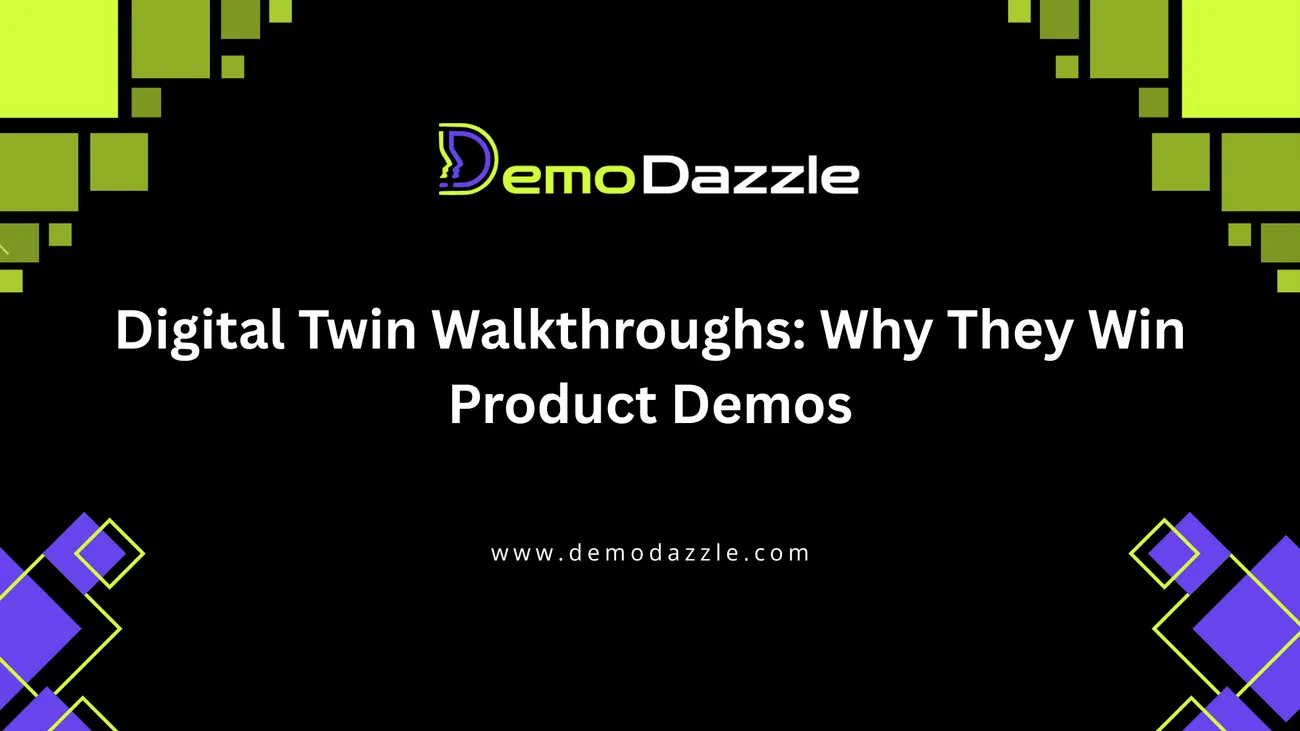
If you're running a SaaS product, you already know a great demo can be the difference between a “maybe” and a closed deal. But in my experience, static slide decks and live screen shares are losing punch. Buyers want to touch, explore, and test even before they sign up. That’s where building a digital twin for product walkthroughs pays off.
In this post I’ll walk you through why digital twin technology matters for demos and onboarding, how to build one, common pitfalls to avoid, and measurable ways to convert more leads using interactive product demo experiences. I’ve worked with product and sales teams that turned demos from a time sink into a high-conversion sales channel and you can too.
What is a Digital Twin for Product Demos?
Think of a digital twin as a virtual product instance that mirrors your real SaaS application not just screenshots, but an interactive, stateful environment a prospect can explore. It's a virtual product experience that simulates workflows, shows data-driven states, and reacts like the real app.
Digital twin technology for product walkthroughs blends UI replicas, mocked or anonymized data, and scripted interactions. The result: interactive product demos that feel real without the risk of exposing production data or requiring setup time for each demo.
Why a Digital Twin Beats Old-School Demos
- Faster time-to-value: Prospects can self-serve a walkthrough without waiting for a salesperson.
- Higher engagement: Interactive product demo experiences keep attention longer especially if users can try relevant scenarios.
- Scalability: Product demo automation reduces one-to-one demo hours for senior sellers.
- Better qualification: You can gate advanced features or collect contextual inputs, so reps spend time only on high-intent opportunities.
- Stronger onboarding: The same digital twin can be used for customer onboarding, reducing time-to-first-value.
I've noticed conversion lifts of 20–60% when teams move from static demos to interactive walkthroughs. That’s not marketing fluff that’s better engagement and clearer product value, earlier in the funnel.
Who Benefits Most: Use Cases by Team
Here’s where a digital twin drives real ROI, depending on who’s using it:
- SaaS founders & product managers: Rapidly prototype new flows and validate feature messaging without deploying backend changes.
- B2B marketers: Create gated interactive campaigns or landing pages that demonstrate product value immediately.
- Customer success & onboarding: Offer guided tours that replicate a user’s environment and shorten time-to-first-value.
- Enterprise sales teams: Run scenario-based demos for procurement and technical stakeholders without live environment access.
Core Elements of a Digital Twin for Product Walkthroughs
Not all digital twins are the same. You can build a lightweight mock or a full-fidelity replica. Most SaaS teams land in the middle: enough realism to prove workflows, but lean enough to maintain.
- UI replica: HTML/CSS/JS copies of screens, or embedded renders from WebGL/Unity for complex UIs.
- Interaction layer: Click handlers, form flows, and simulated business logic that react to user input.
- Mocked data: Anonymized data sets that look realistic and highlight common customer scenarios.
- Backend stubs/APIs: Lightweight endpoints or GraphQL mocks to simulate responses and state changes.
- Navigational scripts: Guided tours, branching scenarios, and checkpoints for sales or onboarding use.
- Analytics & instrumentation: Events for clicks, time on step, scenario completions, and conversion funnels.
Each element should be instrumented. If you don’t measure which parts of the walkthrough trigger signups, you’re flying blind.
Step-by-Step: Building a Digital Twin
Below is a practical roadmap you can follow. I recommend tackling this with a small cross-functional team product, engineering, marketing, and one sales rep to balance realism and persuasion.
1) Define the demo outcomes
Start by writing what success looks like. Is the goal to get someone to sign up for a trial, book a live demo, or activate a key feature? Map the buyer journey and pick 2–3 high-impact scenarios to model.
Example outcomes:
- Prospect completes a 5-step workflow and clicks “Request Pricing”.
- Product manager runs a report and exports CSV then requests an enterprise review.
2) Pick the fidelity level
High fidelity looks great but costs more. Low fidelity is quick but may not convince enterprise buyers. I usually recommend a “practically real” approach: focus fidelity on the features that matter for buying decisions and simplify the rest.
Trade-offs to consider:
- UI fidelity vs. development time
- Dynamic data variety vs. maintainability
- Interactive branching vs. complexity of scripting
3) Build the UI replica
Options include:
- Recreate pages using your front-end stack (React, Vue, Svelte). This gives the most consistency.
- Use WebGL/three.js or Unity for immersive, 3D visualizations (common in hardware or complex dashboards).
- Use product walkthrough software that supports a virtual environment or visual stitching.
In my experience, reusing your front-end components speeds development and ensures parity with the product. Where the UI is complex (visualizations, charts), create simplified but interactive versions.
4) Create the interaction layer
Add click handlers, validations, and simulated state transitions. The goal is to make interactions feel real typing, filters, workflows all behave like the live product.
Tips:
- Throttle responses and add micro-interactions (loading spinners, toasts) to mimic production timing.
- Log every step with analytics so you can analyze funnel drops.
- Use frontend feature flags to swap between real and simulated behavior.
5) Seed realistic, anonymized data
Great demos show common customer scenarios. Seed datasets should reflect real company sizes, workflows, and edge cases. I recommend creating a few persona-driven datasets (e.g., SMB vs. Enterprise) and letting users toggle between them.
6) Stub backend APIs or use sandbox environments
You can:
- Point the demo to a sandbox instance of your backend with sanitized data.
- Create API stubs that return canned responses depending on the scenario.
- Use a mock server (WireMock, Prism) or a simple Node/Express-based stub with conditional logic.
API stubs make it simple to test multiple scenarios without risking production data. Just be sure to keep security and CORS policies in mind.
7) Add guided tours and branching logic
Guided tours are the bridge between a product walkthrough and a real conversation. Scripted paths should map to buyer goals and allow branching a technical buyer might want to dive into API docs, while a product manager wants to see workflows.
Include quick "skip to advanced" paths and tooltips for clarifying technical terms. Your scripts should be short: the fastest path to demonstrating value is usually the most persuasive.
8) Instrument analytics
Track events like tour start, step completion, feature clicks, export actions, and CTA clicks. Feed this telemetry to your CRM so sales reps see who engaged and how.
Important metrics to track:
- Demo starts and completions
- Time on demo and per-step engagement
- Conversion rates: demo → trial, demo → booked meeting
- Feature-level engagement (which features prompt follow-ups)
9) Embed and distribute
Make the digital twin accessible where prospects are: product pages, campaign landing pages, in-app banners, and targeted email campaigns. For outbound sales, share short, personalized links that jump into a scenario relevant to the prospect.
10) Iterate based on data
Use A/B tests to refine the script, tune the persona datasets, and adjust the CTA placement. In my experience, small adjustments to the first two steps of the tour can shift conversion by double digits.
Tech Stack Choices & Tools
Your stack depends on fidelity and existing investments. Here are tools and patterns I’ve used across projects:
- Front-end: React, Next.js, Vue for UI parity.
- 3D/visuals: three.js, Babylon.js, Unity for immersive visuals.
- Mock servers: WireMock, Mockoon, Prism, or custom Express/Wire.
- Feature flags: LaunchDarkly, Split, Unleash for toggling between demo and prod behaviors.
- Analytics: Segment, Amplitude, Mixpanel for event tracking; integrate to Salesforce or HubSpot.
- Product walkthrough platforms: for teams that want out-of-the-box features, look for tools that support branching logic and interactive sandboxing.
For many SaaS teams, starting by reusing front-end components and using API stubs is the fastest route. If your product relies on real-time data or complex visuals, include a lightweight simulation layer or server-side renderer to keep performance acceptable.
Design Patterns and UX Tips
UX makes or breaks a digital twin. I’ve seen demos fail because they were too complicated or too salesy. Here are design patterns that work.
- Focus on the aha moment: Start the demo with a clear value demonstration get to the main feature in less than 60 seconds.
- Progressive disclosure: Show core features first, then let users dig into advanced options.
- Personalization: Pre-populate fields or data based on known industry or persona to increase relevance.
- Micro-feedback: Use animations, success messages, and small confirmations to reassure users.
- Fail gracefully: Simulate errors and show how support or documentation helps this builds trust for enterprise buyers.
Also, don't forget responsive design. Many prospects will open demos on tablets or phones. If your walkthrough only works well on desktop, you’ll lose momentum.
Common Mistakes and How to Avoid Them
Teams often trip over the same issues. Here are practical pitfalls and fixes.
- Pitfall: Overfidelity: Building a perfect replica is tempting. But it’s costly and hard to maintain. Fix: prioritize buyer-facing features and reuse existing front-end components.
- Pitfall: Stale data: Static datasets that don’t reflect current product releases confuse users. Fix: version your demo data and update it with each major release.
- Pitfall: No analytics: Without event tracking, you can’t optimize. Fix: instrument every meaningful interaction and integrate with CRM.
- Pitfall: Security blind spots: Exposing production endpoints or PII is a disaster. Fix: use sandbox environments or anonymized datasets and enforce strict CORS and auth rules.
- Pitfall: Forgetting onboarding: Demos that don’t translate into actual user activation are wasted. Fix: build in trial signups, easy data exports, or guided activation steps that reduce friction.
Use Cases and Real-World Examples
Here are tangible examples of how teams use digital twins to close deals and onboard customers.
Scenario: Enterprise Sales Enablement
A mid-market analytics SaaS built a digital twin that reproduced common reporting workflows with anonymized customer datasets. Sales reps sent personalized links that showed a prospect’s industry-specific KPIs within seconds. That short-circuited the “show me the data” objection and saved two live demo calls per closed deal.
Scenario: Marketing Lead Nurture
A marketing team ran an ad campaign offering an interactive product tour. Leads could try feature scenarios and were routed to a sales SDR only after they completed the tour and hit a high-intent action. Qualified pipeline increased and demo no-shows dropped because prospects were pre-educated.
Scenario: Customer Onboarding
A customer success team used the digital twin to create role-based onboarding tracks (admin, end-user, analyst). New customers finished setup 40% faster, and first-week activation increased significantly.
Measuring Success: KPIs and Benchmarks
Set measurable goals up front. Here are metrics that connect demos to revenue.
- Demo start rate: % of landing page visitors who start the interactive demo.
- Demo completion rate: % of users who finish the guided walkthrough.
- Demo-to-trial conversion: % who spin up a trial or sign up after the demo.
- Demo-to-meeting conversion: % that requests a follow-up with sales.
- Time to activation: How quickly users complete a critical activation event after interacting with the demo.
- Feature adoption lift: Increase in usage of targeted features among demo-engaged users.
Benchmarks will vary by industry, but in my experience, a demo completion rate above 35% and a demo-to-meeting conversion of 8–12% are good starting targets for B2B SaaS. Track these over time and segment by channel, persona, and campaign.
Operational Considerations
Here are practical items that keep your digital twin sustainable:
- Versioning: Tie demo versions to product releases.
- Maintenance plan: Allocate engineering time each sprint to update the demo environment.
- Security review: Run a one-time security audit for sandbox environments.
- Sales enablement: Create short playbooks and video walkthroughs for reps so they can personalize demos fast.
- Localization: If you sell globally, localize data and copy for target regions.
How to Integrate with Your Sales Stack
Tie your demo analytics into CRM and outreach workflows. Here’s a simple integration pattern I’ve used:
- Instrument events in the walkthrough and send to an analytics platform (Amplitude/Segment).
- Use server-side webhooks to push high-intent events (demo completion, export action) to your CRM (Salesforce/HubSpot).
- Trigger automated workflows: personalized email from the SDR, booking links, or a preloaded meeting agenda showing the prospect’s demo path.
This makes follow-ups smarter. Reps see exactly which features the prospect interacted with and can tailor the conversation accordingly. That context increases close rates and shortens sales cycles.
Personalization Strategies That Convert
Personalization isn’t just a name token. Tailoring the demo to the prospect’s use case dramatically impacts outcomes. Try these:
- Pre-fill company names, sample invoices, or role-specific dashboards based on campaign data.
- Use URL parameters to jump users into a relevant scenario (e.g., ?scenario=security-audit).
- Offer branching paths: “Show me this as an admin” vs “Show me this as an analyst.”
- Surface ROI or industry benchmarks inline to reinforce value.
Even small personalization steps reduce friction and increase perceived relevance.
Making It Scalable: Templates and Component Libraries
To scale your product walkthroughs, build templates and a component library for common flows: login, data upload, dashboard view, filters, exports. Reuse these across scenarios and personalize with data layers.
Benefits:
- Faster demo creation for new features
- Consistent messaging across sales and marketing
- Lower maintenance cost
Accessibility and Compliance
Don’t ignore accessibility. Make sure keyboard navigation, screen-reader labels, and color contrast are included in your digital twin. Accessibility isn't just a nice-to-have; it’s increasingly a vendor selection criterion for enterprise buyers.
For regulated industries, document data handling and ensure the demo environment complies with GDPR, SOC2, or other applicable standards. You can often use anonymized or synthesized data to reduce compliance burden.
Advanced Options: Real-Time Data and Two-Way Integrations
For higher-fidelity demos, integrate real-time data or allow prospects to connect their own dataset (with safeguards). Two-way integrations can be powerful for technical buyers they can test read/write API calls, see webhook behavior, or run queries against their data samples.
However, these add complexity and security risk. If you go this route, isolate environments, require explicit consent, and provide an easy “disconnect” option.
How Demodazzle Approaches Digital Twin Product Walkthroughs
At Demodazzle, we focus on creating interactive product demo experiences that balance realism with ease of maintenance. We’ve seen teams accelerate qualification and close rates by pairing product demo automation with targeted sales enablement tools.
Our approach emphasizes:
- Buyer-focused scenarios over full-product fidelity
- Measured instrumentation and CRM integrations
- Templates for rapid reuse and consistent messaging
If you want a practical starter path, we usually recommend building three scenarios (one per top persona), instrumenting them, and rolling the demo into your top-performing landing page. That small step often yields quick wins and clear learnings.
Checklist: Launching Your First Digital Twin
- Define 2–3 demo outcomes and personas
- Choose fidelity level and tech stack
- Reuse front-end components where possible
- Seed realistic, anonymized data
- Stub or sandbox APIs securely
- Add guided tours and branching logic
- Instrument events and integrate with CRM
- Embed on landing pages and enable easy sharing for sales
- Measure, iterate, and version with releases
Final Thoughts: Where to Start
If you’re new to digital twins, keep your first efforts small and measurable. Build one high-impact scenario, instrument it, and route the insights to a single sales rep for feedback. That close feedback loop will tell you what to expand next.
I've seen teams start with a simple 3-step walkthrough and then expand to a full library in under six months the key is to iterate quickly and rely on data to guide priorities. Don’t try to clone every feature at once. Instead, aim to clearly demonstrate your unique value in a way prospects can interact with immediately.
Helpful Links & Next Steps
If you want to see a digital twin in action or discuss a plan tailored to your product, Book Your Free Demo Today and we’ll walk through a personalized approach that maps to your sales and onboarding goals.
