Interactive Demonstration Examples: How to Create Product Demos That Engage Clients
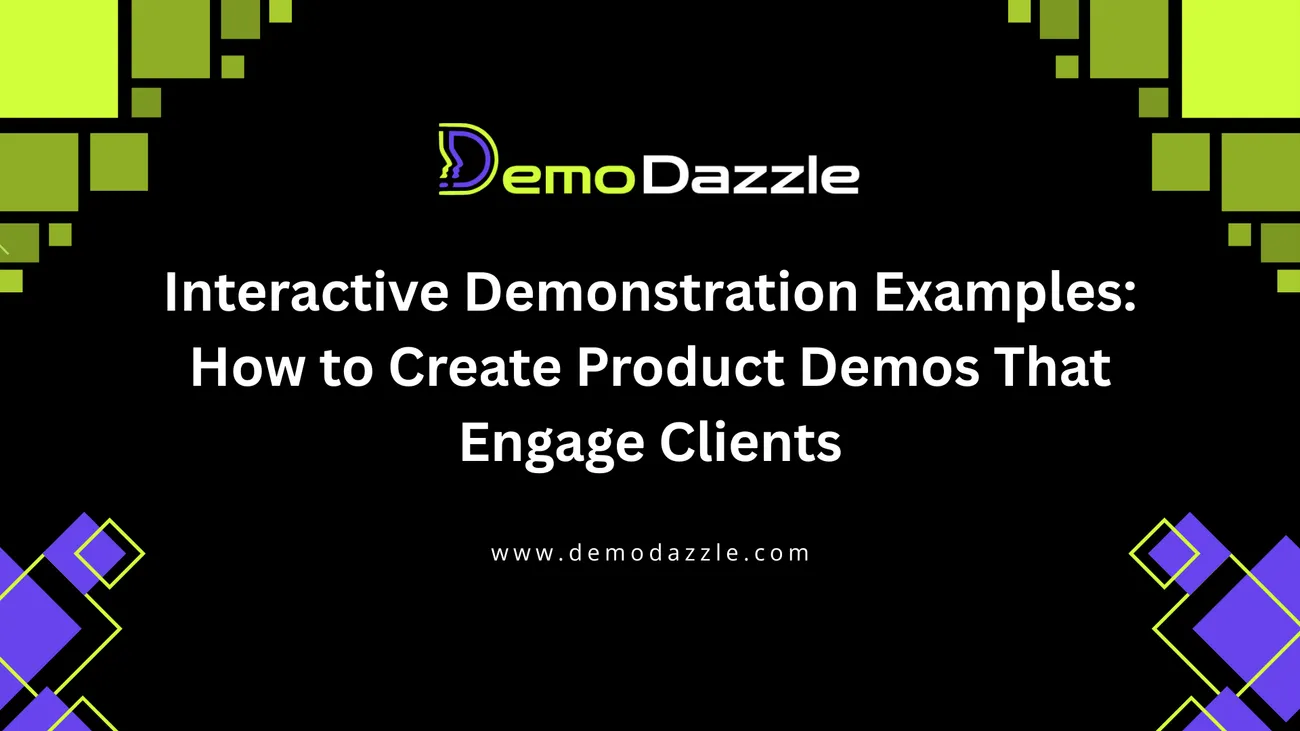
If you've ever sat through a long, lifeless product demo and felt your attention drift, you're not alone. I’ve noticed that the demos that actually stick are the ones that feel less like a lecture and more like a conversation interactive, concise, and tailored to the buyer's world. In this post I'll walk you through proven interactive product demo examples, practical demo storytelling techniques, and the workflow I use to create demos that close deals.
This guide is aimed at startup founders, product managers, sales leaders, and marketers anyone who needs to turn features into value quickly. Along the way I’ll show how DemoDazzle and other demo creation tools fit into a demo automation platform approach so you can scale repeatable, engaging product demonstrations.
Why interactive demos beat static slides
Slides are safe. Interactivity is persuasive. Static decks show what a product does; interactive demonstrations let prospects do it themselves or experience what they'd do without installing anything.
Here’s why interactive demos work better:
- Faster understanding: Simulated workflows let prospects see outcomes, not specs.
- Higher engagement: People remember actions more than words. Click, explore, and they retain more.
- Personalization at scale: Guided interactions can adapt to user choices, so one demo can feel customized to different personas.
- Shorter sales cycles: When buyers can validate value quickly, decisions happen faster.
In my experience, switching a few key slides to an interactive walkthrough cut demo follow-ups in half and boosted conversion on key accounts. You're not just showing a feature you're letting the buyer imagine it in their own workflow.
Types of interactive demos and when to use them
Not all demos need the same level of interactivity. Choose the demo format that matches your goal and audience.
- Guided interactive walkthroughs: Best for discovery calls and product tours. These simulate core workflows step-by-step.
- Clickable sandboxes: Ideal for technical buyers who want to poke around. Let them try features safely without needing a full environment.
- Scenario-based demos: Use customer-specific scenarios (e.g., onboarding a customer). Great for enterprise sales and RFPs.
- Mini-product tours (in-email or microsites): Short, targeted demos embedded in marketing campaigns to drive demo requests.
- Automated on-demand demos: For scaling demos to many leads. These use demo automation platforms to provide contextual, self-serve experiences.
Each format answers a different question. Are you proving technical feasibility? Use a sandbox. Are you proving business value? Use scenario-based storytelling.
Core demo storytelling techniques that close deals
Storytelling is more than a buzzword. The brain connects causes to outcomes and the best demos structure those connections. Here are demo storytelling techniques I borrow from product marketing and theater.
- Start with a problem, not your features. Open with a persona and a pain point. If your demo solves a concrete problem in the first 30–60 seconds, people lean in.
- Show outcomes, then how. Tell them what success looks like faster onboarding, fewer errors, more revenue then show the path that leads there.
- Use a single thread. Pick one persona and one core workflow. Keep interruptions minimal. A single thread lets you go deeper with fewer slides.
- Make choices visible. Interactive demos succeed when the buyer can choose a path: “If I’m a sales manager, I want X; if I’m an admin, I care about Y.”
- Scaffold complexity. Start simple. Unlock deeper features only when the buyer is ready. This reduces cognitive load and keeps the demo moving.
- End with a ritual. Close with a single, repeatable call-to-action next meeting, POC, or trial activation.
I've seen teams ruin demos by trying to show everything. Resist that urge. Less is more when each interaction proves a specific business benefit.
Step-by-step: Build an interactive demo that teaches and persuades
Below is a practical, repeatable process I use for creating demos that both educate and convert. You'll notice it looks a lot like product design that's intentional.
1. Define the demo objective
What outcome do you want? Common objectives:
- Get a decision-maker to sign an NDA
- Schedule a technical deep-dive
- Start a proof of concept (POC)
- Activate a trial with two or more users
Be specific. "Generate interest" is not an objective. "Get the VP of Sales to commit to a 30-minute POC next week" is.
2. Choose the persona and scenario
Pick one buyer persona and map a real task they care about. For a CRM product, that could be "Add a lead and automate outreach to reduce manual tasks." Map the steps that buyer would normally follow then make those steps shorter and clearer in the demo.
3. Script the narrative and micro-interactions
Write the demo like a short play. Each scene should have:
- A one-line objective (what the buyer gets)
- A visible metric or outcome
- An interaction point (click, select, type)
- A short line of narration to explain why it matters
Keep narration conversational. I like to write scripts in the first person: "Now I’ll create a new campaign to reach 200 leads in 10 minutes." That language helps the presenter and the demo automation tools sound human.
4. Build the demo prototype first
Prototyping saves time. Use a demo creation tool or prototyping app to mock the flows. DemoDazzle, for example, lets you assemble interactive walkthroughs quickly without engineering effort.
Prototype goals:
- Confirm the flow feels natural
- Measure time-to-value (how long until the buyer sees outcomes)
- Identify confusing steps or dead-ends
In my experience, a clickable prototype that takes 3–5 minutes to complete is a sweet spot for first-demo meetings.
5. Add contextual personalization
Personalization doesn't need to be custom-coded. Swap a company name, industry example, or a dataset to make the demo feel tailored. Demo automation platforms can inject prospect data dynamically so the demo reads like it was built just for them.
A small detail like using the prospect's logo or a relevant dataset can increase engagement dramatically. I've seen conversion lift 20–30% when prospects recognize their own context in the demo.
6. QA and rehearse
Test the demo end-to-end. Invite a non-technical colleague to run through it. If they hesitate, rewrite that portion. Timing matters: a good live demo is crisp; a good on-demand demo is forgiving.
Rehearse slides and talking points so you can let the demo lead the conversation rather than narrating every click.
7. Instrument and iterate
Track clicks, time spent per step, points where viewers drop off, and conversion events. Those metrics tell you what's working and what's not. Use them to refine callouts, shorten steps, or add branching choices.
Demo automation platforms and demo creation tools
Scaling interactive demos means automating parts of the process: creation, personalization, distribution, and measurement. Demo automation platforms help with that. They let teams produce consistent, trackable demo experiences without asking engineering for every change.
What to look for in a demo automation platform:
- Easy authoring with templates and conditional logic
- Data injection for personalization (company names, roles, metrics)
- Built-in analytics for engagement metrics
- Embedded options (email, microsite, in-app) and secure sandboxing
- Integration with CRM and marketing automation tools
DemoDazzle positions itself as a practical tool in this space it makes building interactive product walkthroughs fast, supports demo automation workflows, and connects with CRMs so your sales enablement demos are both personal and measurable. If you want demos that scale without losing the tailored feel, a demo automation platform like DemoDazzle can be a big force-multiplier.
Product demo examples playbooks you can copy
Below are several specific demo examples you can adapt. Each includes objective, format, and a short script outline.
1. The 5-minute executive summary (for VPs and founders)
Objective: Communicate top-line ROI and next steps in under 5 minutes.
Format: Mini interactive walkthrough with outcome-first highlights.
Script outline:
- Start with a one-sentence pain: “Quickly reduce time-to-value for onboarding by automating X.”
- Show the metric dashboard with baseline vs. expected improvement.
- Run a 90-second interactive flow that demonstrates the key automation.
- Finish with the next step: “If this looks useful, we’ll arrange a 2-week POC.”
2. Sales enablement demo for reps
Objective: Arm sales reps with an on-demand demo they can share with leads.
Format: Personalized microsite or email-embedded demo using a demo creation tool.
Script outline:
- Personalize the opening with prospect’s company name.
- Show a scenario that matches their vertical (retail, SaaS, finance).
- Include clear CTAs inside the demo: “Schedule a technical deep-dive” or “Activate trial.”
Tip: Give reps a short playbook on how to frame the demo when prospect has objections.
3. Technical sandbox for engineers
Objective: Reduce friction for technical validation and shorten POC cycles.
Format: Clickable sandbox with sample data and exportable logs.
Script outline:
- Offer an environment with realistic sample data and access controls.
- Highlight integration points (APIs, webhooks, schema mapping).
- Provide a “run this test” button that executes a pre-configured workflow.
Engineers care about reproducibility and observability. Make logs and output files easy to find.
4. Onboarding mini-demo for new customers
Objective: Reduce churn by increasing first-week activation.
Format: Step-by-step interactive onboarding checklist.
Script outline:
- Guide users through three quick wins they can complete in the first session.
- Include tooltips and inline help so users don’t need support tickets.
- Surface progress metrics and next recommended actions.
This kind of interactive product walkthrough reduces support load and increases user satisfaction.
Measuring demo effectiveness metrics that matter
Don’t rely on gut. Track these demo metrics to understand where your demos help and where they hurt.
- View-to-signup rate: How many demo viewers request a live meeting or trial?
- Time-to-value: Average time inside the demo until users reach a key outcome.
- Engagement depth: Steps completed per session and branching choices taken.
- Drop-off points: Where do users stop interacting?
- Conversion by persona: Which audiences convert after demo exposure?
Instrument your demo with analytics from your demo creation tool or demo automation platform. In my experience, the most actionable insights come from correlating demo behavior with downstream outcomes (meetings booked, POCs started, deals closed).
Common mistakes and how to avoid them
Even experienced teams fall into the same traps. Here are the most common demo pitfalls and quick fixes.
Mistake: Showing everything
Fix: Focus on one or two value drivers. If a feature is crucial, show it as an optional drill-down.
Mistake: Too much text, too little action
Fix: Cut long explanations and replace them with short interactive tasks. Let the product do the convincing.
Mistake: No personalization
Fix: Inject at least one prospect-specific detail company name, role, or dataset. That small effort pays off.
Mistake: Ignoring analytics
Fix: Instrument the demo and review engagement weekly. Small changes (rewording, swapping an image) often yield measurable lifts.
Mistake: Hand-crafting every demo
Fix: Standardize templates and use a demo automation platform to scale personalization. This keeps quality high without endless manual work.
Technical tips and production notes
Here are specific, practical tips that cut through common production friction.
- Keep the demo under 7 minutes for first touchpoints. Longer sessions are okay for deep technical conversations but require on-demand or sandbox formats.
- Use sample data that's realistic but sanitized. Realistic datasets increase credibility; sanitize PII before sharing.
- Pre-load key screens to reduce perceived wait time. Nothing kills momentum like a spinner.
- Provide a “skip ahead” option. Some viewers want to jump to integration details or pricing let them.
- Add micro-CTAs inside the demo. Small inline actions (book a meeting, request POC) convert better than a CTA at the end.
As an aside, don’t underestimate the value of good copy. Pithy labels and friendly microcopy reduce confusion and friction.
How to train sales and customer teams on interactive demos
Rolling out interactive demos across reps and CS teams needs thought. Here’s a training path that works:
- Demo the demo: Run a 20-minute session showing the demo from end to end.
- Share scripts and objection-handling notes: Provide a short playbook with three common objections and one-liner responses.
- Run role-plays: Pair a salesperson with a marketer to practice personalization and handoffs.
- Collect feedback: Use quick surveys to capture what works and where reps stumble.
- Refine weekly: Hold weekly review sessions to iterate on the demo based on live feedback and analytics.
In my experience, reps adopt demos faster when they can see clear lift in conversations even small wins matter.
Scaling demos across marketing and sales channels
If you're only using demos for one-on-one sales calls, you're leaving value on the table. Interactive product walkthroughs fit into several channels:
- Website product pages: Embed short interactive demos to increase time on page and capture leads.
- Email campaigns: Use mini-tours in email to drive higher CTRs to trial sign-ups.
- Paid ads and landing pages: Lead with a short interactive demo targeted at a specific persona.
- In-app guidance: Turn onboarding tasks into interactive demos within your product.
To scale effectively, standardize demo templates for each channel and measure channel-specific conversion rates.
Real-world SaaS demo examples quick case studies
Here are anonymized, real-world examples of what worked for teams I’ve worked with or observed.
Case study A: Enterprise analytics platform
Problem: Long sales cycles with multiple stakeholders.
Solution: Built a scenario-based demo that simulated a monthly reporting workflow. The interactive demo injected the prospect’s name and a sample report that matched their industry metrics.
Outcome: The deal progressed from discovery to POC 40% faster. Stakeholders across finance and ops were able to validate value independently, which reduced meeting churn.
Case study B: B2B fintech startup
Problem: Engineering-heavy prospects delayed due to integration concerns.
Solution: Provided a technical sandbox and a one-click test that validated API calls against sample data. The demo also surfaced logs and sample error messages so engineers could reproduce the integration locally.
Outcome: Time-to-POC dropped from three weeks to five days. The sandbox eliminated the need for initial engineering support on the vendor side.
Case study C: HR SaaS product
Problem: Prospects were unsure about onboarding speed and training burden.
Solution: Delivered a short onboarding demo showing three quick wins, along with an interactive checklist and progress meter.
Outcome: First-week activation increased 50%, and churn dropped among smaller customers.
Demo checklist: Everything you need before you present
- Clear objective and persona mapped
- Script with outcomes-first language
- Interactive prototype tested by a non-team member
- Personalization tokens ready (company name, dataset)
- Analytics instrumentation (clicks, time per step, conversions)
- Fallback screenshots or recorded video in case of connectivity issues
- Internal playbook for common objections
- CTA and next-step template for follow-up
Use this checklist as a pre-demo QA. It’s saved me from awkward mid-demo fumbling more than once.
Future trends in interactive demo creation
Demo tech is evolving fast. A few trends to watch:
- Server-side rendering for sandboxes: Less client setup, more realistic interactions.
- AI-assisted demo personalization: Auto-generating scenario narratives based on prospect data.
- Deeper CRM integration: Demos that write back engagement events to the CRM for smoother follow-ups.
- Micro-interactions and gamification: Small rewards and progress meters that increase completion rates.
DemoDazzle and similar demo creation tools are already moving toward richer analytics and personalization expect these features to become table-stakes in the next 12–18 months.
Get started: a simple interactive demo template
Want a quick template to experiment with? Here’s a lightweight three-step demo you can assemble in any demo creation tool:
- Open with outcome: 15-second slide: “Reduce X by Y% in Z weeks.”
- Guided task: 3 minutes of hands-on interaction showing the core workflow.
- Next steps & CTA: 30-second close with clear options: “Book POC” or “Request sandbox.”
Keep it under five minutes and make sure the guided task produces a visible metric or artifact that’s the moment your product proves itself.
Final tips how to make your demos memorable
A few last heuristics I keep coming back to:
- Tell one story per demo. If you have more to show, create another demo.
- Make demos forgiving. People make mistakes; provide an easy reset.
- Measure, then iterate. Little copy changes yield big lifts.
- Keep the path to a POC or trial frictionless. Remove manual approvals where possible.
- Train reps to let the demo drive the conversation. Your role is to ask smart questions, not click every button.
Interactive product demonstrations are a craft. Treat them like a product prototype, measure, and iterate.
Helpful Links & Next Steps
- Demodazzle - Demo creation tools and interactive demos
- Demodazzle Blog - More on demo storytelling and demo automation platform strategies
If you're ready to level up your demo program and see how an interactive demo automation platform can drive meetings and shorten sales cycles, Book a Free Demo Today.
Thanks for reading if you try any of these templates or want feedback on a demo script, drop me a line. I’m always happy to help troubleshoot specific use cases and share scripts that have actually closed deals.
