Best AI Avatar Generators in 2025

If you work in B2B SaaS marketing, sales enablement, product, or training, you already know video matters. But static videos or one-way recordings only take you so far. Over the last few years I've watched teams experiment with interactive experiences and the results are clear. Interactive AI presenters grab attention, personalize at scale, and boost conversions in ways plain recordings rarely do.
In this post I walk through the best ai avatar generator tools in 2025, why interactive AI presenters are gaining traction in business use cases, and what to look for when you evaluate virtual presenter software. I’ll share what I've learned working with product and marketing teams, common mistakes to avoid, and simple examples you can take back to your team tomorrow.
Why interactive AI presenters are trending in B2B
Video used to be expensive and linear. You recorded it, edited it, and hoped the right people watched. Now you can create an interactive ai demo presenter that responds to viewer choices, personalizes messaging, and scales across languages.
Here are the business outcomes driving the trend:
- Higher engagement. Viewers are more likely to watch and interact when a presenter reacts to inputs or personalizes messaging in real time.
- Better conversions. Personalization and interaction reduce friction and increase demo-to-trial and demo-to-purchase conversion.
- Lower cost per demo. Once you build an interactive presenter flow, you can reuse it for multiple segments with minor tweaks.
- Faster localization. AI avatars can speak many languages and save time on reshoots.
- Consistent messaging. Teams get the same trained demo presenter's delivery across sales and training use cases.
I've noticed that teams who pair an engaging avatar with simple branching logic get big wins fast. You do not need a Hollywood-level production to make an impact.
How an ai avatar generator differs from a generic ai video generator
The terms overlap, but there are differences worth noting. An ai video generator often focuses on creating short clips from text or templates. An ai avatar generator is specifically tuned for generating lifelike or stylized virtual presenters that speak, gesture, and sometimes lip-sync to audio or text.
Virtual presenter software typically includes features built for businesses: integrations with CRMs, analytics for viewer behavior, and the ability to personalize content with viewer data. Think of ai avatar generators as the engine that creates the on-screen host, and interactive presenter tools as the production system that wires that host into your funnel.
What matters when you choose the best ai avatar generator 2025
Not all tools are the same. Some sell photorealistic avatars, others focus on cartoons or brand mascots. Pick the one that fits your use case. These are the practical criteria I recommend evaluating.
- Realism vs brand fit. Photorealistic avatars look great for demos and training. Stylized avatars can be friendlier for marketing and onboarding. Decide which tone matches your brand.
- Interactivity options. Can the avatar handle branching, form inputs, or simple Q and A? If you want an interactive ai avatar for business demos, make sure you can wire up clicks and data-driven flows.
- Speech quality. Check the TTS (text-to-speech) and lip-sync. Robotic voices kill trust. Modern models give natural prosody and pauses, but always test with your script.
- Customization. Look for tools that let you control gestures, clothing, background, and voice. Brand kits, color palettes, and logo placement matter more than people realize.
- Localization. Can the platform generate voices and lip-sync across languages? If you sell internationally, this is a must.
- APIs and integrations. Does it plug into your LMS, marketing automation, or product demo flow? Integration saves manual work and unlocks personalization.
- Analytics and tracking. You want to measure engagement, branch choices, and drop-off points. Without that, it's just pretty video.
- Security and compliance. For enterprise customers, check data handling, SSO, and regional hosting options.
- Cost and scalability. Some solutions charge per minute, others per seat or by feature tiers. Estimate a year of usage before committing.
Top AI avatar generators and interactive presenter tools in 2025
Here’s a curated list of platforms I recommend you evaluate. I’ve seen marketing teams, product groups, and onboarding teams use each for different reasons. I’ll highlight the sweet spot for each tool so you can match it to your needs.
1. DemoDazzle - Best for interactive demos and sales enablement
DemoDazzle focuses on interactive ai demo presenter experiences. It lets product teams build branching demos, synchronize avatar speech to product recordings, and embed personalized presenters into landing pages or in-app flows.
Why it stands out:
- Built for B2B SaaS demos and onboarding, not just social clips.
- Fast branching logic that non-developers can edit.
- Strong analytics for demo engagement and A/B testing.
- Easy CRM and LMS integrations so your reps see which prospects interacted and how.
- Supports multilingual avatars and custom brand kits.
In my experience, teams that use DemoDazzle move faster from concept to measurable impact. If you want an interactive ai presenter tied to revenue or training KPIs, this is where to start.
2. Synthesia
Very powerful tool for professional-video/enterprise activities: 140+ languages, lifelike avatars, voice cloning. Would be a great choice if you are in need of training videos, worldwide reach, and refined delivery. Points to consider: more expensive and a bit difficult to use for accessing the full range of features.
3. Speakly - Best TTS and voice customization
Speakly focuses on speech quality. If your main problem is robotic audio, Speakly’s TTS models are some of the best in the market. They also let you clone voices (with consent) and tweak tone and pacing.
Pair Speakly with a visual avatar tool if you want the best of both worlds. I recommend testing regional accents and idioms to avoid awkward phrasing in localized content.
4. StudioCast - Best for quick marketing videos
StudioCast is fast, affordable, and ideal for marketing teams that want quick turnaround. It has a strong template library and easy export options for ads and social. The avatars are stylized but effective for awareness and top-of-funnel content.
5. InteractAI - Best for conversational, chat-driven presenters
InteractAI shines when you need an avatar to host live Q and A or to act as a guided assistant. It connects to knowledge bases and can pull product data into responses. If you need a virtual presenter that responds to typed questions during a demo, this is worth testing.
6. HeyGen
Good for marketing / sales: a huge avatar collection, inventive flexibility, quicker turnaround. Is essentially the best if your primary focus is on speed + style rather than having a complete enterprise setup. Probably do not possess very profound enterprise integrations like the top tier ones.
How teams actually use AI presenters - practical examples
Examples help make this less abstract. Here are four simple scenarios that come up again and again in my work with product and marketing teams.
1. Product demos with branching choices
Imagine a prospect watching a demo page. The avatar greets them and asks which feature they want to see. The viewer clicks a button and the demo branches to the relevant segment.
This is not theoretical. Sales teams use this to get quicker alignment during live demos and to let prospects self-serve. It reduces demo length and increases the relevance of follow-up conversations.
2. Onboarding and interactive training
Training teams use avatars to introduce topics and quiz learners. The presenter gives feedback based on responses and sends completion data back to the LMS. Content stays consistent, and learners get a human-feeling guide without scheduling live trainers.
3. Personalized landing pages for paid campaigns
Marketers use AI presenters on landing pages and personalize them with simple details like a visitor’s company name using URL parameters. Even small touches like that make visitors feel recognized and can boost conversions.
4. In-app guided tours
Product teams layer a virtual presenter into the product itself. New users get a short, interactive walkthrough from an avatar tailored to their role. It makes first-run experiences less intimidating and improves activation metrics.
Many teams combine AI presenters with other sales automation tools to create seamless workflows. For a deeper look at how to connect these technologies, check out Top 5 Sales AI Tools to Supercharge Your Revenue in 2025
Common mistakes and how to avoid them
I've reviewed dozens of builds. A few mistakes come up all the time. Avoid these and your project will save time and look smarter.
- Overusing realism. If the avatar is too life-like but the lip-sync or voice is off, viewers notice in a bad way. Match realism to production quality.
- Skipping script testing. AI voices can mispronounce brand names or technical terms. Do real, recorded script reviews before you publish.
- Neglecting accessibility. Always add captions and provide a non-video fallback for screen readers. Accessibility improves reach and avoids legal risk.
- Ignoring analytics. If you can't measure which branches perform, you won't know what to optimize. Track clicks, time on segment, and drop-off points.
- Hardcoding personalization. Avoid static, brittle scripts that break if a data field is missing. Use fallbacks like 'there' or 'team' when company name isn't available.
- Relying on a single platform. Test exports and portability. Platform lock-in can be painful if feature sets change or pricing scales unpredictably.
How to run a pilot - a simple 5-step plan
Launching an ai demo presenter doesn't need to be a multi-month project. Run a pilot in a few weeks with this approach.
- Pick a narrow use case. Start with one high-value flow, like a product demo landing page or a 3-step onboarding tour.
- Write a short script. Keep it to 90 seconds per branch. Short scripts help test voice quality and pacing quickly.
- Choose two tools to compare. Do a side-by-side test of features you care about: speech, lip-sync, branching, and analytics.
- Run a small A/B test. Send warm leads to the interactive version and compare engagement with the control.
- Measure and iterate. Look at completion rates, clicks per session, and downstream conversions. Improve the script and branch choices after you get data.
Simple pilots reduce risk and give your team confidence before broader rollouts. I recommend two-week sprints so you get results without overcommitting.
Once you’ve tested your first interactive presenter, consider expanding your stack with tools that streamline your proof-of-concept process. This post on Top Tools to Improve Sales POCs and Close Deals with Interactive Demos outlines exactly how.
Technical considerations and integrations
As you evaluate tools, make sure they fit into your tech stack. Here are the most common integration points and why they matter.
- CRM. Sync viewer interactions to Salesforce, HubSpot, or your CRM of choice so sales knows who engaged and how.
- LMS. Training teams want completion data, quiz results, and user progress in the LMS.
- Analytics. Export events to your analytics stack or CDP. You want to correlate avatar interactions with downstream behavior.
- Marketing automation. Trigger follow-up sequences based on branch choices and time spent in the demo.
- Identity and access. For internal training or gated demos, SSO and secure hosting matter.
APIs are your friend. Without them, personalization becomes manual and brittle.
Pricing models to expect
There are a few common pricing patterns in 2025. Choose the model that matches your usage profile.
- Per minute. Useful for sporadic video production but can get expensive at scale.
- Per viewer or per seat. Good for internal training with known headcount.
- Subscription tiers. These bundle features but watch for limits on minutes or interactions.
- Enterprise contracts. For large orgs, negotiate SLAs, data residency, and dedicated support.
Estimate your expected minutes, localization needs, and interactive volume before comparing quotes. That will save surprises later.
Privacy, ethics, and legal checks
AI avatars raise real questions. Voice cloning and realistic avatars can be powerful, but they require careful handling.
- Get consent. If you clone a real person's voice or likeness, document written consent and usage boundaries.
- Label synthetic content. Transparency builds trust. Mark content as AI-generated where appropriate.
- Check data residency. For EU and APAC customers, verify where media and PII are stored.
- Build fallback paths. If an avatar's response goes wrong, show an alternate non-interactive path or a help contact.
These checks are practical, not theoretical. Teams that skip them face real brand and legal risk.
Choosing between photoreal and stylized avatars
This decision matters more than people expect. Realism influences trust, cost, and production complexity.
Photoreal avatars are great when you want authority and authenticity. They work well for executive messaging and in-product demos where the user expects a human-like guide. The downside is that any small mismatch in voice or facial movement becomes distracting.
Stylized avatars are forgiving. They let you be more playful and can fit brand characters or mascots. You can also produce them faster and often at lower cost. For marketing and awareness, stylized often performs just as well as photoreal in driving clicks.
If you are unsure, start with a stylized avatar and upgrade to photoreal for your highest-value flows.
Real-world pitfalls I keep seeing
Here are a few real issues teams run into. Knowing them up front helps you avoid wasted time.
- Not building for mobile first. Interactive demos must feel native on phones and tablets.
- Too many branching options. Complexity kills completion. Keep branches focused.
- Not testing on slow networks. High-quality video and avatars can buffer badly without adaptive streaming.
- Over-personalization. Personalization is powerful, but when it’s too specific it can feel creepy. Use company name and industry, not the prospect's child name.
Quick checklist before you go live
Use this to avoid last-minute issues.
- Run script pronunciation tests for all region-specific names.
- Validate fallbacks for missing personalization data.
- Confirm captions and accessible alternatives are present.
- Test on desktop and mobile, low bandwidth included.
- Set up analytics events and CRM integrations.
- Have a rollback plan if performance metrics drop after launch.
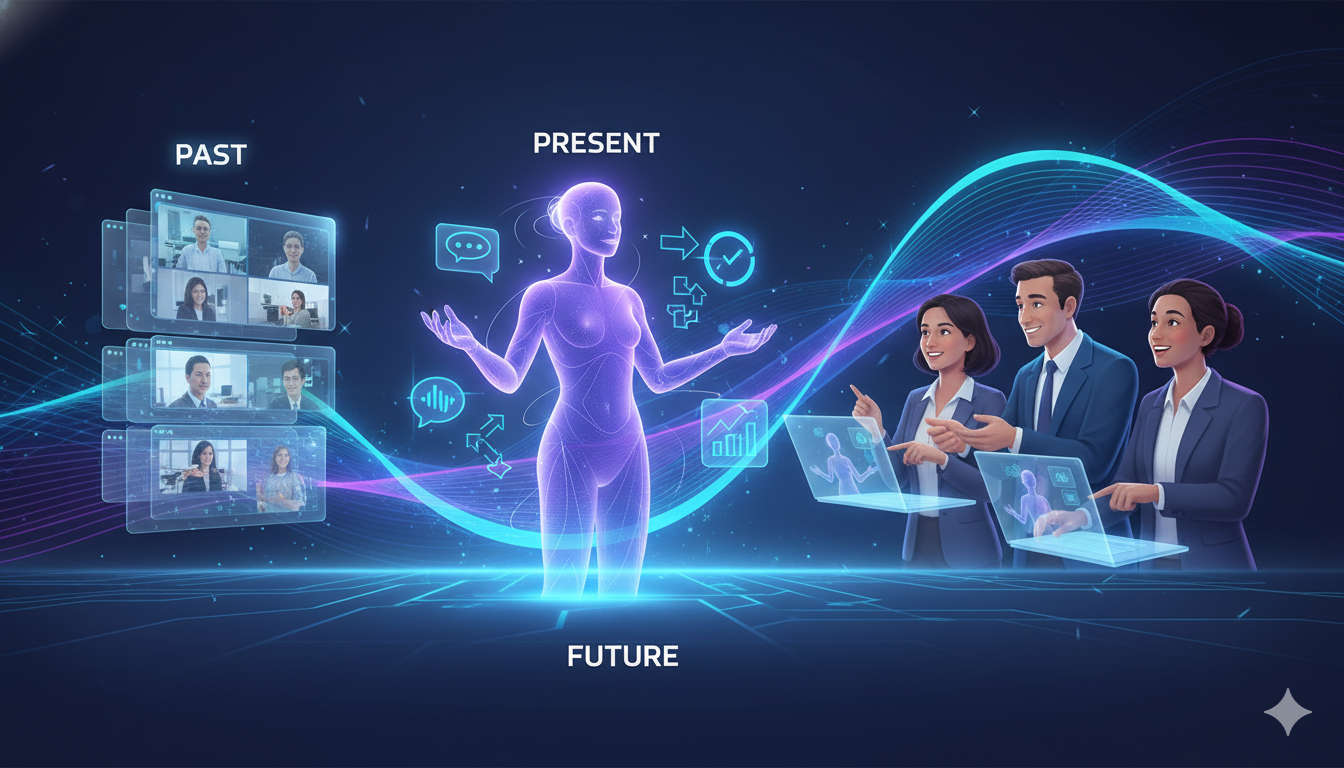
Trends to watch in 2025 and beyond
The space keeps moving fast. Here are a few trends I think matter for the next 12 to 24 months.
- Real-time avatars. Lower latency will make live, interactive presenters practical for webinars and virtual tradeshow booths.
- Deeper personalization. Avatars will be able to reference CRM data, recent activity, and product usage in more natural ways.
- Better multimodal understanding. Avatars will combine text, voice, and visual cues to make smarter interactions.
- Stronger governance frameworks. Expect tighter rules for voice cloning and labeling synthetic content.
- More composable stacks. Teams will pick best-in-class TTS, avatar studios, and orchestration layers rather than one monolith.
Final thoughts and recommendations
If you are curious about adding an interactive ai avatar for business demos, start small and be pragmatic. Pick a single, measurable use case. Invest in a clean script and good voice quality. Make sure the tool you pick integrates with your analytics and CRM so you can tie interactions back to revenue.
From my work with product and marketing teams, the biggest wins come when the avatar helps the viewer do something useful quickly. It could be choosing the right feature, starting a trial, or completing onboarding. Keep it task-focused, not flashy for flashiness sake.
Tools like DemoDazzle are built with these use cases in mind. If you want to see how an interactive demo presenter works in your funnel, try a short pilot. You’ll learn faster than you think, and you can iterate from there.
Helpful Links & Next Steps
Ready to try an interactive demo presenter? Book a free demo today! See an ai demo presenter in action and discuss a pilot tailored to your team.
FAQs
1. What is an AI avatar generator?
An AI avatar generator is a software tool that uses AI to create lifelike or artistic digital presenters. These avatars can articulate, make a gesture, and even talk with the audience, thus, they are the perfect videos for demos, training, and marketing.
2. How are interactive AI presenters different from regular videos? Given a choice between static videos and interactive AI presenters, the latter will win hands down because they can respond to user input, personalize content, and adapt in real-time. Therefore, the interaction becomes more engaging and immersive, which in turn helps businesses to increase viewer retention and conversions.
3. Why should businesses use AI avatars for demos and training?
AI avatars cut down on time and expenses through doing the repeated demos automatically, providing the standardized messaging, and giving the multilingual support. Moreover, they become the vehicle for sales, onboarding, and customer education through delivering the same, personalized, one-to-one experiences.
4. What features should I look for in the best AI avatar generator in 2025?
Some of the most important features to talk about are the ones that have to do with natural speech and lip movement, the personalization features, the ability to have a two-way communication, the user-tracking and the multi-language support. Additionally, CRM/LMS integration as well as security at the enterprise level should not be missing either.
5. How can I get started with interactive AI presenters for my business?
The best way to engage with interactive AI presenters and explore their potential for your company is to launch a simple pilot project by using DemoDazzle, or another similar platform. Conduct your activities around one use case, e.g., a product demo or onboarding tour, gauge engagement, and then extend the scope when you get results.
