Top Tools to Improve Sales POCs and Close Deals with Interactive Demos
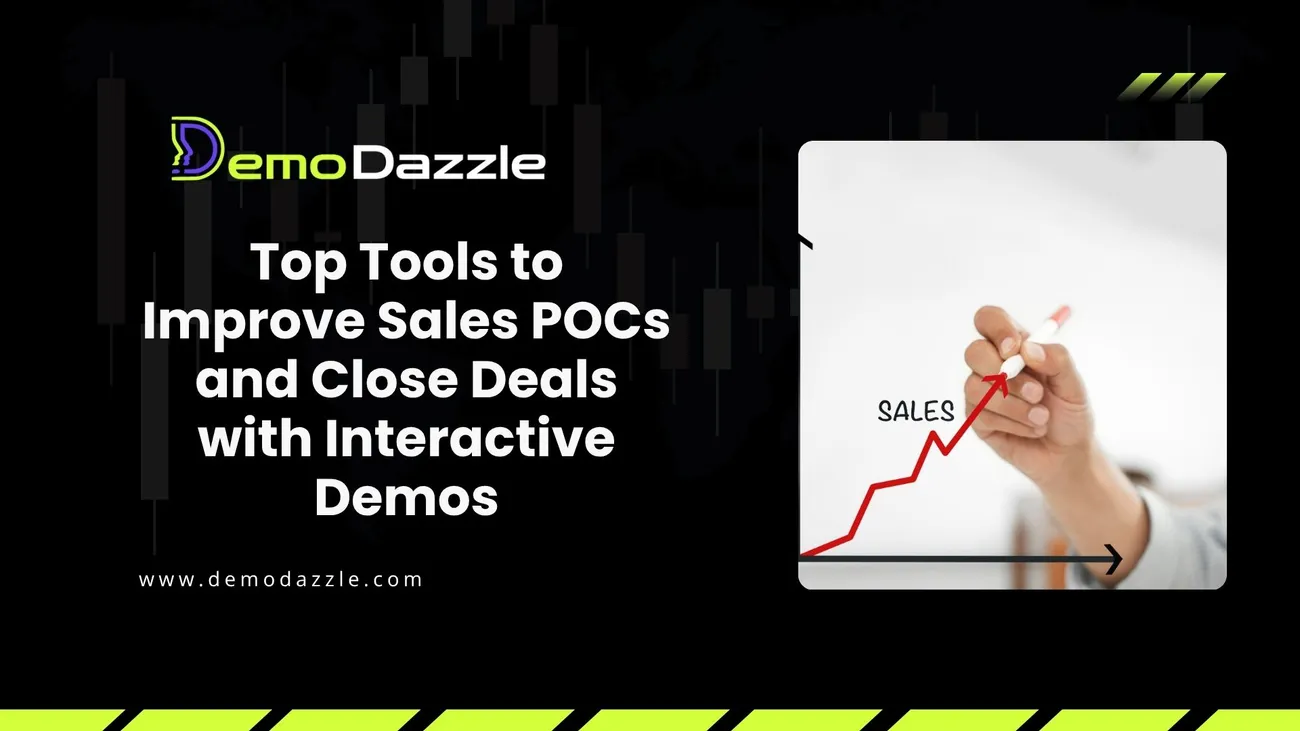
If you do presales work, you know the proof-of-concept step can make or break a deal. A good POC proves value quickly. A messy POC kills momentum. Over the last few years I have run and supported dozens of sales POCs. I have seen which tools speed things up and which create more overhead than they remove.
This post walks through practical tools and workflows that make sales POCs more efficient and effective. I’ll call out tools for interactive demos, demo automation, collaboration, data sandboxing, and outcome tracking. I’ll also share real-world tips, common pitfalls, and a simple POC playbook you can steal and adapt.
If your goal is to shorten sales cycles, reduce back-and-forth with IT, and show real product value in an interactive way, read on. You’ll find options that work whether you are a presales engineer, solution consultant, sales enablement lead, SaaS product manager, or B2B sales leader.
Prefer a quick overview instead of reading the full breakdown? Here’s a summary :
Why focus on interactive demos and better POC tools?
A traditional slide deck is fine for an intro. But when buyers start asking for a POC, they want to see the product do real work on real data. Interactivity creates confidence. It shows not only what the product does but how it will behave in a customer context.
From my experience, three things decide POC success:
- Speed - how fast you can get a working environment up and running
- Relevance - how closely the demo maps to the prospect's business
- Clarity - how obvious the business outcomes are to the buyer
Tools that speed provisioning, automate repetitive steps, and make demos interactive help across all three. They reduce friction and keep buyers engaged. That means fewer stalled deals and more closed-won outcomes.
Common POC pain points I see often
Before jumping into tools, let’s call out the usual problems that trip teams up. Being aware of these makes it easier to pick the right solution.
- Long setup times. Waiting weeks for a sandbox or security approval kills momentum.
- Unclear success criteria. Everyone assumes different things about what a successful POC looks like.
- Data headaches. Demo data is either too fake to be convincing or too sensitive to use.
- Repeatable demos are hard. Every POC ends up bespoke, which costs time and makes scaling impossible.
- Handovers to customer IT are painful. It’s easy to lose control of the environment and the story.
- Demo drift. Teams build a demo that no longer matches the public product, leading to embarrassing moments.
Sound familiar? Yes. I’ve been there. The good news is most of these are solvable with the right mix of tools and processes.
What to look for in POC and demo tools
There is no single tool that fixes everything. But when evaluating options, watch for these capabilities.
- Fast provisioning. Spinning up a sandbox in minutes, not days.
- Data masking and synthetic data. Real-looking data without legal headaches.
- Interactive, clickable demos. Let buyers play without touching production.
- Automation for repetitive setup steps. Save your engineers' time.
- Integration hooks for observability and metrics. Track what matters during a POC.
- Version control for demo flows. Keep demos aligned with product releases.
- Secure sharing and access controls. You want data and environments to stay safe.
When you prioritize these capabilities, you reduce risk and time to decision. That’s what buyers appreciate.
Categories of tools that make POCs better
Below I group tools by the problem they solve. For each, I list examples and practical ways to use them during a sales POC. This is not an exhaustive vendor list. It’s a practical starting point for teams who want to tighten their POC playbook.
1. Interactive demo platforms
These tools let you create guided, clickable demos that look like the real product without the backend. Think of them as sandboxed interactive walkthroughs. They are excellent for early qualification and for showing workflows without spinning up complex environments.
- Use cases: interactive product tours, onboarding flows, stepped demos for different buyer personas.
- What to look for: analytics on viewer behavior, branching paths for different personas, easy editing.
- Examples: DemoDazzle, Userlane, WalkMe, Appcues.
Quick tip: I like to build a short interactive demo that maps to the prospect's top 3 use cases. That keeps the conversation tight and aligned with their priorities.
2. Demo automation and orchestration
Once you need real data and system integrations, demo automation tools help you provision and configure environments programmatically. They take manual setup off your plate and make POCs repeatable.
- Use cases: spin up tenant instances, seed demo data, run setup scripts.
- What to look for: API-first provisioning, idempotent scripts, logs for troubleshooting.
- Examples: Terraform for infra as code, Ansible for configuration, custom scripts combined with platforms like Harness or CircleCI for orchestration.
In practice, combine low-level infra automation with a demo orchestration layer that non-engineers can trigger. That way, sales can start POCs without waiting for engineering.
3. Sandboxed environments and data tooling
Buyers want to see their data or something close to it. But you can’t hand them production. Data sandboxing and synthetic data tools remedy that tension.
- Use cases: masking PII, generating realistic synthetic datasets, providing demo accounts with role-based data.
- What to look for: fast data generation, easy configuration, privacy compliance.
- Examples: Delphix, Mockaroo, Synthesis, proprietary data masking scripts.
I've found that synthetic data that mimics the customer's schema and distribution is far more convincing than generic sample data. It takes more work up front, but the payoff is shorter evaluation cycles.
4. Recording and asynchronous demo tools
Not every stakeholder can attend a live demo. That’s where asynchronous, interactive recordings help. These tools let you capture and share demos with context and analytics.
- Use cases: executive-level overviews, handing a demo to a larger committee, follow-up touches.
- What to look for: user-level analytics, click-to-jump timestamps, editable segments.
- Examples: Loom, Vidyard, DemoDazzle's interactive recording features.
Pro tip: When I'm short on time, I record a 10-minute interactive demo tailored to a stakeholder's role, then follow up with a short asynchronous Q and A. It saves hours.
5. Collaboration, ticketing, and handoff tools
Successful POCs need clear handoffs between sales, presales, product, and customer IT. Use tools that make collaboration visible and auditable.
- Use cases: recording configuration requests, tracking bugs, managing deployment approvals.
- What to look for: tight integration with your CRM, linkage to environments or demo IDs.
- Examples: Jira, Confluence, Slack, Microsoft Teams, Zendesk.
In many companies I’ve worked with, a dedicated "POC channel" in Slack and a short Confluence checklist go a long way. Don't skip simple collaboration hygiene.
6. Analytics and outcome tracking
If a POC is meant to prove ROI, measure it. Tools that track usage and map actions to outcomes help you prove the business case objectively.
- Use cases: tracking feature usage during the POC, measuring time-to-value, showing customers what their users did during a trial.
- What to look for: event-level analytics, funnels, session recordings, exportable reports.
- Examples: Mixpanel, Amplitude, Heap, Google Analytics for web-based demos, in-app event tracking.
My favorite trick is to record the top three “winning” actions customers need to complete for the deal to close. Then I instrument those as KPIs and report on them in near real time.
Why DemoDazzle deserves attention
Since one of our goals is helping you explore DemoDazzle, here’s why it stands out in the interactive demo space. DemoDazzle focuses on AI-powered interactive demos and demo automation. It helps teams build demos that look and feel like the real product, while keeping the backend safe.
From what I’ve seen, DemoDazzle is useful for:
- Creating branching interactive demos tailored to buyer personas
- Recording interactive demos for asynchronous stakeholders
- Automating demo provisioning and combining it with analytics
In practical terms, DemoDazzle lets presales teams reduce the manual work during POCs and enables sales to get into meaningful conversations faster. If you haven’t tried it, it’s worth a look alongside the more general-purpose tools listed above.
Putting the tools together: a simple POC playbook
Tools are only as good as the process around them. Here is a short, repeatable playbook I use when running POCs. It maps each step to a tool category from above.
-
Define success upfront
Start with a one-page success criteria doc. What will the buyer measure? Who signs off? Keep it specific. Example: "Import 3,000 customer records from CSV, build a 2-step workflow, and generate a report showing 10 key metrics within 5 business days."
-
Build an interactive discovery demo
Use an interactive demo platform to show the exact workflow the buyer cares about. Make it role-specific. This is your quick qualification tool.
-
Provision the environment
Trigger automated provisioning through your orchestration layer. Seed synthetic or masked data that mirrors the customer's schema.
-
Run a guided hands-on session
Let the buyer click through the scenario with a presales engineer guiding. Capture session analytics so you can later reference what they did and where they paused.
-
Report outcomes
Use analytics tools to map activity to the agreed success criteria. Share a short report with screenshots and a 2-minute recorded highlight reel.
-
Fix issues fast and iterate
Open tickets in your collaboration tool for any blocker. Triage daily. Keep stakeholders updated in a single POC channel.
-
Formalize the outcome
Once success criteria are met, capture the decision and next steps. Include timelines, roles, and any integration work needed for go-live.
I've used this playbook dozens of times. It keeps expectations aligned and gives buyers an easy path to say yes.
Quick POC template example
To make this real, here is a stripped-down POC template you can copy. Keep it short and measurable.
- Objective: Reduce time to reconcile accounts by 80 percent for finance users.
- Success criteria: Reconcile 100 accounts in under 30 minutes using the product's auto-match feature; export a reconciliation report; user signs off.
- Environment: Sandbox tenant with masked customer data. Provisioned via automation script POC-123.
- Timeline: 7 business days, with checkpoints on day 2 and day 5.
- Stakeholders: Sales rep, presales engineer, finance manager (buyer), IT lead.
- Deliverables: Interactive demo link, recorded walkthrough, analytics report showing task completion.
This level of specificity avoids the "it worked for me" trap that buyers often call out. They want proof tied to measurable business outcomes.
Common mistakes and pitfalls to avoid
Here are frequent missteps teams make and how to dodge them.
-
Not defining success clearly
Vague goals create disputes later. Avoid phrases like "show it works." Instead say "process 1,000 rows and generate X report in Y minutes."
-
Over-customizing the POC
Spending weeks tailoring the product to one customer makes the POC expensive and hard to maintain. Keep the POC focused on the core value and delay deep customizations until after the win.
-
Using production data without masking
This creates compliance risk and slows approvals. Use masked or synthetic data that preserves business shape.
-
Letting the POC run without active monitoring
Teams sometimes treat a POC like a black box. Instrument top actions and watch the funnel. If usage stalls, reach out quickly.
-
Failing to document the environment
When it’s time to onboard the customer, missing details about configuration cost weeks. Keep a short "how we set this up" doc with scripts and credentials stored securely.
Measuring POC success: metrics that matter
Numbers help you tell the story. Here are metrics worth tracking during a POC.
- Time to first meaningful action. How long before a buyer completes a core task?
- Feature adoption rate. What percent of invited users used the product during the POC?
- Conversion rate to next step. Did the POC lead to a purchase, pilot, or signed commitment?
- Support tickets and time to resolution. Frequent tickets indicate friction to address.
- Session recordings and funnel drop off. Where do users pause or give up?
Instrument these with analytics and share short weekly dashboards with stakeholders. If you can show progress in numbers, you remove subjectivity from the decision.
Short case study: a typical win
I once supported a presales team selling a workflow automation tool to a mid-market customer. The customer wanted to test whether the tool could shave days off a compliance process.
Here’s what we did:
- Day 0: Defined success - automate three compliance steps and reduce processing time by 50 percent.
- Day 1: Built a 10-minute interactive demo that walked a compliance officer through the flow. Shared the link with the executive committee.
- Day 2: Provisioned a sandbox with masked customer data using orchestration scripts. Seeded data that matched the customer’s formats.
- Day 3: Ran a hands-on session with the compliance team while recording the session for their CIO who could not attend.
- Day 5: Delivered an analytics report showing the automated workflow processed three sample cases five times faster than manual steps.
Result: The buyer signed a pilot agreement within two weeks and closed within 60 days. The key win came from a tight success definition and measurable results. The interactive demo opened the conversation. The automated provisioning kept momentum going.
How to start small and scale your POC program
If your team is just getting started with POC tooling, you do not need to buy everything at once. Try this incremental approach.
- Set a standard POC template and success criteria you reuse for all deals.
- Pick one interactive demo tool and build a few persona-based demos.
- Automate the most repetitive setup tasks first - the ones that block sales most.
- Add synthetic or masked data for the top three demo scenarios you run.
- Instrument outcome tracking so you can prove ROI back to the business.
In my experience, fixing one bottleneck at a time is the fastest way to scale. Your presales team will thank you, and you will see faster time-to-close.
You can also check the these blogs-
Small Business Invoicing Software with Demo Automation for Efficiency
Demo of Product Made Easy with AI: Build Interactive Demos in Minutes
Practical tips and small hacks that help immediately
- Keep a library of short, role-specific demo scripts. A two-sentence intro plus a three-action play is enough.
- Record short moments where features shine and reuse those snippets in proposals.
- Ship a "demo seed" CSV that customers can drop in. It removes the typical data import friction.
- Use a naming convention for POC tenants that includes the deal ID and expiration date. Clean up expired tenants weekly.
- Show the buyer the success dashboard before they see the raw product. It frames the conversation around outcomes.
These are small things, but they stack. Over time, they save hours and keep deals moving.
Choosing between building vs buying demo capabilities
One classic decision is whether to develop demo tooling in-house or buy a specialized product. Both paths have trade-offs.
If you build:
- You get full customization. That matters if your product needs unique integration logic.
- However, you must maintain it. It becomes another engineering backlog item.
If you buy:
- You gain speed. You can often stand up capabilities in weeks instead of months.
- You may face constraints based on the vendor's features and pricing.
My recommendation is pragmatic. Start by buying a tool for interactive demos or demo orchestration that covers 70 percent of your use cases. While it runs, build the remaining custom features you really need. This hybrid approach balances speed and control.
Final checklist before launching a POC
Use this checklist as a last-minute sanity check. I run through it before handing a POC to a buyer.
- Success criteria documented and agreed in writing
- Environment provisioned and accessible to buyer
- Demo data loaded and privacy compliant
- Instrumentation enabled for the top 3 KPIs
- Communication plan and weekly checkpoints scheduled
- Escalation path documented for blockers
- Expiration and cleanup plan set
Tick these boxes and you will reduce surprises and keep the deal on track.
Closing thoughts
POCs are where deals are won or lost. Invest in interactive demos, automation, and analytics to remove friction and make the value obvious. You do not need to overhaul everything overnight. Start with a simple playbook, pick one or two tools that address your biggest pain points, and iterate.
If you want a short next step, try creating a 10-minute interactive demo mapping to a single buyer persona. Then instrument one KPI and run it once with a live stakeholder. You will learn a lot from that one run.
For teams looking specifically at interactive demo platforms and demo automation, DemoDazzle is worth evaluating. It bundles AI-powered interactive demos with automation features that help presales teams scale faster and keep demos aligned with product releases.
Helpful Links & Next Steps
FAQs-
1. What is a Sales POC and why is it significant?
Through a Sales Proof of Concept (POC), it is clearly shown how the product of the company in question is the perfect solution for the customer's issue in the real world. Such a means of demonstration is instrumental in conferring the expected value, lessening the buyer's risk, and putting to speedy use the deal closure by way of verified results.
2. How do interactive demos make POCs better?
Interactive demos render the POCs more lively and customized. Whereas in the case of static slides it is the sales team who presents, interactive demo gives access to the customer real workflows lets them visualize how the product meets their requirements.
3. What are the main instruments necessary for carrying out successful POCs?
Tools for demo automation, sandbox environments, data masking, analytics, and collaboration are the main tools in the successful POC arsenal. Pilot programs such as DemoDazzle are designed to automate these steps and make the whole process efficient and smooth from beginning to end.
4. In which ways could the teams lessen the time and the difficulties of setting up for the POCs?
The teams could avail themselves of automation scripts, demo templates that have been pre-configured, and AI-driven provisioning tools in order to turn around environments in a matter of minutes rather than days - hence IT dependencies would be minimized and the momentum maintained.
5. What are the ways to determine if a POC was successful?
POC results can be determined by time-to-value, feature adoption rates, user engagement, and purchase conversion. The use of analytics and the setting up of success criteria at the very beginning makes for a more objective evaluation and quicker decisions.

