How AI Demos Save Time for Presales and Enablement Teams
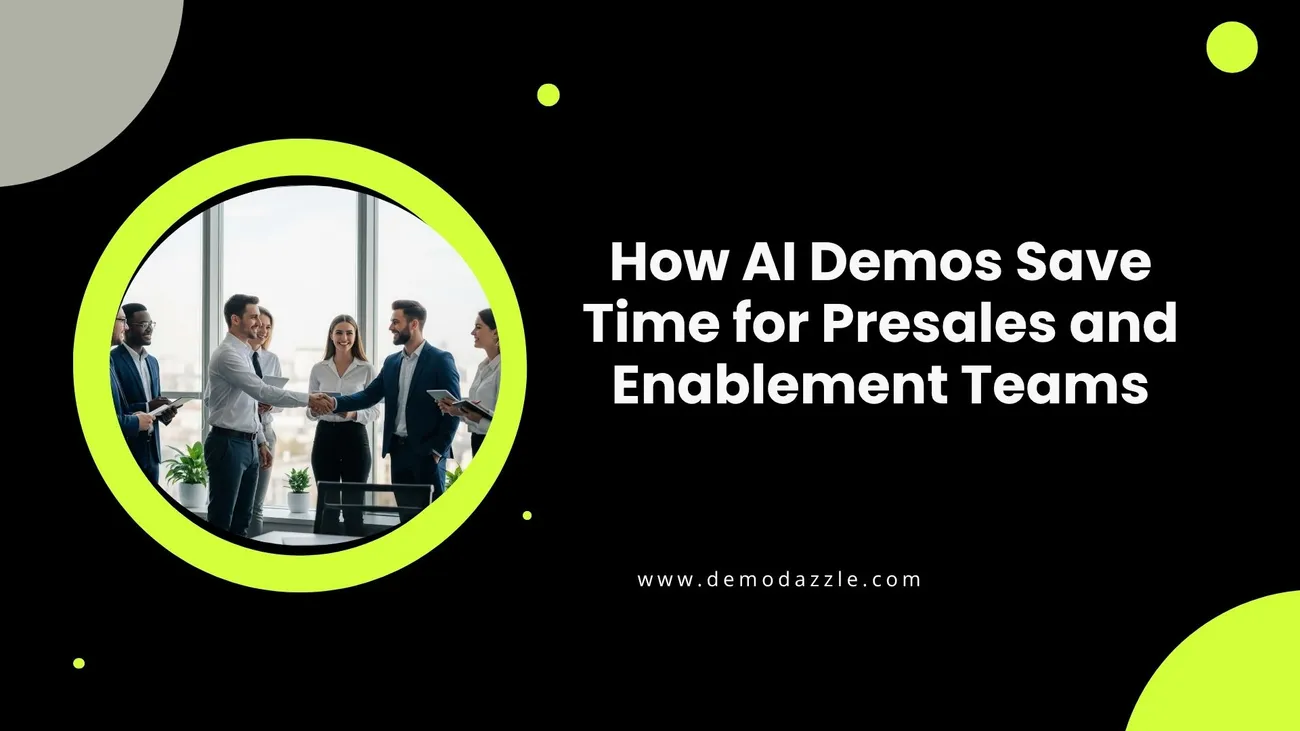
Demos make or break deals. Yet creating and delivering effective product demos eats up a lot of time. If you're in presales, sales enablement, product marketing, or running a SaaS GTM team, you already know this. We spend hours customizing slides, editing recordings, and rehearsing scenario flows that change every week. That's why AI for presales is not a luxury anymore. It is a productivity multiplier.
In this post I want to show how AI-powered demo tools streamline demo creation and delivery, save time, and help teams scale consistent messaging. I’ve worked with presales engineers and enablement leaders who used to spend days on demos. After adding AI demo automation, they cut that time down to hours, sometimes minutes. No magic here, just smarter tooling and better processes.
Why demos matter more than you think
Good demos do three things well: they show value quickly, they connect to the buyer's use case, and they guide the next steps. Bad demos waste time and leave buyers confused. The difference between those two is often preparation. The more complex your product, the more preparation is needed. That is where demo automation and AI presentation engines shine.
Think about it. A presales engineer might tailor a demo for finance, another for operations, and a third for a developer audience. Each version needs different data, different starting points, and different outcomes. Doing that manually slows you down. Using automated, interactive demos gives you consistent, repeatable outputs that still feel personalized.
Common demo pain points I've seen
- Demo content takes too long to build and update.
- Different presenters give inconsistent messages.
- Onboarding new presales hires requires too much shadowing.
- Buyers want hands-on experience but cannot install or configure production software in a call.
- Sales teams can't reuse recorded demos that match a specific buyer scenario.
Those are real problems. They create friction in the sales cycle and cost you predictable revenue. Fortunately, demo automation addresses each issue directly.
What an AI demo actually does
When I say AI demo, I mean a demo created and adapted automatically by an AI presentation engine that understands your product's key flows and can stitch together content, data, and narration. It is not a talking head or a generic slide deck. Instead, it can generate personalized product demos, interactive demos, and automated onboarding demos that buyers can explore on their own or with a presales engineer guiding them.
Here are core capabilities of modern AI demo tools:
- Auto-generation of personalized demo scripts and flows based on buyer profile.
- Dynamic data injection so screenshots and dashboards reflect the buyer's industry or use case.
- Interactive steps that let prospects click or change inputs without installing anything.
- Version control and templates so every demo stays on message.
- Analytics that show which parts of the demo buyers interacted with most.
Put simply, AI demos automate the routine work and leave the creative, consultative part to people. That is where presales engineers add the most value.
Time savings in real terms
Numbers make the idea concrete. Here are some examples based on teams I have coached or worked with. These are conservative estimates but grounded in real workflows.
- Template-based demo creation: From 6 hours to 30 minutes. Creating a new demo starting from scratch often takes a full day. With an AI demo generator, you can auto-create a draft, tweak it for the buyer, and send it in under an hour.
- Recording and re-recording demos: From 3 hours to 20 minutes. Instead of re-recording a demo for each use case, generate variants programmatically and export polished videos or interactive sessions.
- Onboarding presales hires: From 3 months to 3 weeks of ramp. New hires learn by watching consistent, annotated demos that match playbook scenarios. That reduces time shadowing tenfold.
- Custom proof of concept setup: From 5 days to 2 hours. For many SaaS products, building a buyer-specific dataset is the bottleneck. AI-generated mock data and prebuilt flows make POCs fast.
Those savings add up across a quarter. If your presales team spends 300 hours a month on demos now, efficient demo automation can cut that by 30 to 60 percent. That is not just efficiency. It is capacity to run more deals and test messaging faster.
How demo automation supports different roles
Different people care about different outcomes. Here is how AI demos help presales engineers, sales enablement managers, product marketing, and GTM leaders.
For presales engineers and solution consultants
- Less setup, more consulting. You spend less time building environments and more time solving the buyer's problem.
- Repeatable scenarios. Prebuilt demo flows match common use cases so you can jump to the relevant moment in minutes.
- Fewer surprises. Automated scripts reduce the risk of missed features or incorrect configurations in live demos.
In my experience, engineers value control. AI demo tools that let you tweak flows while still using a template hit the sweet spot.
For sales enablement managers
- Consistent training content. Everyone sees the same demo and hears the same messaging.
- Faster onboarding. New reps get a library of interactive demos they can run through at their own pace.
- Metrics for coaching. You can see which demo parts reps used and where they dropped off. That makes 1-on-1 coaching more precise.
For product marketing professionals
- Rapid experimentation. Test which features resonate by creating variants quickly without engineering involvement.
- Better storytelling. Tailor demos to personas and measure which narratives close more deals.
- Collateral generation. Export demo snippets for use in campaigns, landing pages, and docs.
For SaaS founders and GTM leaders
- Scale without bloating headcount. You get more demo capacity without hiring dozens of presales engineers.
- Predictable GTM motions. Standardized demos lead to repeatable outcomes and predictable funnel performance.
- Faster iteration. New feature launches get demo-ready versions the day they go live.
What to expect during demo generation
Let me walk you through a simple example. Imagine you're selling a workflow automation product and a mid-market prospect in retail asked for a demo focused on inventory optimization. Here is how an AI demo engine can save time.
- Provide a few inputs. Tell the engine the prospect's industry, team size, and pain points. That takes under 5 minutes.
- Generate a demo script. The AI auto-writes a short script that highlights inventory forecasting, reorder alerts, and supplier dashboards.
- Populate the demo with realistic data. The tool injects retail-like SKUs, store locations, and seasonal demand curves so the demo looks alive.
- Export versions. You can export a guided interactive demo for the buyer, a recorded video for the follow-up email, and a trimmed snippet for the SDR to use.
That whole flow can run in under an hour. Compare that to a manual build that would likely take a full day with extra back-and-forth to get the right dataset or screenshots. Which would you prefer before a meeting?
Interactive demos and buyer engagement
Static recordings are fine for awareness. When you want to move a deal forward, interactive demos matter. They turn passive viewers into participants. That is a big reason AI demos are powerful. They create personalized product demos that buyers can click through during or after a meeting.
Interactive demos reduce "I need to check with my team" objections. If a buyer can test a feature during a call, they leave with fewer doubts. That increases the chance of a next meeting and shortens the sales cycle.
Personalization without the busywork
Everyone says personalization is important. The problem is that real personalization is expensive. AI for presales changes the math. It lets you personalize at scale by automating the heavy lifting.
Here is a concrete example I use in trainings. If a prospect mentions "vendor lead time variability" in discovery, you can spin up a demo that starts at the supply chain exceptions page and shows the rule engine in action. You do not need to record new videos or rebuild mock data manually. The AI demo engine does it for you.
Common mistakes and pitfalls when adopting AI demos
Adoption is not automatic. I have seen teams make the same mistakes. Knowing these ahead of time helps.
- Thinking AI will replace presales engineers. That is not the goal. AI demos free presales to do higher value work. They do not replace the consultative skills of a human expert.
- Overpersonalizing everything. Personalization is great, but do not create a brand new demo for every minor customer detail. Use templates and only customize what matters.
- Ignoring governance. If you let anyone edit demos without review, your messaging will splinter. Keep a review process for published templates.
- Underinvesting in analytics. Demo tools provide behavioral data. If you do not look at it, you lose a feedback loop to improve content.
- Forgetting follow-up. An automated demo should always have a clear next step. Nobody should be left wondering what to do after interacting with a demo.
Best practices for integrating AI demos into your workflow
From my experience, successful teams follow a few rules when they bring demo automation into their workflow.
- Start with high-impact templates. Identify the top three demo types you need and automate those first. For example, onboarding walkthrough, technical deep dive, and executive summary.
- Keep templates modular. Build short components you can mix and match so you do not recreate entire demos for small changes.
- Train the team on scoring demo performance. Use metrics like demo-to-meeting conversion and demo engagement time to measure impact.
- Keep human-in-the-loop checks for complex flows. For product features that could break a buyer's expectations, have a presales engineer sign off before sending.
- Document your demo playbook. Store it where the team can find scenarios, persona mappings, and data templates.
Metrics that show AI demo ROI
Measuring impact matters. Here are practical metrics you can track to see if AI demos move the needle.
- Time to create a demo. Measure before and after to quantify savings.
- Demo engagement rate. Track how many recipients open and interact with your demos.
- Demo-to-opportunity conversion. Count how many demos lead to discovery meetings or RFPs.
- Average deal velocity. See if deals close faster after demo automation is in play.
- Ramp time for new hires. Monitor how quickly new presales engineers reach full productivity.
In several organizations I worked with, ramp time fell by weeks within months. That alone justified adopting a demo automation platform.
How DemoDazzle fits into this picture
DemoDazzle is a hands-on example of an AI presentation engine built for this exact problem. It automates demo generation, creates interactive demos, and helps teams produce personalized product demos at scale.
What I like about DemoDazzle is that it is practical. The platform focuses on getting presales teams from idea to shareable demo quickly. It provides templates, realistic data injection, and analytics so you can see which demo clips resonate. That means less time wrestling with mock data and more time coaching reps and closing deals.
Another practical point. DemoDazzle integrates with common sales tools so your demos become part of the workflow. You can drop a demo link into a sequence or embed a demo in a proposal. That simple integration reduces friction when selling complex software.
Simple implementation plan
Getting started does not have to be painful. Here is a short plan you can follow in the first 60 days.
- Identify the top three demo scenarios your team uses. Pick the ones that account for the most demo hours.
- Choose a pilot team. Two presales engineers and one enablement lead is a good start.
- Build modular templates for those scenarios. Keep each template 5 to 8 minutes long.
- Run internal pilot sessions. Have reps use the demos in real discovery calls and collect feedback.
- Measure and iterate. Track time saved and engagement. Expand templates and train more users based on results.
This approach keeps things manageable and creates a feedback loop. If you try to automate everything at once you will overwhelm the team and slow adoption.
Integration and collaboration tips
AI demo tools work best when they plug into your broader sales stack. Here are a few integration and collaboration pointers I recommend.
- Connect with your CRM to capture demo activity. That links demo engagement to deals.
- Embed demo links in your playbooks and battlecards. Reps can access the right demo quickly during calls.
- Use a shared content library for approved templates. Keep marketing and product in the loop when new templates are published.
- Set up alerts when a key demo is viewed by a prospect. That gives the account owner a timely reason to follow up.
These small integrations make demo automation feel like part of the team's daily work, not a separate tool to learn.
Realistic expectations and quick wins
AI demos are not a silver bullet. They will not magically close every deal. Still, they deliver quick wins that compound over time.
Expect to see early wins in reduced demo creation time and higher demo consistency. After that, the wins expand. More consistent demos mean fewer misunderstandings during technical discovery. Better demos lead to shorter proof of concept cycles. Those improvements ripple across the funnel.
I recommend tracking low-effort, high-impact changes first. For example, replace manually recorded introduction videos with AI-generated intros that reflect the buyer's industry and call agenda. That is simple and improves perceived personalization immediately.
Case example: a small GTM team scales without hiring
I remember a startup that had a four-person presales team supporting 50 reps. They were drowning in demo requests. Building custom demos took too long, and reps complained about inconsistent messaging. After adopting a demo automation platform, they created modular templates for top verticals and trained the reps to pick the right template for each call. The presales team cut demo prep time by 60 percent and could support twice as many incoming demo requests without hiring.
That kind of result is typical when a team focuses on the highest leverage templates and uses the platform to remove repetitive tasks. It is not rocket science. It is about working smarter.
Questions teams usually ask
Here are a few questions I hear often and how I answer them.
Will buyers notice the demos are automated?
They might, but not in a bad way. If the demo feels relevant and interactive, buyers care less about how it was created. Focus on the result, not the tool. Keep the demo relevant and concise.
Do AI demos require engineering time?
You will need initial setup to model key flows, but it is far less than building custom demo environments. Most teams can offload this to product marketing and presales with occasional engineering support.
How secure is demo data?
Always use synthetic or anonymized data for demos. Good demo platforms include data masking and sandboxing capabilities. Be cautious about showing real customer data unless you have explicit permission.
Small tips that make a big difference
- Keep demos under 8 minutes for live meetings. Shorter demos force you to focus on value.
- Create a "skip to" index. Let viewers jump to the part of the demo that matters to them.
- Annotate demo steps. Tiny notes in the demo that say why a feature matters help buyers follow along.
- Use consistent language across demos. It reduces confusion during handoffs from SDR to AE to presales.
- Include a CTA in the demo itself. Clear next steps drive follow-up actions.
Where automation struggles
Not every demo can be fully automated. Here are cases where human presales work remains essential.
- Complex integrations that need live systems access.
- Deep technical troubleshooting and architecture workshops.
- Contracts or procurement discussions that require legal or finance involvement.
- High stakes enterprise negotiations where tailored POCs are required.
In these instances, AI demos still help by reducing prep work. They provide a baseline demo that the human lead can extend.
Also read-
- AI Feedback Apps Compared: Which One Delivers the Most Actionable Insights?
- How to Build an Effective SaaS Landing Page with a Product Demo
How to talk about AI demos with your stakeholders
When I introduce AI demo tools to execs or product teams, I frame the conversation around three outcomes: speed, consistency, and scale. Those are simple and measurable.
Use short examples. Say something like, I want to reduce demo prep time by half for our top three demo types. Or, We should be able to generate a personalized demo for any qualified lead in under 30 minutes. Concrete goals help get buy-in.
Also, show small wins early. Demo a short personalized video during the next GTM meeting. People buy into results, not slides.
Final thoughts
AI for presales and demo automation are not about replacing people. They are about amplifying human expertise. The presales engineer who understands the buyer will still be the deal driver. AI demos take away the repetitive work, eliminate manual data setup, and make demos reproducible so your team can focus on closing deals.
If you are leading a presales or enablement team, start small, measure impact, and expand. I have seen teams transform their productivity and win rates by automating demo generation and delivery. The gains are practical and immediate.
Helpful Links & Next Steps
Ready to try an AI demo?
If you want to see how it works in your use cases, Book a free demo today! Book a free demo today!
FAQs
1. What is an AI-powered demo, and how is it different from a regular demo?
An AI-powered demo uses intelligent automation to create, adapt, and deliver product demonstrations without manual setup. Unlike static recordings or live manual demos, AI demos personalize flows, inject relevant data, and let prospects interact dynamically, saving hours of prep time while maintaining consistent messaging.
2. How do AI demos help presales and enablement teams save time?
AI demos automate repetitive tasks like creating demo environments, editing recordings, and updating content. Teams can instantly generate tailored demos for different personas or industries, reducing demo creation time from hours or days to just minutes, freeing up time for more strategic, consultative work.
3. Can AI demos still feel personalized to each buyer?
Yes. AI presentation engines can auto-generate personalized product demos by using inputs like buyer industry, company size, and pain points. This allows teams to scale personalization, delivering demos that feel customized without rebuilding each one manually.
4. What are the common challenges AI demo automation solves?
AI demos tackle key pain points such as inconsistent messaging, long demo build times, limited presales capacity, and slow onboarding for new hires. They ensure every demo aligns with the brand story, remains up-to-date, and is easily reusable across sales and marketing.
5. How can a team get started with AI demo automation tools like DemoDazzle?
Start small, identify your top demo scenarios (e.g., onboarding walkthroughs, technical deep dives, executive overviews), create modular templates, and pilot them with a few presales engineers. Platforms like DemoDazzle make it easy to build, personalize, and share demos in under an hour with built-in analytics and integrations.

